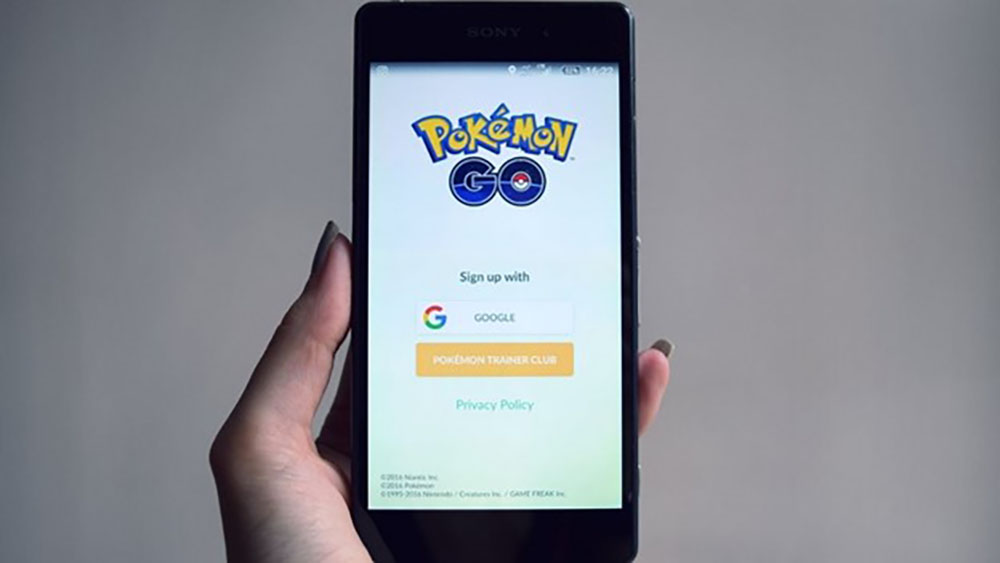Pokémon GO is a really cool game, but it’s kind of unfair that your geo-location can influence what kind of content you get to enjoy, and make it harder to progress compared to other players.
So you have to wonder – can you use a VPN to hide your geo-location in Pokémon GO to enjoy the same perks as everyone else?
Well, here’s the good news first – yes, you can.
The bad news is that it’s not such a simple process (installing a VPN, connecting to a server, and calling it a day).
Don’t worry, though – we’ll do our best to help you understand how to use a VPN with Pokémon GO in this quick guide.
Before We Start
Before you move on to our tutorials, make sure you get a really good VPN for Pokémon GO. Otherwise, the game might detect you’re using a VPN. If that happens, you won’t be able to hide your geo-location. What’s more, you might even get in trouble (have your account banned).
So only use a VPN that actually works with the game. To find the best one, we recommend using ProPrivacy’s guide (https://proprivacy.com/vpn/comparison/best-vpn-pokemon). It’s a rundown of the best VPNs for Pokémon GO, and there’s enough information that should make it easy to find the right service for you.
Besides that, please keep in mind you’ll also need to use a fake GPS app together with the VPN. If you don’t, the game will detect your real geo-location. We’ll tell you which apps to use in the tutorials themselves.
With that out of the way, let’s get started!
How to Use a VPN to Hide Your Geo-Location in Pokémon GO (Android & iOS)
Hiding your geo-location in Pokémon GO isn’t so simple. So we included step-by-step guides that should make the whole process less intimidating and complex.
1. Android Devices
- Download and install the VPN app.
- Next, download and install a fake GPS app. Our top pick is Fake GPS Location.
- Now, head here: Settings > About Phone > Software information.
- Find Build number, and tap it seven times. Doing that enables developer mode on your device.
- When you’re finished, head back to At the bottom, you should see a new category – Developer Options. Go ahead and tap it.
- Now tap Mock Location App. Depending on your device’s version, you might see Allow Mock Locations
- Then, pick the fake GPS app you installed.
- When you’re done, access this link. Go ahead and download the Mock Mock Locations module. If you don’t use it, Pokémon GO will be able to tell you’re using a fake GPS app.
- When you finish installing the module, enable it.
- It’s finally time to use the VPN. Run the app and connect to whichever server you want.
- After you do that, run the fake GPS app. This is very important: use it to set coordinates that are as close to the VPN server’s location as possible.
- Congrats, you’re done! All that’s left is to launch Pokémon GO, and enjoy the new content.
2. iOS Devices
- Download and install the VPN app from your provider.
- Things get a bit trickier now. To hide your geo-location, you’ll actually need to jailbreak your iPhone. Here’s a pretty useful guide.
- When you’re done, you’ll need to get a jailbreak spoofing app and a fake GPS app. Since your iPhone is now jailbroken, you’ll have to use Cydia – an unofficial app store for jailbroken iPhones.
- First, get The app will prevent Pokémon GO from realizing that you’re accessing its servers with a jailbroken device.
- Next, get a fake GPS app. In our experience, Location Spoofer works really well.
- Start the fake GPS app, and pick the region you want to change your geo-location to.
- Now run the VPN, and connect to a server that matches the coordinates you picked in the fake GPS app.
- Lastly, run Pokémon GO and start your adventure!
IMPORTANT: Please be very careful when jailbreaking your iPhone, and follow the instructions in the guide to a T. We are not responsible for any way you might damage your iPhone if you make any mistakes.
Can You Hide Your Geo-Location with Just a VPN?
No, you’ll have to use a fake GPS app alongside it.
Why?
Because Niantic (the company behind Pokémon GO) doesn’t only use your IP address to track your geo-location. It also uses your device’s GPS data.
If you were to only use a VPN, they’d see an IP address that points to one geo-location, and GPS data that points to a different geo-location. So they’ll know you’re using a VPN to hide your location.
Can I Get Banned for Using a VPN in Pokémon GO?
Well, if you check Niantic’s Player Guidelines, you’ll see that this is a punishable offense:
“Using tools or techniques to alter or falsify your location (‘spoofing’).”
That means there’s definitely a chance they might ban your account if they catch you spoofing your geo-location. And that’s likely to happen if you use a VPN without a fake GPS app, or a fake GPS app without a VPN. Or if you use a VPN that leaks your IP address or whose IPs got blacklisted by Niantic. So make sure you only use VPNs that actually work with Pokémon GO. You can find the best ones here: https://proprivacy.com/vpn/comparison/best-vpn-pokemon.
Have You Ever Used a VPN While Playing Pokémon GO?
If you did, what was your experience like? Did you get access to new Pokémon? Did you manage to find more PokéStops and gyms? Were you able to unblock the game at school? Or did you encounter any issues?
Please tell us your story in the comments or on social media. We want to know if using a VPN with Pokémon GO is really worth it or not.