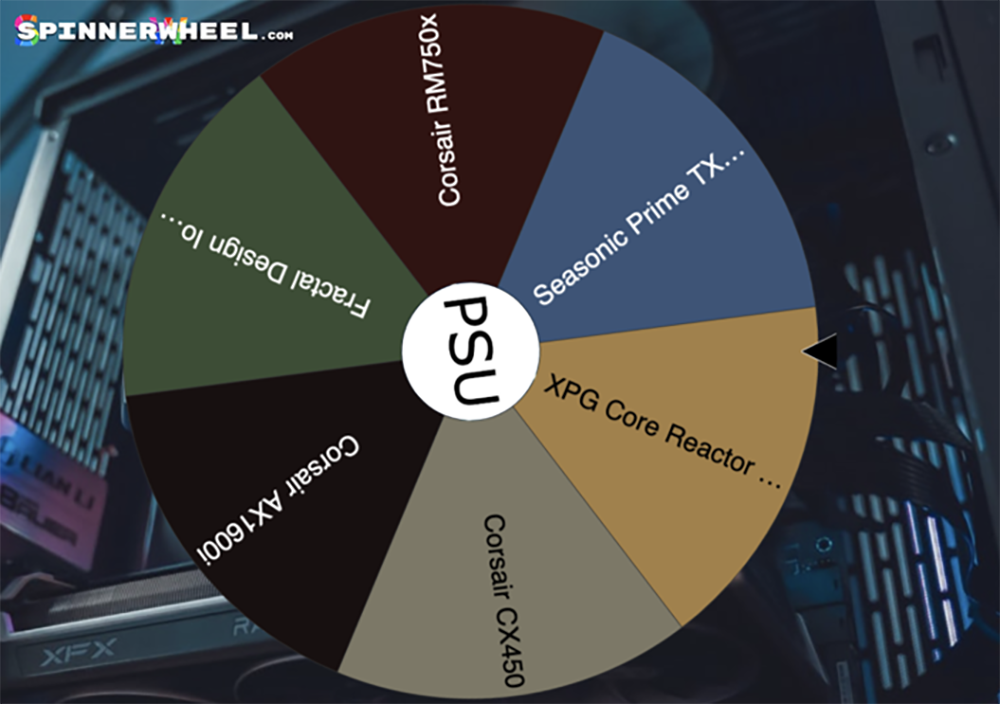Sometimes PC Hardware selections are easy to make. However, you’ll mainly be faced with an array of options that are hard to tell from each other. For a beginner that can be a daunting task.
This article focuses on the computer’s main parts, what they do, and why you might choose a particular one. You’ll have the knowledge needed to make informed decisions when shopping for a new computer or upgrading your current PC.
When faced with many choices of these components, those of you with an indecisive disposition can choose from a shortlist by using a random wheel to make the process quicker.
Next, we describe the main computer parts for which you will need to know about before making informed decisions on which parts to choose from.
Motherboard
The motherboard is the component that all of your other parts connect to. It’s the main circuit board in a computer, and it houses all of its sub-components. The motherboard allows you to connect everything from your processor to your graphics card, memory sticks, and your power supply unit.
It is because it has so many different components that choosing a motherboard can be challenging. Thus, there are several things you should know before buying one:
- How many processors do I need?
- How many RAM slots will I need? (RAM stands for random access memory.)
- What kind of ports do I need on my computer? Port selection varies depending on how you intend to use your device. For example, if you plan on connecting an external hard drive or monitor at some point in time. Then, they should both have USB ports available as well as video output capability through HDMI or DisplayPort connections).
A good motherboard can and should last you 5+ years before you need to replace it. You don’t have to replace it immediately after buying a new processor or graphics card either. However, if you want to upgrade those parts down the line without buying a whole new PC again, make sure that whatever chipset (the name for any given type of motherboard) supports them out of the box.
Again, choosing from the myriad of motherboards available needn’t be a big, painstaking dilemma. Just add the shortlist of motherboards that suit your needs to a wheel of names and spin to choose one if you really can’t see the difference between them.
CPU
The Central Processing Unit (CPU) is a device that processes instructions and data. It’s often called the “brain” of your computer because it controls all other components in your system. This means it is very important to choose the most appropriate CPU for your needs.
The CPU is important because it runs all programs on your computer (or smartphone which is essentially a mini-computer). This means that whatever program or app you’re using – Facebook, Photoshop, Web browser or Microsoft Word – needs to run through the CPU before being displayed on the screen.
The first thing to consider when choosing a CPU is performance. Some of the fastest consumer CPUs (those used by gamers) are based on Intel’s 10th-generation Core architecture and include:
- Core i9-10900K: This six-core processor has a base speed of 3.6 GHz and can be overclocked up to 5GHz. It also comes with 16 threads for simultaneous multi-threaded processing power; this means it can process multiple instructions simultaneously, speeding up your computer’s overall performance.
- Core i9-10700K: This six-core processor has a base speed of 3.7 GHz and can be overclocked up to 5GHz.
RAM
What is RAM? RAM is short for random access memory, or in other words, a computer’s short-term memory. It’s used to store data temporarily while the computer is running. When you open a program on your desktop, RAM allows that program to load faster than if you stored it on an internal hard drive or external storage devices like USB flash drives and SD cards (which are more permanent forms of storage).
RAM is volatile memory meaning that when your computer shuts down, any information stored in RAM will be lost. That means if you leave your system idle for too long without saving any files—or just close down without saving anything—any work you’re currently doing will be gone forever when you power up again.
Power Supply Unit
The power supply unit (PSU) is one of the most important components in any PC build, so it’s worth taking some time to understand what a PSU is and how you can choose the right one.
A PC power supply unit converts AC electricity from your wall outlet into DC electricity used by your computer components. The amount of wattage needed by different parts of your computer varies depending on their performance and size, but as a general rule, aim for around 500-700 watts if you’re building a gaming rig with multiple graphics cards or running high-end CPUs like Threadrippers or Skylakes. For lower-spec builds that won’t be overclocked too much, 250W should suffice.
When choosing a PSU for your build, you can also take the spin the wheel route instead of taking hours agonising over your options. One of the main considerations will be to ensure that your chosen option has enough connections for all your hardware. This is usually ATX mainboard connectors plus CPU 8-pin connector/s and 4+4 pin EPS12V connector/s for CPU power delivery.
In Summary
This guide covers the major parts of any desktop, such as the all-important CPU and RAM. It’s important to make informed decisions based on what’s out there and that’s where hardware reviews can really help whittle down the choices best-suited to your needs.
With so many manufacturers/brands available, also make it easy on yourself. Rather than getting too stressed about products that you can’t tell much difference between, use free decision-making tools if you need to.