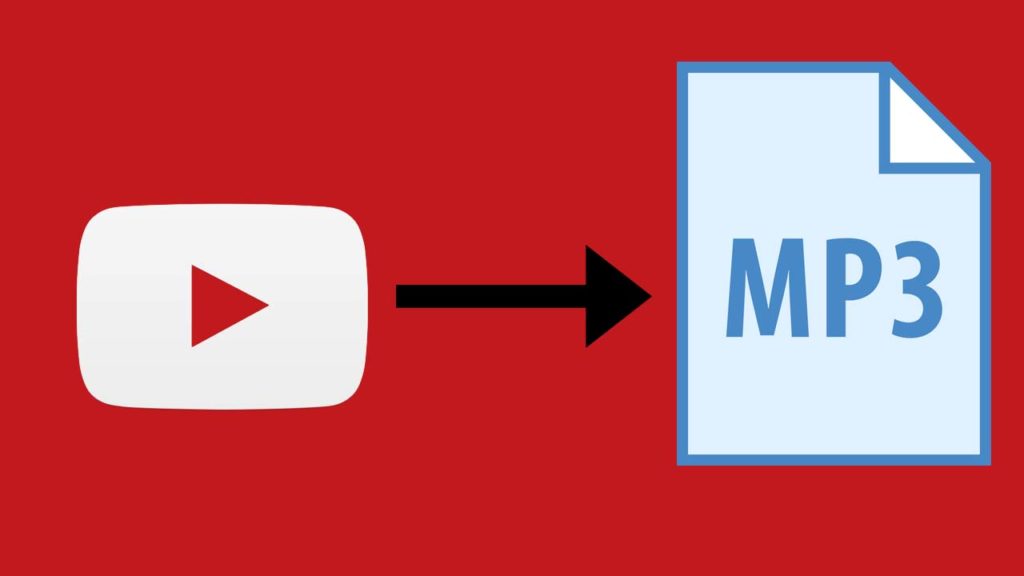The videos on YouTube and other online streaming channels are a great way to chill and get unstoppable content on the internet. These streaming options have made attaining content easier for anyone with a WIFI connection. And while others may come at a cost, YouTube is through and through costless and contains videos for everything in the world.
However, on this vast ocean, a video once watched can be lost forever if not saved in time. It may also not be the best option for a morning jog playlist or an airplane ride entertainment backup. Not having an internet connection can keep you from channeling all that content and entertainment when most needed. Hence, we established that having a few items of YouTube on your mobile in mp3 form is necessary whenever outside or even inside the house for jamming without having to play individual videos.
A YouTube video converter is the best option for times like these. Below are some qualities to look for and the straightforward method of converting videos with a good quality YouTube mp3 downloader:
Qualities of the Best Converter
Once you get to the Google search engine, you will find several listings of YouTube converters that all look somewhat the same and conduct the same process. So how can you identify the one for you that works the best in the lot and provides the best converts? This question can be answered by the following specifications that differentiate a good converter YouTube mp3 from the rest.
Simple Interface
Among the shedload of online YouTube converters on the web, finding one with a clear interface can be difficult as there is only so much. It can be highly frustrating to roam over a webpage that is filled with handles and links to different pages. If you have tons of videos to download and audios to convert, it won’t be easy to do so in minimal time if the interface is messed. Find a YouTube converter that has a clear passage and the downloader in the middle of the page to get work done every time easily.
Speed
YouTube converters are known to be all speedy in their transactions when downloading a video and converting it. It takes a few minutes, if not seconds, by any converter to extract the audio from the video. However, not every converter works like that and can make you wait for several minutes before coughing up a convert once it’s done loading the site. And the speediest ones only take a few seconds.
Ads
Ads can be highly frustrating anywhere on the web and can have you place the cursor on the wrong place that takes you to another website or makes you a lucky draw winner. To avoid all the ads you can, choose the best converter for mp3 that has minimal ads or purchase one.
Follow the Steps to Convert
Converting from a YouTube downloader is not rocket science, and anyone who knows how to move the cursor can do in a few minutes and hooked afterward. The task isn’t difficult but can be achieved with the careful steps below. Make sure to pay no attention to the ads displaying on the sides. Also, show mind to not using the downloaded audio for anything but placing it in your phone playlist as it can have copyright issues for business or other purposes.
Step 1:
Once you have chosen the type of video you want to convert to mp3, you need to copy its link from the browser. Once copied, paste the link on the search bar provided in the app or website. This bar may be hidden under a vastness of ads or other unnecessary buttons. Ensure to locate the downloading area precisely and then paste the link carefully.
Step 2:
Select the resolution of the video as mp3 to turn the file into a music file. This step can be messed up as well due to the overwhelming number of options present to convert to that can differ converter to converter.
Step 3:
In the third step, after all the right options are selected, you need to click on the ‘convert’ button to start the conversion. After a few seconds, your audio will be ready in a crisp state on the online YouTube converter, and all you have to do is download it to your device.
Step 4:
Before downloading the audio file, the website or app will inquire you on the location it is to be placed with the name of the folder by the converter’s name. You can change this and the location of the folder to anything you prefer. Then listen to the audios or create playlists or anything you want to enjoy the audios.