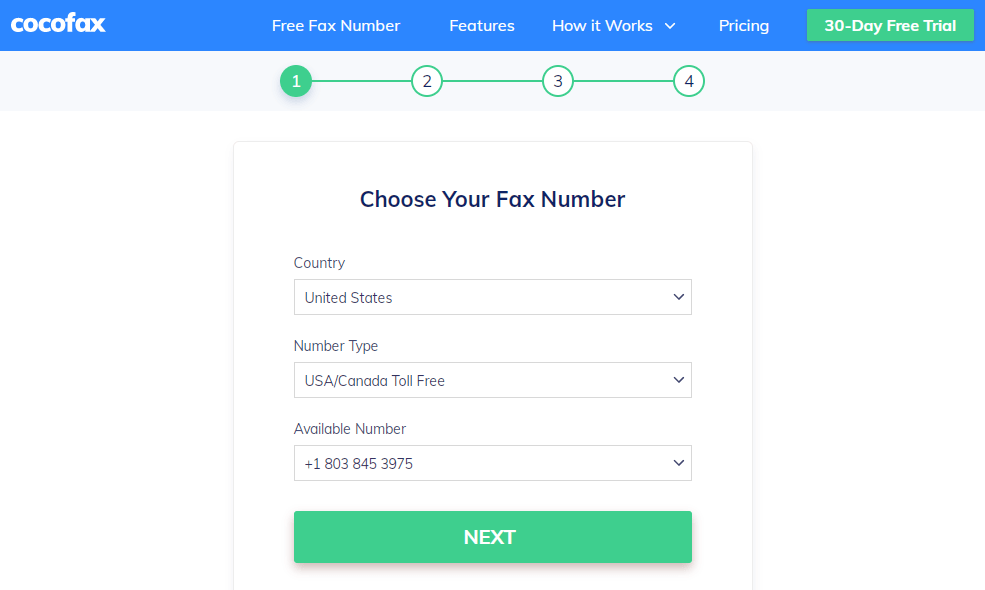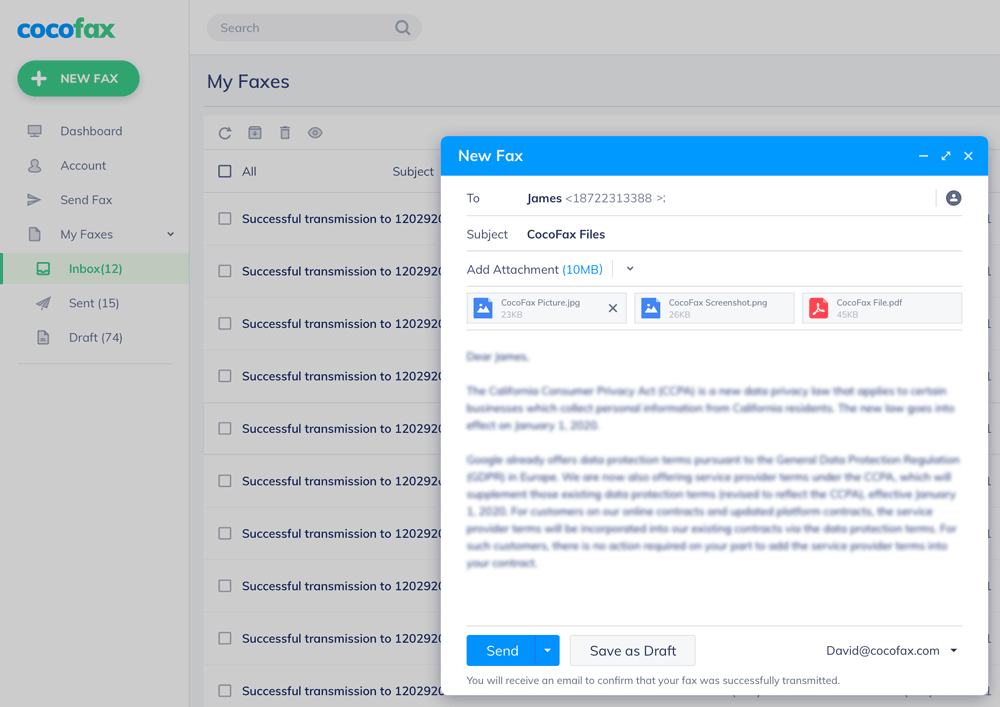If you are a businessman and use fax as a medium for formal messaging and correspondence, your faxes are likely not just restricted to your homeland. Many official businessmen who use fax also need to send faxes worldwide quite often. Hence, finding out about ways to send international fax is really significant.
In this article, you will be introduced to a very high-octane way to fax internationally. If your office work includes transferring faxes all around the world, and you are worried that how it would happen then you should calm down now. In this manual, you will be knowing all about the international faxing method and what things are needed to achieve it.
After you have the full expertise, I’m sure you would think of this way as very comfortable and uncomplicated to use. With no further ado, let us therefore begin.
CocoFax – Costless and Convenient International Fax
CocoFax is the platform where you get all your questions like ‘how to fax internationally’ answered. In so many ways, it is the best means to send international faxes. CocoFax lies among the best online fax services that are utilized by innumerable companies worldwide for their business interactions.
If you are in need of a fax service provider that is as professional as your own firm, then CocoFax is just what you should get. You would be delighted to work with CocoFax because it has the best and unique services and reliableness which none of its competing fax services contain.
If you hold back to use faxing services on the thought of big faxing machinery then you will be more than happy to know that CocoFax has made this world say goodbye to the big fax machines. Not just this, telephone lines and other things like paper and toner are also nowhere to be seen now.
Using CocoFax does not need any hard and fast prerequisites, just some simple things you need to keep in mind. In the next segment, we will describe these requirements in detail.
Part 1: What is required to Fax globally?
Not much is needed for sending and accepting faxes. Also, it is about time that you say goodbye to all the fuss and bother of buying and setting up fax machines, maintaining paper and toner, and connecting telephone lines.
Fax Number: It is a crucial element if you are considering to fax your documents. Whether you are faxing to someone residing in the same country as you or someone who lives foreign, a fax number is necessary for both situations. Good for you, CocoFax conveniently allows its users to have fax numbers completely free of charge.
Exit Code: Exit Code is required if you have to deliver your faxing document to any foreign country. It is written at the start of the document you are faxing. Exit Code depends on your home country, the one from which the fax is being sent.
International Country Code: This code is used to identify the region to which you’re sending your fax. It is placed after the exit code which goes in the fax address of the person receiving your fax. This foreign code is somewhat similar (but not identical) to the foreign code that comes before calling an international number.
Part 2: Faxing Internationally through CocoFax Online Dashboard
CocoFax offers to deliver foreign fax through its online dashboard. CocoFax has one of the best user interfaces, which is not very convenient to use. Even a person having little knowledge about web browsing would be able to use CocoFax.
So, now let us dive into the topic of how to send a fax internationally through the web browser.
Step 1: The first step would be to make a CocoFax account. If you already have one, then that’s well and good. However, if you are not registered on CocoFax, then do it now by going to the CocoFax website.
There you will get to see a 30 day free trial option on the top corner. Press this button to have a full free month of faxing. You can register yourself by providing your details.
Here is a treat for you, CocoFax offers free of cost fax numbers to its users. It also allows to make or choose or make your personal fax number yourself. Through this amazing feature, you will be able to have a fax number that matches your company code and is a suitable pick for you.
Step 2: When you have completed signing up, CocoFax will then direct you to your personal dashboard, which is like a home to all your faxes. All the faxes you send and receive, whether local or international, will appear here.
Along with many other tabs and options, the dashboard has an option of ‘New Fax’. A new window will pop open by clicking it.
Step 3: Fill out the ‘To’ field by writing the fax address of the receiving person. As we told you before, the fax address format for sending international fax is different than sending local fax.
Exit code and international country code is what is required more than just a fax number. First comes the exit code, the international country code follows, which is in turn followed by the actual fax number.
Then there is ‘Cover Page’. Here you can write the text you want to have on the first page of your fax document. In the ‘Subject’ part, the top note at the beginning of the document will come.
You would be thinking where the main fax document will come. Well, for that part, there is a small paper clip icon. You can add the files from your computer or cloud by clicking on this icon.
After confirming that everything is at its place, you can now send the fax document. Now the rest of the work will be done by CocoFax. It will dial the receiver’s fax number and then send your fax.
CocoFax will send you a notification after confirming that the fax has arrived at the receiver’s machine. It might happen that your fax does not complete its journey to the recipient because of some reason. CocoFax will let you know if that happens.
CocoFax is never responsible for the unsuccessful journey of your fax. the major reasons for this problem might be that you entered the wrong fax number or that the fax machine of the recipient is turned off ( if he uses one ).
Part 3: Receiving a Foreign Fax
When we talk about faxing, we have to consider both of its aspects, sending as well as receiving. While we have deeply looked into how easy CocoFax has made sending international fax, now we will discuss receiving foreign faxes.
Receiving international fax is just a picnic. You will get faxes from foreign countries just like you get them from your own country. All the faxes, international and local, appear at the online dashboard of your account. You can easily access them from the ‘Inbox’ tab.
See, this is pretty simple
Endnotes
Now that you have complete knowledge of international faxes, no one can stop you from starting faxing internationally, in every part of the world. Just make sure that you follow the steps mentioned above to have a great faxing experience.