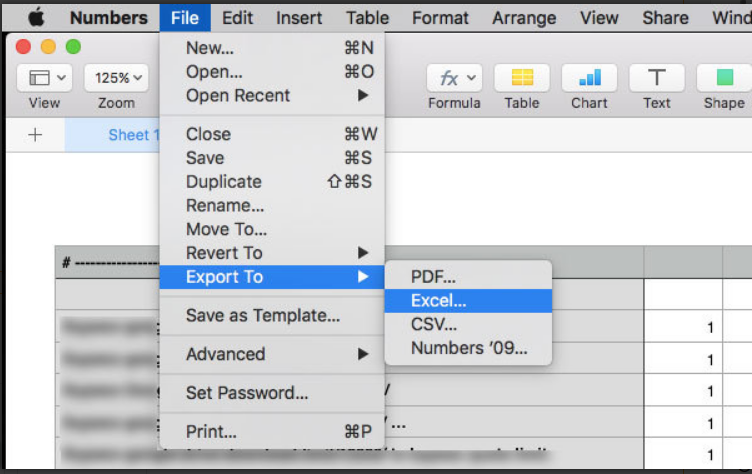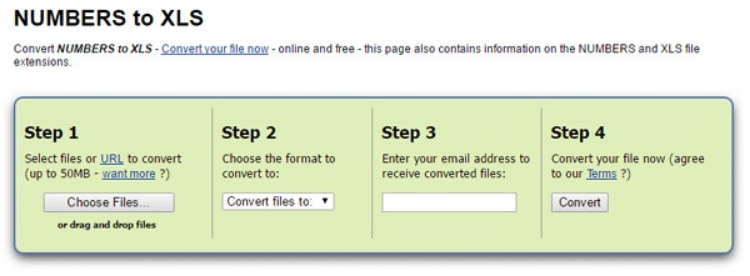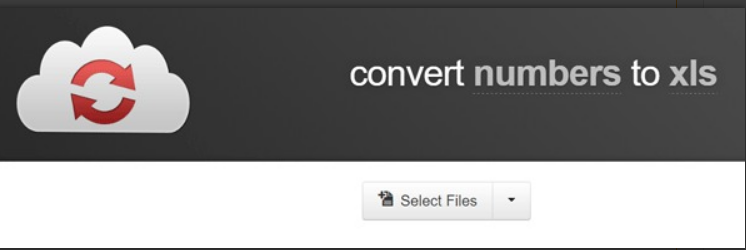Sometimes people using Windows OS face a problem of impossibility to open files with certain extensions and among them files with the suffix .numbers. People having both Windows and Mac operation systems may run into the same difficulties when after having made a document in Mac they try to use it in Windows. Actually, the problem is that files with this extension are created by the Apple iWork Numbers application of the Mac OS and are not supposed to be opened in other operation systems so they are not supported in Windows. This application is a part of the iWork Productivity Suite which resembles the Microsoft Office Suite used for the same purposes in Windows. Such files contain spreadsheet information or documents that can include settings, graphs, tables and formulas, pictures, etc. In Windows this kind of data is usually kept in files created with the Excel application.
There are two ways of solving the problem, one of which is suitable for those who own both operation systems, Mac and Windows, and the other will do for people who run only the Windows OS on their machines.
So, Mac users can open their .numbers file in the Numbers tool and export the file into Excel compatible format. So, How to open .numbers file extension. For achieving this goal one should open or create a .numbers file using the “Numbers” and click on “File”, then select “Export”, then select “To Excel”. There it’s possible to choose the format either .xlsx or xls. The xlsx is suitable for the newer kind of the Microsoft Excel application when the xls will be the proper choice for the Excel of earlier versions, say, of the years of 1997 – 2004. The only thing left is to pick up some place to save the converted file so that it could be transferred to the other machine with Windows on it.
For those who don’t have the Mac OS but need to get to the information locked in a .numbers file, there are splendid online conversion tools that can handle the task. Two of the best are CloudConvert and Zamzar.
Zamzar site asks for the user’s email address to send the converted files. So it’s necessary to choose the file needed to be converted, then select the format of the output, after that it’s needed to enter the email address the file will be sent to and then click the button “Convert”.
CloudConvert is even better as it allows downloading the converted file directly from the site to the user’s computer. After getting to the site and uploading the file in question the format of the conversion should be selected and the button “Start Converting” hit.
It is said that some other programs such as the “Free File Converter” and the “Parallels Tool Center” can also help in working with the .numbers files.