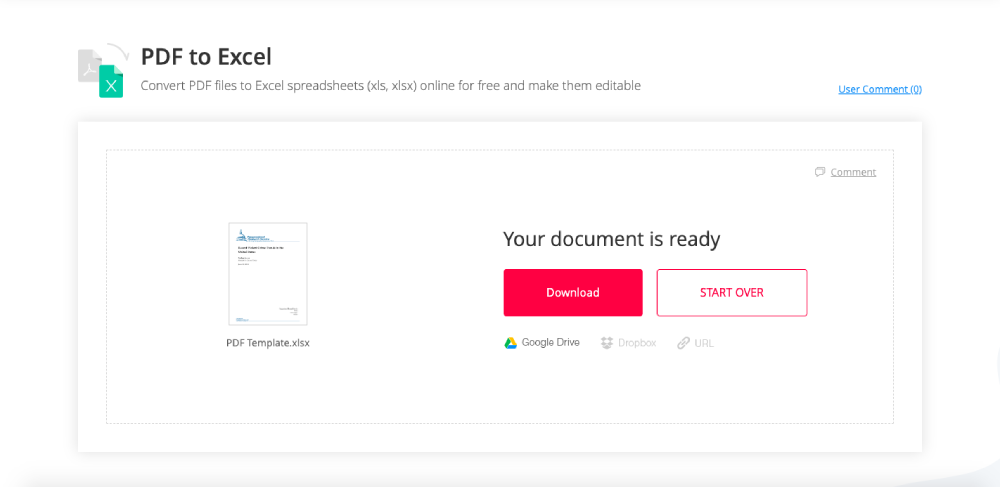PDF to Excel conversion has become one of the most frequently asked questions on Google, probably because people are encountering valuable table sheets within non-editable PDF more and more. This review has listed the easiest and effortless way to convert PDF to XLS or XLSX Excel spreadsheets.
The Key of PDF to Excel Conversion
PDF to Excel conversion is not easy. The difficulty would be how to preserve the entire data, layout, and formatting from the original PDF file. In many cases we tested, there were many data missing problems. And the table tended to be messy on the converted Excel spreadsheets. Therefore, a PDF to Excel converter that has the capability to keep all the elements of PDF is the key. EasePDF is what fits the criterion.
What is EasePDF
EasePDF is a free and professional online PDF service that enables PDF users to convert, edit, create, merge, split, compress PDF online with ease. There are more than 20 PDF tools online and more to be developed. Without registration requirements, users can access all online PDF tools for free, no matter you’re on a Windows, Mac, Linux, Android, or iOS device.
EasePDF cares about file security and user privacy. In the most recent update with its privacy policy, the GDPR terms are added to protect user privacy furthermore. All documents that users upload and processed on the website will be automatically deleted within 24 hours, which ensures file security for users.
How to Convert PDF to Excel on EasePDF
Step 1. Upload the PDF File.
Go to the online PDF to Excel Converter on EasePDF and upload your PDF file(s). There are 3 ways to add PDF files.
- Drag the target PDF document and drop it to the upload area.
- Hit the “Upload File(s)” button and navigate to your local device, double-click on the PDF file you want to convert.
- Import PDF file from your Google Drive or Dropbox.
Note: EasePDF supports batch conversion for free, so you can add more than one PDF file at one time.
Step 2. Convert PDF to Excel.
EasePDF will automatically start converting PDF Excel once your PDF file is uploaded. The processing time varies according to different file sizes. The maximum file size that EasePDF support to upload is 50 MB.
Step 3. Download the Converted XLS/XLSX Excel.
When your PDF is successfully converted to a .xls or .xlsx Excel spreadsheet, a download link will appear on the result page. Click the “Download” button to download the converted Excel file to your computer or cellphone, or export it to your Google Drive or Dropbox. The download link will be available within 24 hours before it’s permanently from the server.
What Else Can You Do with EasePDF
Except converting PDF to Excel, you can also convert PDF to other document formats like Word, PPT (PowerPoint), HTML, TXT, and RTF, and to image formats including JPG, PNG, GIF, and BMP. EasePDF also allows you to create PDF with other formats. You can convert a Word, Excel, PPT, RTF, JPG, PNG, etc file to a PDF.
The editing tools on EasePDF are also remarkable. You can edit the contents of a PDF file online with its PDF Editor, reduce PDF size with the PDF Compressor, combine multiple PDFs into a new one using the PDF Merger, or separate a PDF into different files with the PDF Splitter. Other than that, you can unlock PDF, password-protect PDF, digitally sign PDF, and rotate PDF.
All tools are 100% free and no sign-up needed.