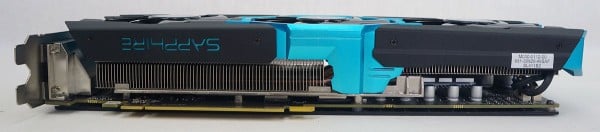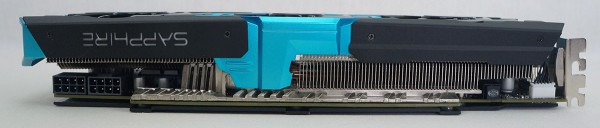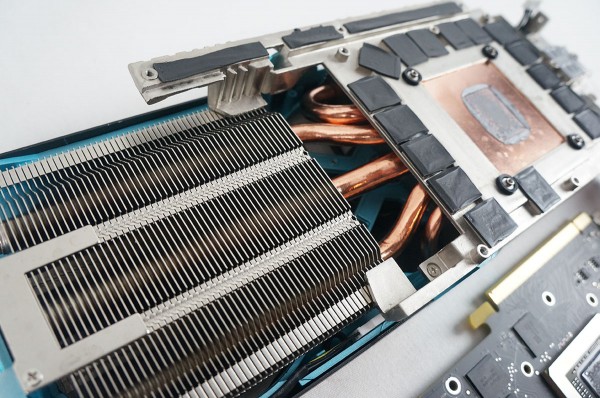Sapphire R9 290X Vapor-X Tri-X OC Overview
The Sapphire R9 290X Vapor-X Tri-X OC is designed like all of the new Vapor-X branded cards are. So you have a nice black shroud with metallic blue accents. The official dimensions of the card are 305(L) x 114(W) x 47(H) mm so it is a pretty large card. The cooling system on the card is actually large enough that the entire card takes up 2.5 slots.
Looking at the sides of the card you can actually see how thick it is and you can take a look at the large cooling system. On one side you have a blue Sapphire logo. Moving over to the other side, which will face out it you have a side panel window is another Sapphire logo that will actually light up and change colors as the temperature of the card gets hotter. Also on this side are the two 8pin PCI-Express power connectors. There is also a small button towards the back of the card that allows you to switch the BIOS from Legacy mode to UEFI mode. When the card ships the button will be in Legacy mode and when you switch to UEFI mode the button will actually light up to let you know you are in that mode.
Looking at the connections at the back of the card you have two DVI, full size HDMI and DisplayPort. There is also a little bit of ventilation back here to help with cooling.
Flipping the card over to the back you can see a very sexy backplate. It has a really cool design to it and even has the Vapor-X logo on it. People are definitely going to notice this if you have a window in your card. The backplate is not only there for looks, but will help with cooling and the stability of the card once installed in your system.
Towards the end of the card there is a small little switch that actually controls the fan controller. When it is switched to the on position the two outside fans will only run when the GPU temperature is over 60C. This helps keep noise levels to a minimum. When you have the switch in the off position all three fans will run at the same speed.
The card still uses Sapphire’s Tri-X cooling solution, which as you can see is made up of three fans.
To get a better look at the rest of the cooling solution on the card I went ahead and took it apart. This can be done by removing quite a few different screws on the back of the card. The rest of the cooling solution is made up of a large heatsink stack, vapor chamber and 5 very large copper heatpipes.
The power delivery components on the card actually have their own dedicated With the cooling solution off of the card we can take a closer look at the actual PCB and components. This card actually uses SK Hynix memory chips, which are said to be 15-20% more efficient than ELPIDA chips found on most R9 290X’s. This is of course very important if you are going to be using this card for crypto-currency mining. The power delivery components on the card actually have their own dedicated heatsink to keep them nice and cool.