Software & Usage
Upon installing the Theron Infrared software you will see that is is pretty basic and easy yo use and navigate. On the main screen you have the ability to set up 5 different profiles. Under each profile you are able to customize your key assignment and also the lighting.

The lighting options are pretty basic and easy. There is either on or off. As for the Section light it is greyed out and can not be changed.
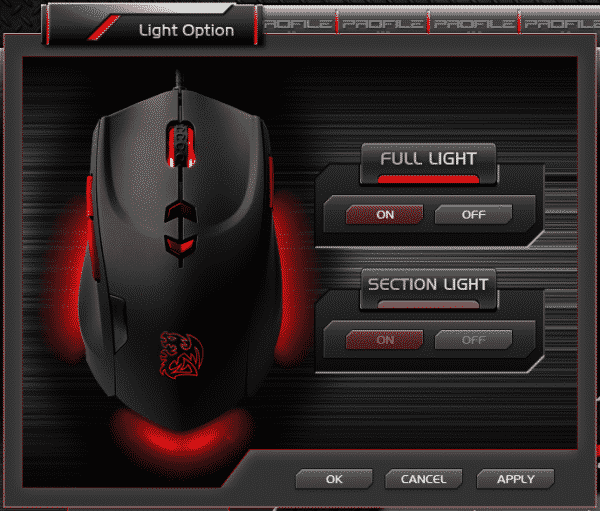
Under the Performance tab you are able to set the DPI levels so that when you use the DPI Up/Down on the Theron you are going to your custom defined settings. You are also able to set up your double click speed from either 0-10 , same with the cursor speed. The scroll speed you can increase as well. Towards the bottom of the screen you have the polling rate you have 3 choices 125 HZ, 500 HZ, and 1000 HZ. Those are the 3 main areas of the software control panel.
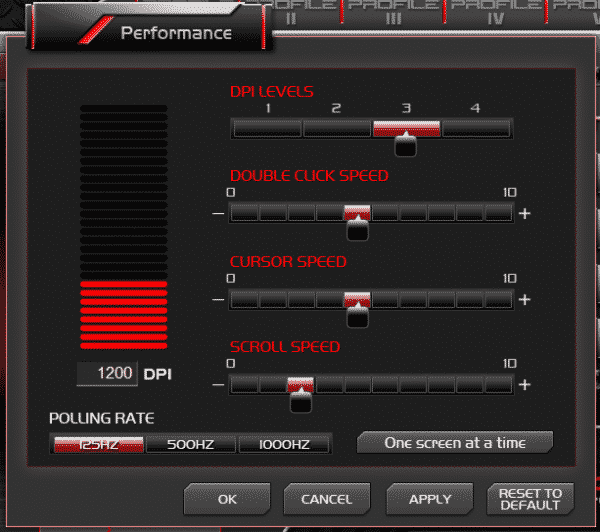
The Theron Infrared has been tested over the past few weeks with a variety of different games. The biggest game it has been stressed tested and used has been Battlefield 4, a few of the other games I used while testing out the Theron has been CS:GO and Smite. The Theron was built for intents of FPS gaming but it can be used in other styles of games. While playing Battlefield 4 the Theron felt smooth to glide across my mouse pad with no friction, the Omron switches are quite and easy to click. It feels almost like a hair trigger which is nice and fast when you want to have fast clicks. Makes it pretty nice when you are playing Recon (in Battlefield 4) and switch to the pistol or your Sniper rifle. The scroll wheel has a nice feedback when you scroll, it doesn’t just spin freely or really allow for a over scroll which switching. The 2 buttons on the left side of the Theron are in a easy to reach spot which I was able to utilize both buttons without having to reposition my hand. The single button on the right side of the mouse I thought I wasn’t going to be able to used as it was a little out of the way, but I was able to actually reach it and use it as a knife button in Battlefield 4. The Theron seems like it is about the same size of most other mice, but it is a tad bit shorter which would cause a little bit of a drag on my wrist on my mouse pad. I had to change up how I was holding and using the Theron. After some time it was like there was never an issue. As most gaming stuff and new mice and keyboards there is a little bit of a learning curve but we always expect that. With the Theron there wasn’t too much of a learning curve or something that I had to get used to, it was pretty straight forward. While playing other games like Smite and CS:GO I had no issues at all. Everything played out smoothly and flawlessly.


