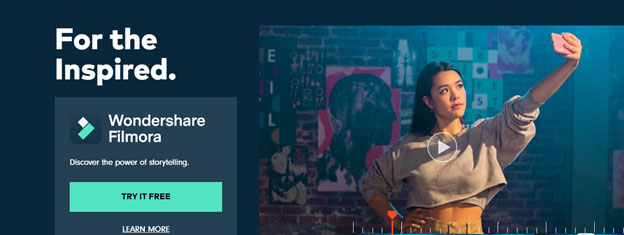Videos are memorial moments that live with us forever. Everybody wants to capture their magical moments in the eye of a camera and make them as crystal clear as possible. Filmora video editor is authenticated as the best video editor to make and edit videos by digital media. Filmora video editor is user-friendly and proficient in making videos with keyframing and motion tracking, keeping the focus on the main object. You can blend the graphics, enhance them, split-screen, match colors, add sound effects, and create animations using simple keyboard smart keys. Using this online free video editor, you can broaden up your creative illustrations and inscribe your notions.
Verified and User-friendly Video Editor
Filmora is a digital media-approved online free video editor that is easy to use with a simple user interface for better operation. In today’s modernistic times, everyone wants to be a creator, as people do not prefer professionals to edit their simple videos. Filmora allows you to edit like a pro. It is recognized as the best video editor for windows worldwide. The options are unlimited and working is simple. With help of this software, anyone can become a popular content creator as creating HD quality video with pro graphics and sound effects isn’t difficult anymore.
Wondershare Filmora Video Editor
Filmora is the priority choice of digital creators as it provides unlimited editing options. It is the best video editor for mac because of its smart sync features.
Features:
This app by wondershare comes with a variety of features to let you edit all of your business-related, educational, and infotainment-related videos effortlessly. Filmora helps you take your videos to a higher level and saves all your time from those hectic editing techniques.
Here is a list of some noteworthy features that Filmora offers:
- All in One:
This app is a go-to place for all those editors who want to do complete editing by using single software only. The advanced quality software of this app allows the users to do 4k editing, GIF addition, noise removal, color tuning, audio mixing, video stabilization, scene detection, and audio equalizing.
So you don’t have to work your brain through tones of tiring software to come up with a high-quality video, rather, you can easily access all the features in one go, with the same software.
- Sound effects and Free of cost Templates:
The app also allows the editors to add interesting sound effects and make their videos as realistic as possible. Furthermore, there are plenty of pre-made templates ready to make your videos super appealing. The sample color videos containing 15 color presets are also of great benefit for the users.
- Deleting Elements:
You can conveniently select elements randomly and exclude them from the timeline. You can delete clips and also replace them with new ones.
- Splitting the Video:
Splitting the video is also another most demanded feature of any video editor. It trims the video and split a highlighted part from it to share it on social media.
- Join Split Videos:
Once you are done splitting videos from the different albums, you can also join them to remake a video. This feature of Filmora makes YouTube video making very convenient.
- Adding Freezing Frame:
This feature allows you to add a freezing frame on the screen to remove the uncensored part. It helps you to add censorship to the video to play it publically.
- Watermark Addition:
You can add your company’s watermark to the video using this amazing feature of the Filmora video editor. It prevents copying and stealing your content.
- Size and Quality Adjustment:
You can also resize the video using this option. Zooming in or out the video to enhance or avoid a particular part. The playback quality of the video can also be adjusted according to demand.
Lifetime Package
The basic features of the Filmora video editor are free but the pro-Filmora video editing software is paid. There are different packages according to user demand. Basic, standard, premium, and lifetime packages are available at reasonable prices.
How to Use Filmora
Filmora is a professional yet simple-to-use software with an organized interface. Anyone can operate this best video editor for mac following elementary steps.
- Install Filmora Video Editor
The first step is to download the best video editor for windows from an internet source then install the software into your pc.
- Import Media
By clicking on the software, you will start operating it. Click on the “import” button and import the file, image, video, or audio of your choice.
- Arrange the Elements In Magnetic Timeline
After you select the file, its elements will be arranged in a magnetic timeline order. You can either choose an element or consecutive numerous elements and edit them independently.
- Add Graphical Effects
After choosing an element or set of elements, you will have the option of editing them or adding graphical effects. You can edit the image, add and adjust colors, improve graphics quality, and much more.
- Add Sound Effects
You can also add sound effects and remove the distortion from the video by editing audio. Filmora’s best video editor also has a feature of noise exclusion. You can also enhance sound quality by selecting these features from the sound editing column.
- Choose Video Format
Once you are done editing, you have to choose the format in which you want to export the video.
- Export Video
At last, export video to the internal storage of the computer. You can share this video anywhere.
- Remove Watermark
The final step is to remove the watermark from the video.
Conclusion:
Filmora video editor is the best software to edit videos. The options are countless and you don’t have to be limited in illustrating your creativity. You can do personally as well as professional video editing using the online free video editing software. The most facilitating part is that its basic features are free, then what to wait for?