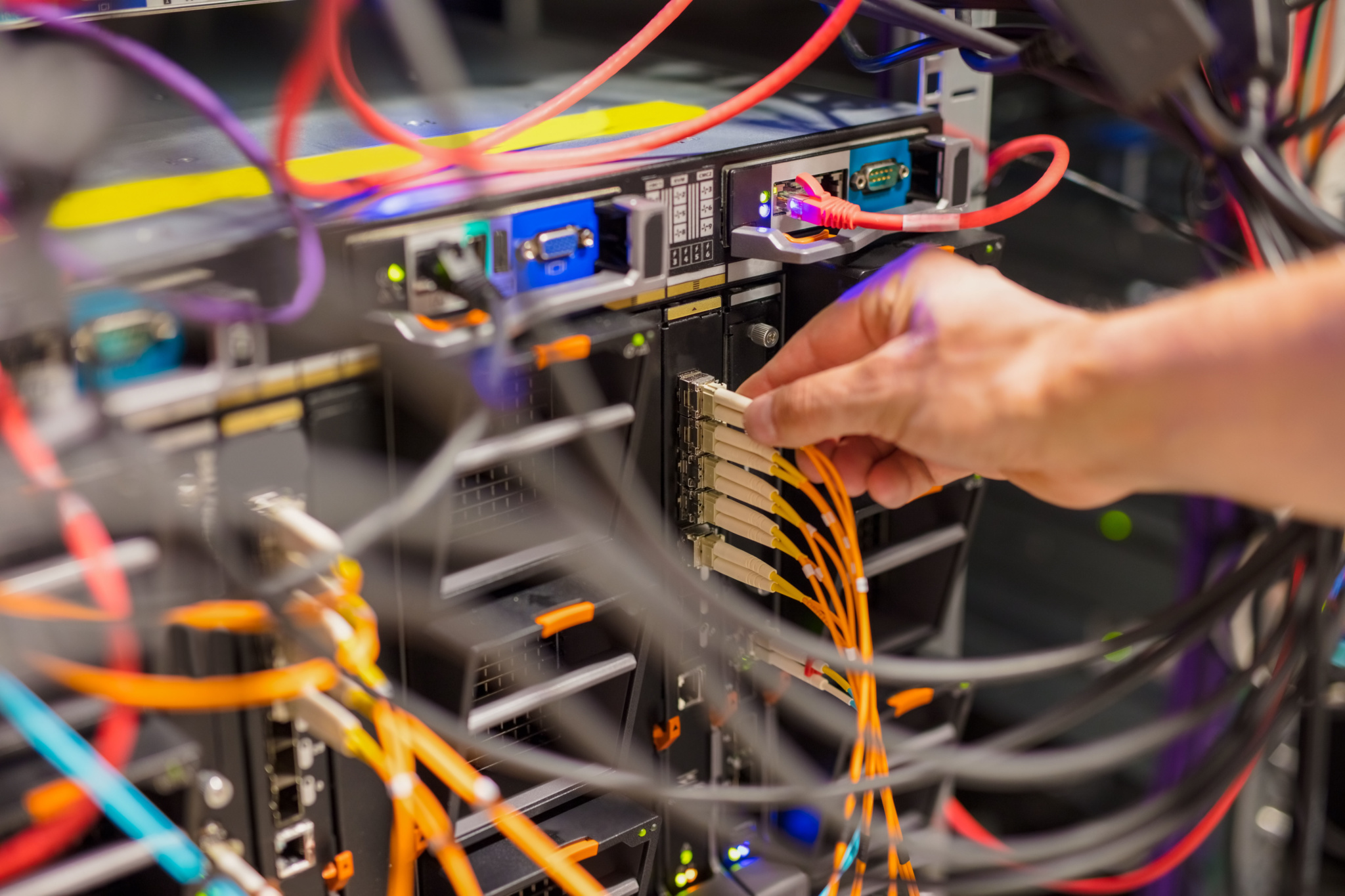Abstract subjects, like computer networks, are necessary to be taught in more than one way. Humans are able to learn and communicate through verbal communication, non-verbal communication, written language, body language, listening, and visual communication. Incorporating many methods into delivering a lesson will ensure the students will understand and adapt more easily to the information you are providing. Here is a visual learning tool to consider:
Packet Tracer
Packet Tracer is a Network Simulation tool. Made by Cisco, you can use Packet Tracer as a learning environment for distance learning, professional training, instructional courses, work planning, or just to have some fun. It is ideal for creating visual networks, visualizing internal networks instantly, and applying skills in the lab or other activities. Most importantly, this program is free to download and use!
The Benefits
According to studies, computer-based animations help students grasp the concept of networks more easily than being taught traditionally in a classroom. But the problem is that animations are not time-effective and teachers don’t have the time to invest in creating an animation from scratch. The way Packet Tracer works are that it brings the student face to face with real-world problems that he/ she must find a solution to. Usually, humans learn more easily by experience than by any other method – so the hands-on experience will ensure a basic level of understanding that wouldn’t be possible with traditional information trading. Furthermore, Packet Tracer is designed to increase interaction between teachers and students, it is supported on multiple platforms!
User-Friendly CLI
The user-friendly CLI is one of Packet Tracer’s greatest features. CLI stands for “Command Line Interface” and it is an interface that processes commands in the form of text. Most software systems use CLI for control and operation. When learning the CLI language, a student must be familiar with a number of commands, but Packet Tracer has a “Wizard Mode” that is more first-time user-friendly and has a graphical intuitive interface that offers a selection of commands the user can choose from. By selecting a command, the graphics simulate it, so the user is aware of his/her actions!
Multiple Languages
Another great thing about Packet Tracer is that it has multiple languages in its tutorials. Even if you are not a native English speaker, and you need a Translation Report to help you with your assignments or for the translation of your documents – because foreign languages in learning sometimes are a massive barrier, you can learn computer networks like the back of your hand!
Application Online Interface
One of the latest additions to the program. The API enables the users to develop continuous add-ons to the program like messaging etc. Packet Tracer can be customized by your students for your students! Another great fact about the Application Online Interface is that before Packet Tracer was only virtual, but now it may be possible to create an external application that will integrate the internal topography.
Multiuser Potential
Packet Tracer offers, among others, the possibility of multiple users interacting online on their platform. So students can cross-connect and create a big topology, they can try to achieve a goal together and while working on a big simulated network.
Activity Wizard
The “Activity Wizard” is the instructor’s tool. Withing the Activity Wizard, the instructor can create assignments for the students, and it even includes practical exams. It also includes a grading system so when a student is finished they can press a button, and they would be graded automatically. Exams on the program are usually topographies with missing parts that the student must figure out, or it could be that the students need to create a primitive application by using some standard commands.
Conclusion
Like all systems and teaching methods, there are many cons you should consider before deciding if you want to use it or not. Usually, the pros outweigh the cons when it comes to visual learning and new exciting ways in which students, apart from learning something new, can cooperate and create!