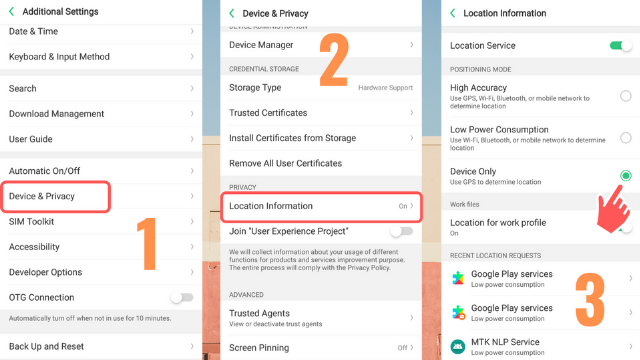Fake GPS location On Samsung
One thing to remember with these apps is that the names are going to sound identical, since they cater to a specific audience group. This makes these applications easier to find too. Regardless, this particular app comes with a full set of features, allowing you to easily change your GPS location without much worry. Simply search for the location you choose and change Samsung GPS will automatically switch to the region. This is as easy as it sounds, although there are other things to keep in mind, especially if you are looking to uninstall the application.
The GPS capability of your smartphone is essential for location-based applications, such as those for weather or mapping. However, sometimes that kind of follow-up can start to feel inconvenient or even oppressive. Whether you are a teenager trying to hide from your parents or more seriously, someone with an abusive person who is obsessively watching over you, there are ways to cheat on the location tracking features on your device. Your phone’s GPS chip should be as accurate as possible, and when powered on continuously updates its position by transmitting coordinates to your phone’s operating system (OS). The operating system then shares that data with applications that depend on location information. To avoid that, you will have to trick those apps into accepting fake GPS data.
The developers mention that it is imperative to switch back to its original location before uninstalling the app, as the device could be tricked into believing that the bogus location is the original location. In case you see this problem, you just have to reinstall the app, configure its real location and keep it like that for a while. These are little caveats in what is otherwise a pretty useful app. The app is a free download and no in-app purchases are required to unlock features
- Connect your iPhone to your computer and install iTools on your computer. iTools includes a tool called Virtual Location that allows you to modify the location of your phone.
- Start iTools and click the Virtual Location button.
- At the top of the map, type the location you want to fake and press Enter.
- On a map, you will see your GPS location move to the fake location. Click Move here. You can click on the map to change your location if you want.
- You can exit iTools and disconnect your iPhone from the computer. If the program asks you to stop the location simulation, be sure to select No.
Android 7.1
- From any Home screen, tap Applications.
- Tap Settings> Connections.
- Tap Location.
- If necessary, slide the location switch to the right to the ON position, then touch OK.
- Tap Location method.
- Select the desired location method:
- GPS, Wi-Fi and mobile networks
- Wi-Fi and mobile networks
- GPS only
Android 6.0
- From any Home screen, tap Applications.
- Tap Settings.
- Tap Privacy and security.
- Tap Location.
- If necessary, slide the location switch to the right to the ON position, then touch OK.
- Tap Location method.
- Select the desired location method:
- GPS, Wi-Fi and mobile networks
- Wi-Fi and mobile networks