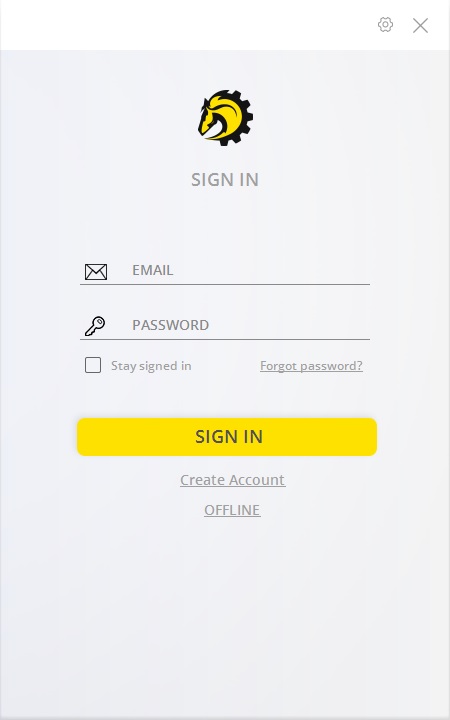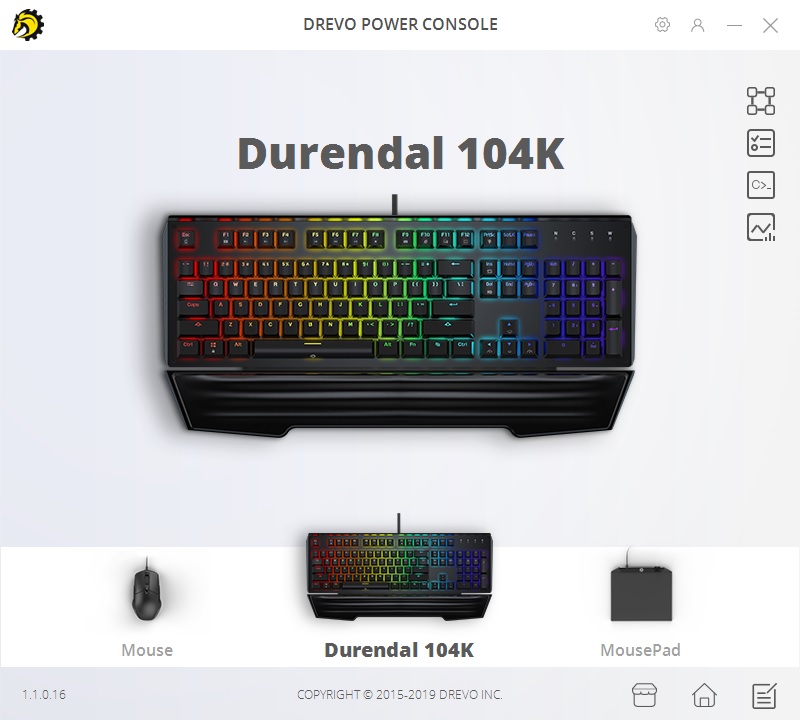Setup & Lighting
Typically with most USB keyboards when you plug them in they will work right away, but it seems there is something up with the Drevo Durendal. I unplugged the keyboard I was using and replaced it with the Durendal and none of the keys on the keyboard worked. I even plugged my old keyboard back in and it would not work. I ended up having to restart to get the Durendal to work. I was able to recreate this situation on two different systems so I do not think it was an isolated innocent.
Once we had the keyboard working you can use it not problem, but if you want to do any customization you’ll need to download the Drevo Power Console software. Upon opening it we are asked to login. It seems you can’t even click the offline button to just simply change keyboard settings, you have to create an account. I get that this is cloud software and it will keep your settings saved etc, but I am not a fan of having to create an account just to remap or change lighting settings on my keyboard.
Once I created an account I was able to get into the software. When you open it up you are shown the Durendal keyboard.
Click on the keyboard to go into its configuration. On the left we can see which Profile out of the three we are currently editing, a macro editor, lighting settings, and a reset button.
To reassign any key on the keyboard go ahead and click on it. This will bring up a prompt to select either a key assignment, macro, or media. Before you can select a macro you’ll need to create it in the macro manager. Here creating macros is pretty easy and straight-forward.


As far as lighting settings go there are quite a lot. When you select one they are represented on the diagram of the keyboard. You can also adjust the brightness and speed of these effects as well.
Here are some shots of the lights on the keyboard, they are alright, but did seem a little dull compared to other keyboards we’ve reviewed lately.