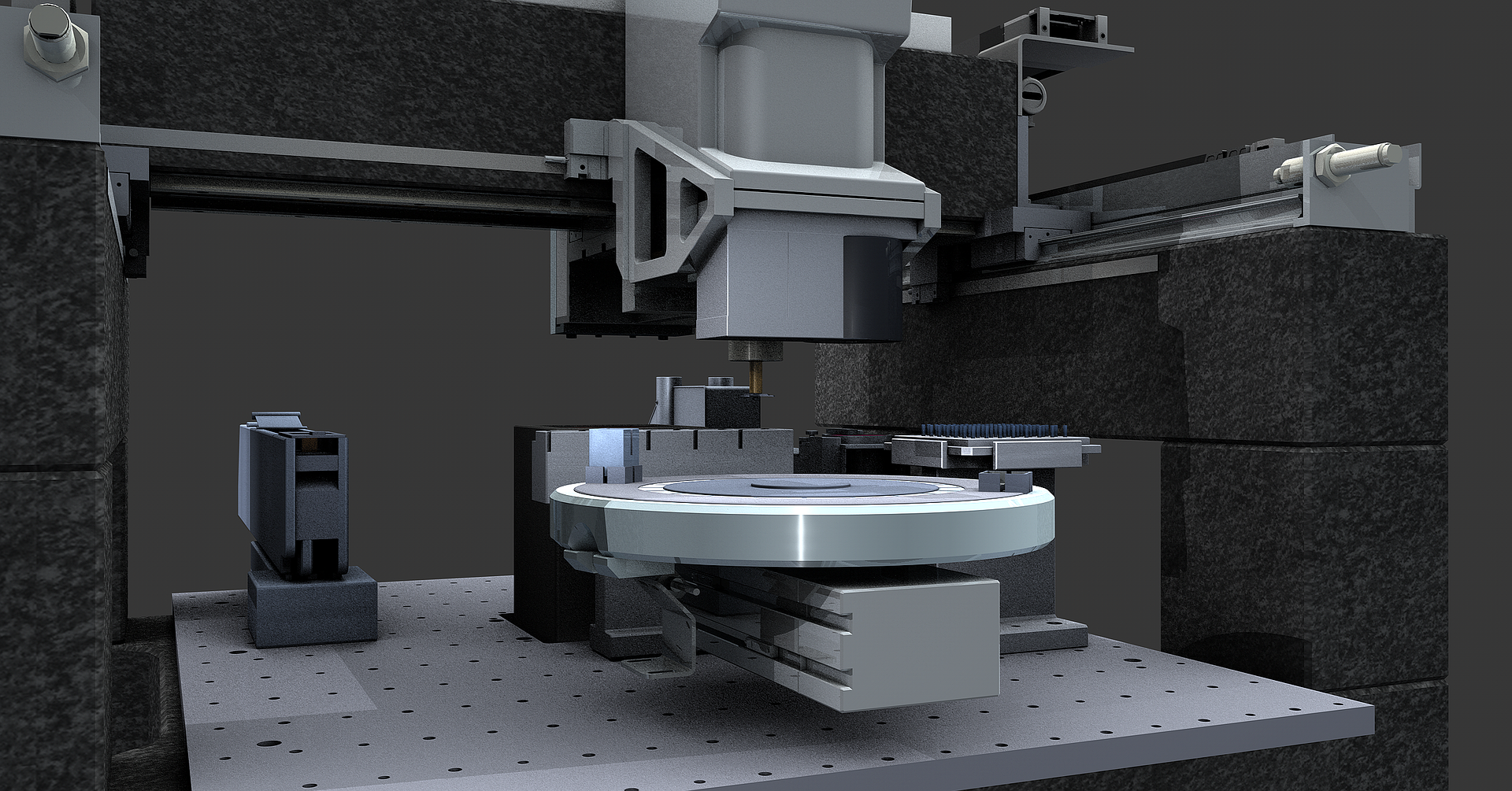To make the most out of your CNC equipment, you first need to get to grips with the software used to turn your brilliant design ideas into a physical reality.
Total newcomers can be intimidated and overwhelmed by the more complex and arcane options out there, so here are a look at the most user-friendly alternatives that will ease beginners into the swing of things.

Image Source: Pixabay
TinkerCAD
If simplicity is at the top of the agenda, then TinkerCAD is arguably the top choice because it is designed from the ground up to be as accessible as possible. Indeed it is so straightforward to use that it is targeted at younger audiences as well as at adult amateurs.
While it might be almost too simple in some respects, it is undeniably a great way to dip your toe into the water of computer-aided design without becoming completely confused by more complex software options.
Another of the perks that this software offers is that it can run in your web browser, rather than needing to be installed locally as a separate application. It is compatible with a variety of common formats including 3ds and c4d, and because it is free there is no risk to trying it out.
Rhino3D
Those who are keen to crack on with using a CNC machine to make something amazing will appreciate the wealth of opportunities that this software opens up, although it is worth noting that this is a paid product and so does require a little bit of investment upfront.
Whether you are using a used CNC machine like those found on this page: https://revelationmachinery.com/pages/sell-cnc-machines or are harnessing an entirely new piece of kit, you should be able to create compatible designs in Rhino3D.
In terms of pure versatility, it definitely delivers, with the option to make 3D objects in a freeform way, or to develop designs along more rigid lines. From basic meshes to solid objects for a custom case mod project, anything you can come up with should be achievable.
Fusion 360
Another popular and comparatively affordable paid-for CAD software solution, Fusion 360 is powered by the cloud to provide excellent device compatibility and processing grunt without being dependent on the might of your specific local hardware.
Modelling options are expectedly varied, ranging from initial sketches to unique three dimensional creations. It is also well suited to multi-user teams, thanks to its collaboration-focused capabilities.
Forming part of the AutoDesk family of software products, Fusion 360 is also free if you are just using it for your own personal endeavours, which again means you can take it for a test drive without paying anything if you wish. There may be a 1 year limit on this trial, but it is still a generous offer and thus ideal for CNC beginners.
Universal G-Code Sender
In terms of actually interfacing with your CNC machine, you will need software like the Universal G-Code Sender to achieve this successfully and repeatably.
It is a very lightweight piece of Java-powered software which means you can not only make sure that the designs you create are sent over to your equipment and interpreted accurately upon arrival; it can also optimize the code and clean up any issues so that there are fewer errors and less waste as a result.
The inclusion of a 3D visualization tool means you can see what designs will look like and also get info on tool position in real time once the work is underway.
Ultimately you will need to experiment with many types of CNC-compatible software to see which combination suits your needs, and the more you tinker the more your experience and understanding will grow.