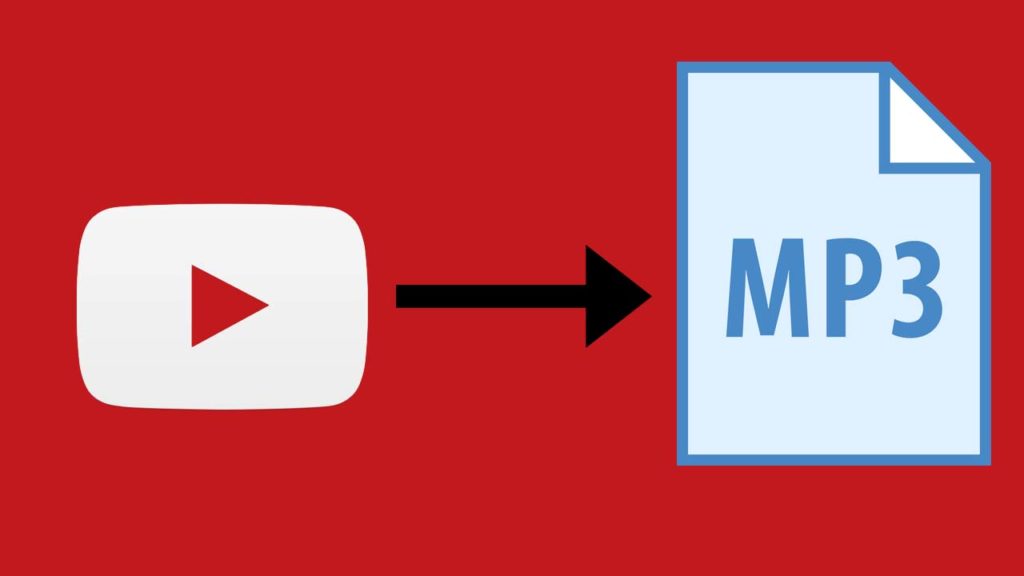If you are starting to read this article it means that you know what WAV files are. They are huge high-quality audio files and, because of their size, we cannot play them on all our devices. It’s probably this limitation which determined you to start looking for ways to convert WAV to MP3.
Every tech fan knows that nowadays, there are a lot of tools which help you perform almost every process by yourself, even if you are not an expert. WAV conversion is no exception. Some of these tools might be more difficult to use but in the end they perform almost the same tasks as those who require minimum effort. When you want to enjoy good quality music on your phone or tablet without depending on Internet connection, look for a WAV to MP3 converter, use it, store the newly created file on your device and listen to it anytime, anywhere.
Why do WAV files need to be converted?
Like we mentioned before, when we say WAV, we are talking about an audio file with good quality and large size. Everybody likes to have top-notch file son his/her phone, but what do you do when you don’t have enough space to store them or can’t share them? There’s a solution to this issue and as you’re about to see… it’s pretty easy!
In this case, you’ll have to decrease their size and make them compatible with a wide range of devices, not only for your phone or computer. For this, you’ll need a special program which can convert WAV to MP3 and still keep the file’s quality. You can find many good options online and their not hard to use. It’s like when you are looking for ways to convert YouTube to MP3 online.
Next, let’s see what programs are suitable for turning WAV files into MP3s. These methods are available for free download, are easy to use and keep the file’s original quality while performing the conversion process. Here are the best and more popular ones:
- WonderFox Free HD Video Converter Factory – this is considered to be the best method, because it can deal with both common and rare files;
- iTunes – This method is more suitable for iPhone users
- Convert WAV to MP3 with Online-Convert – this option is very popular and provides MP3 files with good performance.
These are just a few options, but you can find a lot more by a simple search. If you think that the downloading and converting operation is too complicated, you could ask for a professional advice. After you have set up the tool on your device and learned how to use it, you will be able to continue converting WAV to MP3 files by yourself.
Last, but not least, remember that not every file can be downloaded from the Internet and converted into MP3. You will have to consider legal matters, because not all the material is public and free. Now that you know these rules, listen to your music anytime and enjoy.