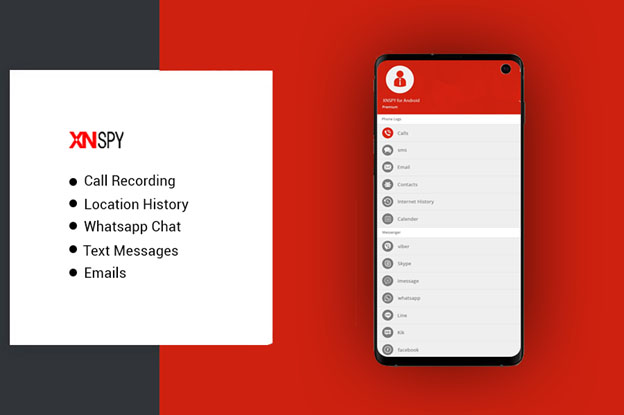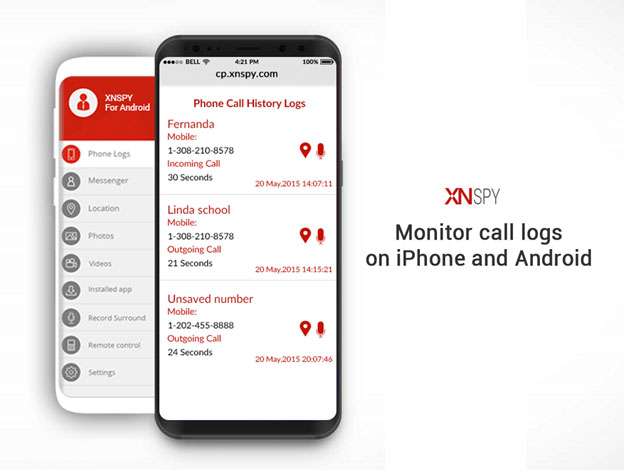Technology has changed our world, and the internet is the chief key that made it possible. It has made our lives not just easier but better, too. It has transformed our ways of life, and people prefer all these revolutionized ways. It has become an essential part of our daily lives. From talking to a friend to traveling to another country, we use the internet.
According to the Pew Internet & American Life Project, one out of seven Americans used the internet in 1995. However, with the rapid increase in technology and knowledge, the internet has taken over the world. You will not see any person who does not use it. Kids are no longer an exception. Most of the parents let their kids use their phones and tablets from a very young age. Some recorded stats show that most people spend more than three hours on their phones. The activities that they spend more on are:
- Instant messaging (38%)
- Social media apps (35%)
- Web browsing (20%)
- Listening to music (24%)
Other activities that take up the least time of this daily usage period are:
- SMS texting (51%)
- Watching movies (43%)
- Reading and writing email (38%)
- Talking on calls (32%)
However, according to Common Sense Media, an average teen spends nine hours of his day using his smartphone or tablets and, kids between 8 and 12 spend six hours of their day online. They spend 44.5 hours on the internet each week, which is an alarming amount of time to waste online. No one denies the usefulness of technology. But, too much use can result in addiction. With a report, about 23% of kids (31% of males and 13% of females) have said, “We feel as if we are addicted to the video games that we play online.”
Internet addiction can harm your kids in so many ways. Some of the emotional effects are:
- Anxiety
- Depression
- Dishonesty
- Avoiding doing work
- Isolation
- Defensiveness
- Unable to keep schedules
- No sense of time
- Feeling irritated when away from the tablet
Some other physical effects of internet addiction are:
- Backache
- Headaches
- Carpal tunnel syndrome
- Disturbed sleep
- Blurred or strained vision
- Weight loss or gain
Along with these effects, the internet also holds a negative side that can harm your kids if they are left unsupervised on the internet. They can encounter any age-inappropriate content like violence, hate-speech, pornographic content, and much more.
Teens spend most of their ideal time on social media apps talking to their friends, sharing pictures, interacting with new people. You do not know what text or which image will bring trouble to them. There are predators, cyberbullies, and other criminals on the internet that are in search of new targets. Keeping your kids safe from every danger is your responsibility.
One of the most reliable ways to kids away from the dangers of real and online worlds is by monitoring their digital activities, periodically. Many Android monitoring apps help you monitor phone usage. If you track their daily activities and the interaction with their surroundings, it can lower the chances of encountering such dangers. According to CDC research, “Teens whose parents use effective monitoring practices are less likely to make poor decisions, such as having sex at an early age, smoking cigarettes, drinking alcohol, being physically aggressive, or skipping school.”
How XNSPY helps
XNSPY is the most used Android monitoring app that can help you track all of the online activities. It helps you in many ways to ensure that they are safe from all the online hazards. Some of the features that XNSPY offers to its users are:
- Call logs
- Call recording
- Texts monitoring
- Instant messaging apps such as WhatsApp, Kik, Skype, Viber, Tinder, and others
- Social media apps such as Facebook, Facebook Messenger, Twitter or Instagram
- Email access
- View photos
- View videos
- Listen to audio files
- Calendar entries
- Location tracking
- Geo-fencing
- Web browsing history
- Bookmarked pages
- Device use reports
- Surround recording
- Screenshots
- App view/block function
- Key-logger
- Phone lock
How to install XNSPY
The installation process is quite simple. XNSPY provides a guide when the user buys a subscription model. Here is a step-to-step procedure for installing XNSPY.
Step 1: First, you need to open the official website of XNSPY and choose a suitable subscription.
Step 2: You will get your XNSPY ID and password on your entered email address. Check the mail.
Step 3: Use the given URL in the mail to download the app on the mobile or tablet.
Step 6: Once you have downloaded the app, you can go to your Xnspy web account and sign in to view that data.
After installing the app on the targeted device, you can track all the activities. According to the reviews, XNSPY is one of the most used Android monitoring apps and works as the best iPhone monitoring app as well. Here is how you can use different features of XNSPY for monitoring a targeted device.
How to monitor calls with XNSPY?
You can monitor all the calls and contacts using XNSPY. Once you log in to your Xnspy web account, you will see a dashboard-like interface. Choose “Phone logs” from the menu. Choose calls to view the recorded data. You can view the list of the top five callers as well. XNSPY also provides the time, date, and duration of every call.
How to check instant chats?
You can check the instant messages from the apps by choosing the “Messenger” option from the menu. The drop-down menu will give you a list of downloaded apps (messenger apps and social media apps.)
How to monitor exchanged emails?
Choose the “Emails” option from the menu to see all the exchanged emails. Click on the “Read message” to see the full message.
How to monitor messages?
The control center also provides an option for text monitoring. For that, you will have to select the “SMS” tab, and then you can monitor all the exchanges. As it is known as the best iPhone monitoring app, it also lets you track all of the iMessage chats as well.
How to track internet activities?
Another feature that most reliable Android monitoring apps offer is internet tracking. You can track all the internet activities using XNSPY. It allows you to monitor the web browsing history, bookmarked pages, and frequently used websites as well. You can see all the data by clicking on the “Internet history” tab from the sidebar menu. It will open up all the tracked data from the targeted device.
How to see the installed app?
You can check all the apps on the targeted device. Choose “Installed apps” from the menu, and it will show you a list of all the apps that are on the targeted device.
How to track the location?
Tracking the location is another feature that XNSPY offers. You can check the real-time position along with the location history of the device. You only have to choose “Locations,” and it will open all the data. It also offers another advanced feature called geo-fencing. This feature allows you to add particular areas as a danger zone and get alerts from the app if the device is near that region.
How to view multimedia files?
The control panel gives you access to the saved pictures and videos. If you want to view a photo, you can open it from the control panel. XNSPY also provides an option for downloading any multimedia file.
How to remotely operate a phone or tablet using Xnspy?
You can remotely control the targeted device with XNSPY. Click on the “Remote control” option from the control panel. It will open four different options: Lock Phone, Record Surround, and Wipe Phone, and Take Screenshot. It is one of the features that make it one of the top Android monitoring apps.
How to use the watch list feature?
Watch list is one of the most advanced features that XNSPY offers. There are three watch lists in the settings. You can add specific words, contacts, or locations in these watch lists and get immediate notifications if any activity related to the added information happens. It can help you keep an eye on their activities and watch out for potential dangers.
How to turn a function off?
The “Settings” on the menu will lead you to the “Toggle feature.” You can turn on/off any feature by using this feature.
Compatibility
XNSPY works with both Android and IOS. It is one of the best iPhone monitoring apps on the market as well. It runs with all the versions of Android above 4.0, while it is compatible with every iOS device that runs on version 6.0 and above.
Affordability
Just like other monitoring apps, XNSPY also provides subscription models. It offers two different subscription versions. The basic version costs USD 4.99 each month but comes with a limited set of features. However, the premium version costs USD 7.49 per month and offers the whole set of available features. XNSPY is currently the most affordable apps in the market.
Important consideration
XNSPY is chiefly used to monitor kids and employees. You can use it to protect your children from online hazards, or you can track your workers to increase their productivity. XNSPY does not allow any use without the consent of the third party.