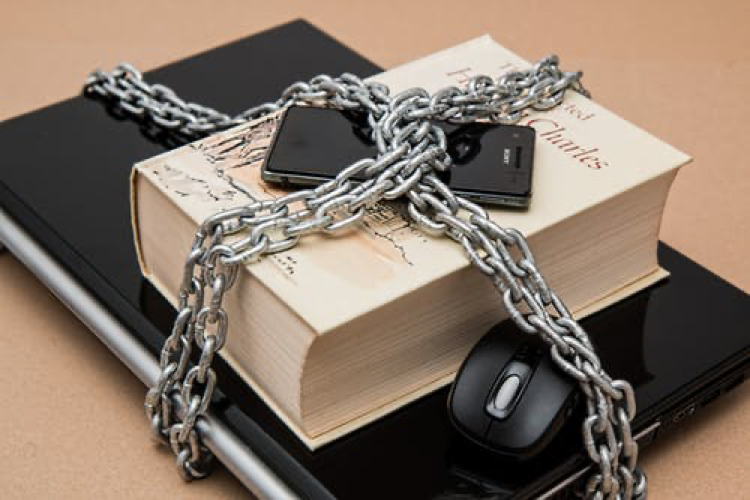In the world of ubiquitous computing, technology has integrated itself into our daily lives. Devices keep getting smarter, faster, and smaller. The medium you are currently using to read this article would genuinely be considered magic just a century ago. In fact, you may own several tools that were thought to be in the realms of supercomputers just a few decades ago.
We consume a vast amount of information every day. We achieve this perpetual connectedness to the entire globe using mobile devices that we carry around. In the US alone, it is thought that about 96% of the population owns a type of cellphone. The statistic for smartphones is about 81%. This paints a picture of the seemingly invaluable position that mobile devices hold in the world we live in. Moreover, we will get more dependent on these tools in the coming years.
The increase in inconvenience comes with a myriad of challenges. In particular, this article will take a look at the dangers that come with our dependence on portable devices. Plus, we shall try to recommend things that you can do to mitigate the risks you are bound to face.
The Challenges of Relying on Portable Devices
Mobile devices continue to pose a problem for many businesses. Malware propagates mainly through USB gadgets and accesses the internet from widely available and insecure connections. These malicious programs may leak our data to an external site or corrupt the information we have stored. Plus, there are the risks that you may be blackmailed through ransomware that you have picked up from somewhere. So, carrying our devices around opens us up to dangers concerning our data.
Some features of the portable equipment we use are like a double-edged sword. On the one hand, they offer us limitless connectivity through Wi-Fi and Bluetooth abilities. On the other, these features act like a gateway through which malicious programs can infect our data, devices, and networks. You may pick a virus up from browsing at your local coffee place. Eventually, this piece of software may find itself in the school network when you use the device to write essay in school.
These days, it is possible to have your entire music collection, academic materials, and projects stored in a small flash disk. However, this convenient portability has its downside. For example, you may decide to use your USB stick in the school library, only to forget it in one of the computers. If you did not back up your data, chances are the loss would be overwhelming. If you are careful about leaving it behind, it still might get stolen or damaged.
Taking Care of Your Mobile Storage Mediums
There is a need to keep your storage medium safe. So, how can you protect your data from the risks described above? Below are some practices that you can adopt to ensure that all is not lost, in any eventuality:
- Ensure you have anti-virus software installed on all your devices so that you do not transfer any malicious programs to your storage devices.
- Do not carelessly plug in any USB disk that you find lying around. Always strive to know the origin of anything you connect to your devices. This will keep your data safe.
- Try to separate your personal and professional data. This way, you may not infect the storage device intended for work while trying to download entertainment content from the web.
- You can secure the sensitive information in your mediums with encryption. In case they are stolen, your data will not land in the wrong hands.
- Always create a back-up of all your essential data. It would be preferable to keep your information on some secure cloud storage. Thus, you can minimize your dependence on storage mediums.
Keeping Your Smart Mobile Devices Safe
Smart and mobile devices come with data security challenges. Still, there are things you can do to protect yourself from the risks. Below are the vital recommendations you can use:
- Always use a strong password that you change regularly.
- Ensure that you only download content from sources that you trust.
- Refrain from using internet connections from anywhere. It would help if you relied on secure Wi-Fi hotspots.
- Periodically run updated anti-virus programs on your devices.
- Try to set up firewalls that can prevent viruses from downloading.
- Lockout your devices if they not been used after a specified period.
- Set up a dependable tracking software for all your devices.
- Disable the malware gateways when you are not using them—Bluetooth and Wi-Fi.
- Employ the use of a VPN to secure your connection to the internet.
You can still keep abreast of the progress while remaining safe. All you need to do is to be faithful to the best practices recommended above. After all, safety starts with you!