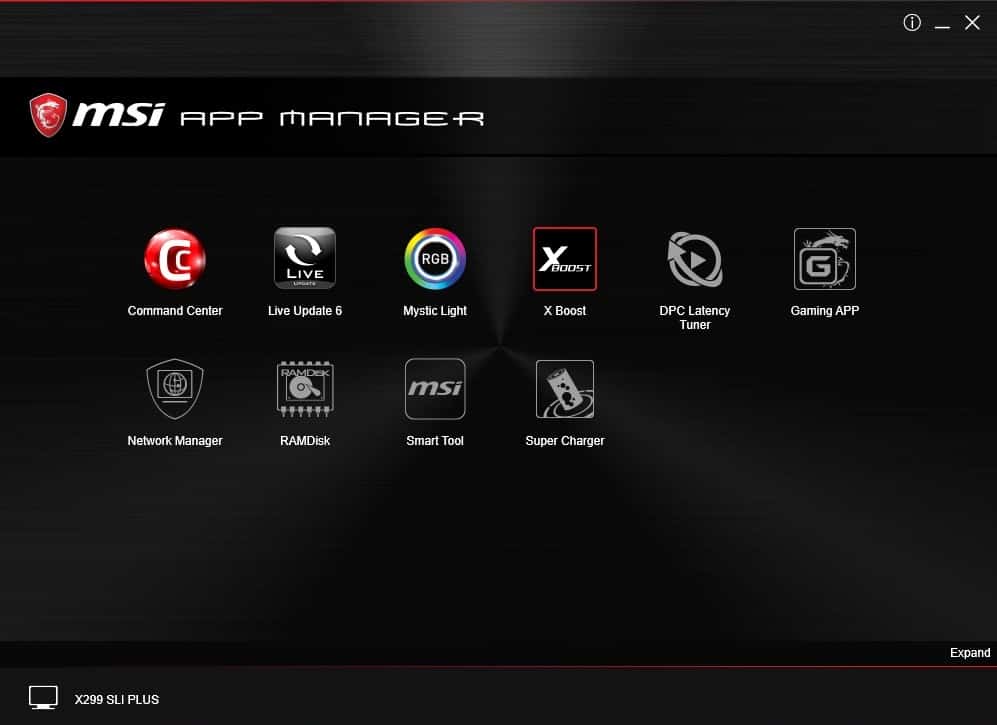Included Software & Features
When you power on your system you’ll notice that there at LEDs on the VRM heatsink and the PCH heatsink. These are RGB LEDs and can be controlled via MSI’s Mystic Light software.




MSI has FINALLY packaged all of their apps inside a central app, which they are calling “MSI APP Manager”. I have been waiting for MSI to do this for a very long time. No more downloading 10+ applications on their own. All you have to do is download APP Manager and then you can simply download and install all available apps from within. This saves a lot of time, believe me!
We are not going to cover all the MSI included apps, just the Command Center, which will allow you to tune your system correctly. When you first open it up you are brought to the CPU tab where you can adjust your CPU cores and see the fan curve on your CPU fan.
The next tab is DRAM, and for some reason it is reading our DRAM Frequency wrong, hopefully there is an update for this soon.
The final tab is OC Genie 4, which will instantly overclock our system. For our CPU it says that it can get us up to 4.50 GHz.
Towards the bottom if you hit the Advanced button you’ll see Voltage, Fan, and DRAM buttons. If you press each of them they will bring up windows where you can fine tune your memory, voltages, and fan settings.
Finally there is Sensor which will show you the 7 temperature sensors on the board and what they are reading.