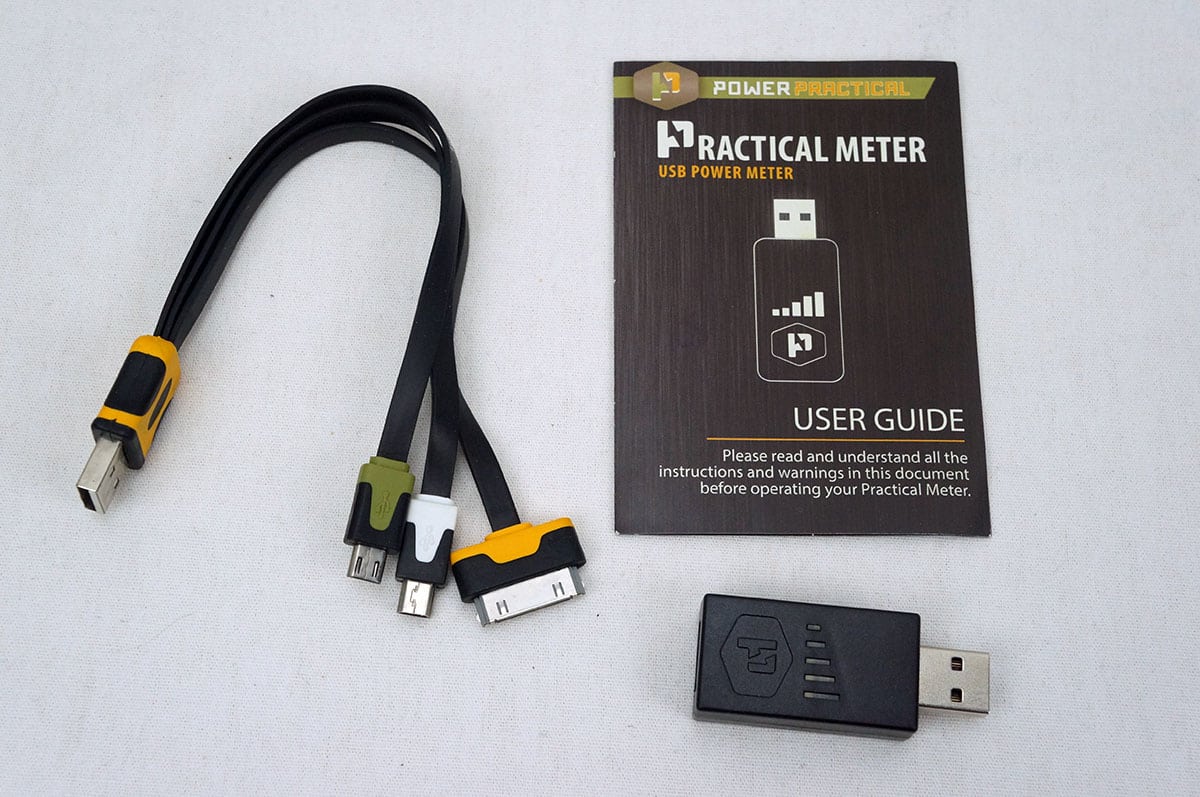Usage & Testing
When you first plug the Practical Meter to any USB port or charger the indication LED will light up red to let you know there is charging power available. This is great as it may help you troubleshoot chargers and cables that you might be having issues with. Now for an overview of the different power levels check out the guide below.
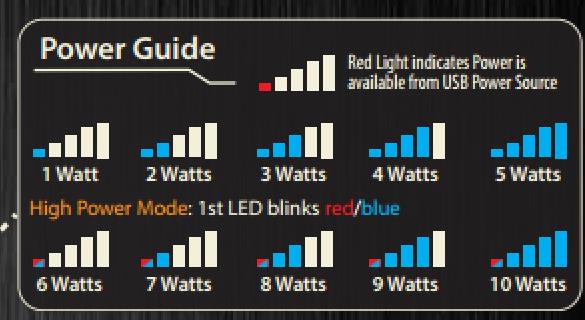
Once you plug in a device to the Practical Meter the indication LEDs will change from red to blue to show you how much power the USB port is delivering. I first tried my iPhone 5s using the normal lightning cable and the USB port on my Lenovo Yoga 2 Pro Ultrabook. The meter showed two bars, so 2W of power.

Next I used the wall USB adapter for the iPhone 5s with the lightning cable and it showed 5 bars, which was a full 5W.

Finally I have a power adapter that has two USB ports on it. When using it the first LED would blink red on the meter meaning we were in high-power mode. The LEDs would fluctuate between 3 bars (8W) and 4 bars (9W).

I also went ahead and used the included 3-in-1 charging cable to charge my Kindle Fire HD and iPhone 4. Again the same results with the power meter using the power adapter I have. I went ahead and used the second USB port on the power adapter for my iPhone 5s and the power meter dropped 1 bar as the power was being divided between the two ports.