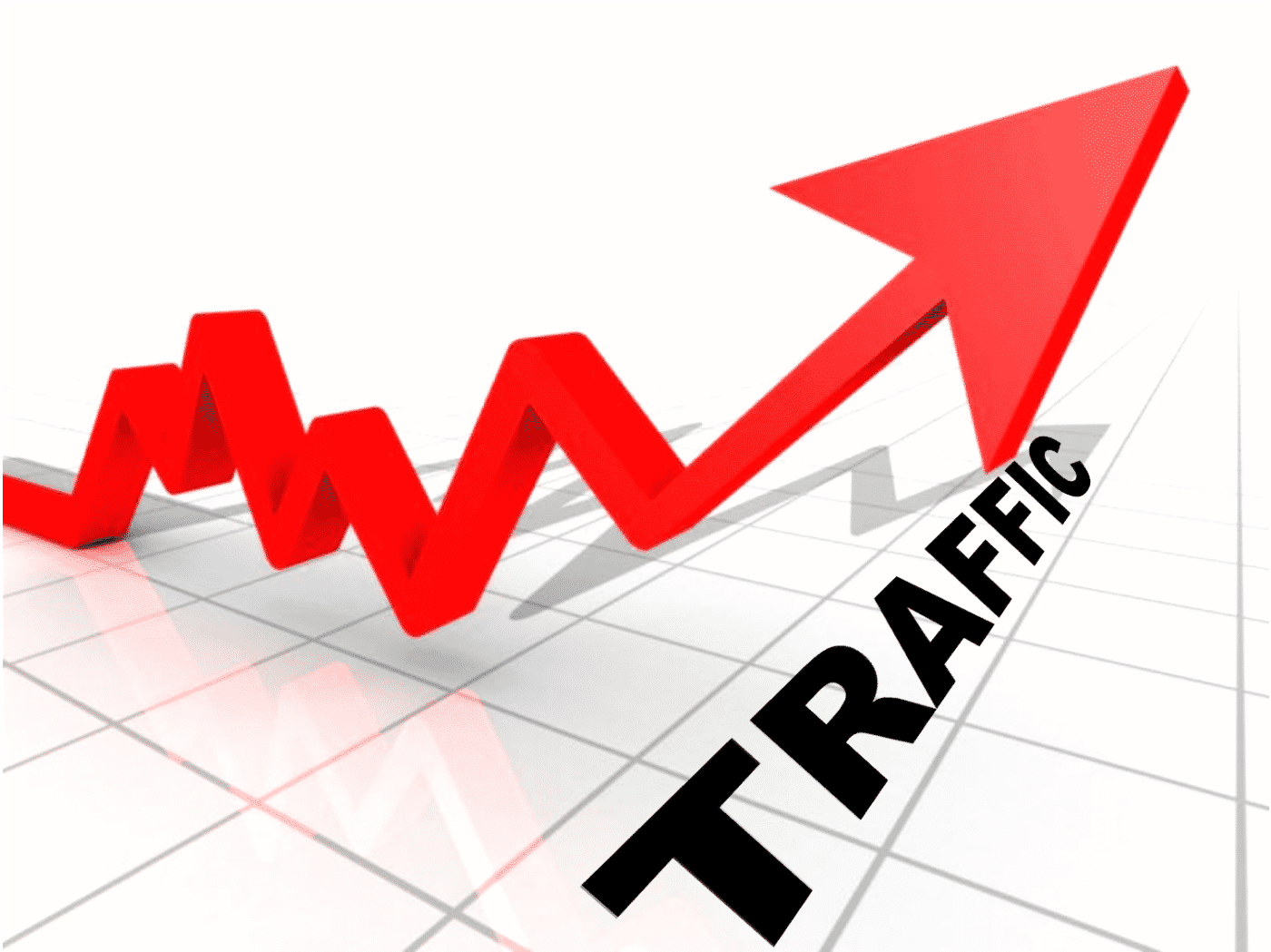Many people believe that Macs are free from viruses, unlike a Microsoft Windows computer, but that’s not always the case. With any type of computer, you should proceed with caution and know how to protect yourself from viruses. Viruses can target just about anyone, so it’s important to have your files backed up if a virus does strike your computer. It’s always better to be prepared than to panic when something does go wrong.
Macs Can Get Viruses
Just like a Microsoft Windows computer, Macs can indeed become infected with viruses. Macs are a lot safer than Windows computers, but they can still get viruses regardless. You’ll know your Mac is infected with a virus when you get random pop-up ads, even when the browser is closed, your computer locks up, and essential tools and programs completely stop working correctly. Many modern malware can be very sneaky and can make your computer appear to be running just fine while it’s infected, which can result in your identity becoming stolen and important data erased.
Getting a Good Anti-Virus
No matter what kind of computer you have, a good virus protection program is vital to keeping it safe. There are many free programs available that do protect against viruses, but they’re limited. It’s a good idea to pay for a program that has the right features to keep your computer fully protected. When comparing anti-virus programs, make sure to choose one with real-time scanning, on-access scanner, on-demand scanner, heuristic scanner, compressed file scanner, and the ability to schedule scans. Good programs can be a bit expensive, so consider utilizing a Bitdefender Coupon to help save you some money.
Keeping Anti-Virus Software Updated
Keeping your Mac safe also means keeping your anti-virus program updated. It may feel like a hassle to have to download a new update every time one becomes available, but it’s worth the hassle. There’s always new cyber risks causing problems, so virus protection programs must stay current to be able to protect against new threats. If someone were to hack into your computer, they can gain access to all of your personal and private data, so keep your anti-virus program updated to avoid that from happening.
Avoid Installing Random Software
Many viruses will come in the form of random software that claims it needs to be installed on your computer. Some of them look like programs that can potentially be helpful, but they’re only there to cause you grief. If you don’t know what a program is, don’t install it. These programs can make it look like your computer is already infected with malicious viruses, which can be unsettling, but they’re just designed to have someone install a virus onto their computer without even realizing it.
Install Apple Updates When They Become Available
Apple always offers numerous updates to the OS X System Software and OS X apps, which can play a big role in protecting against viruses. It can make life easier by having your computer install updates automatically when they become available. Open Software Update from the Apple menu and make sure install updates when available is selected.
If your Mac does get a virus, it’s important to work fast in removing it. Uninstall any apps that were installed on your computer that you believe is causing problems and remove any unwanted extensions from your browser. Use an anti-malware program to scan your computer, detect the problems, and safely remove them. If you’re visiting a website and are redirected to another page, exit it immediately and perform a virus scan. Only download from trusted sites to avoid infecting your computer. Keep your virus protection software and operating system updated as regularly as possible. Regularly backup your files on an external hard drive to ensure you don’t completely lose these files for any reason. Follow these steps and you’re likely to successfully de-worm your Apple computer.