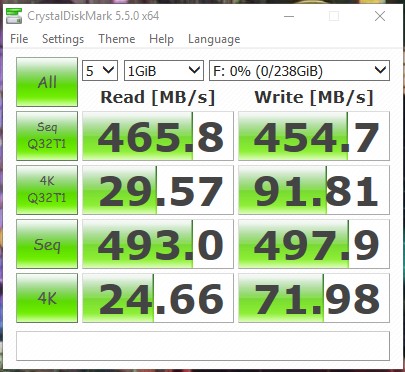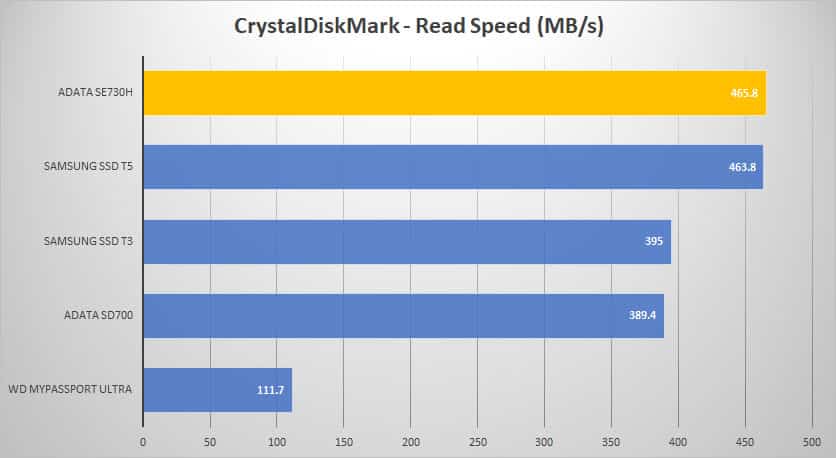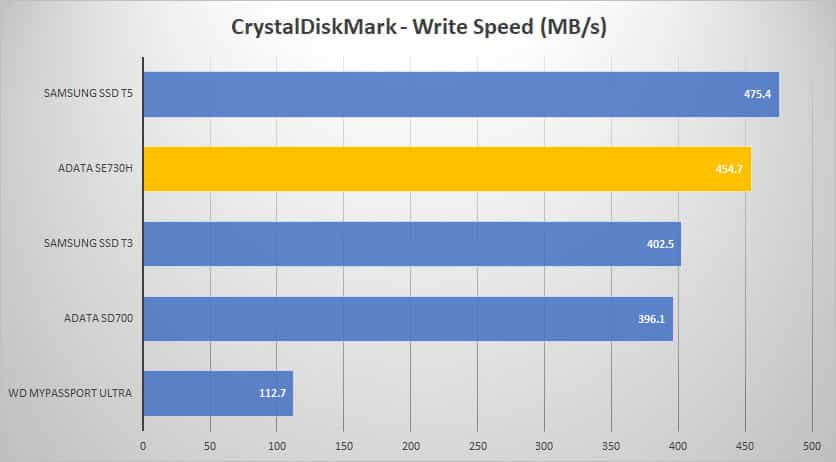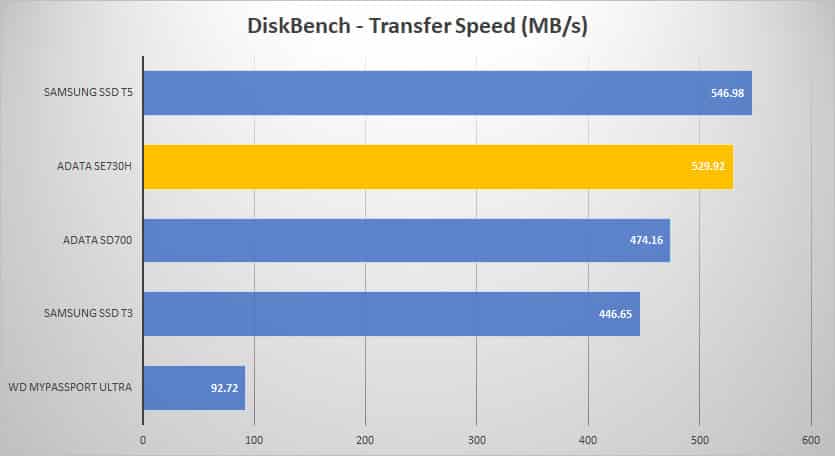Setup & Testing
To get things started you’ll need to plug in the SE730H into any open USB Type-C connector on your PC or laptop. If you don’t happen to have a Type-C connection you can buy a Type-C to Type-A cable, but one is not included. When the plug in the drive it will instantly turn on. The drive comes completely empty, so not software or anything like that one it.
To test the drive we will first be running CrystalDiskMark, this will give us a good idea of read and write speeds of the drive.
As you can see we have very good results here at 465.8 MB/s read and 454.7 MB/s write. So how does that compare to other portable drives out there? Well we went ahead and compared the SE730H to the ADATA SD700, Samsung SSD T5, Samsung SSD T3, and the WD MyPassport Ultra (USB 3.0 / HDD).
Now we move on to DiskBench. Here we copy 2038 files which are a mix of RAW and JPG images totaling 22.2 GB. DiskBench lets us know the transfer rate after the transfer has been completed.
Again awesome results! And here is the same test compared to the same 4 drives.