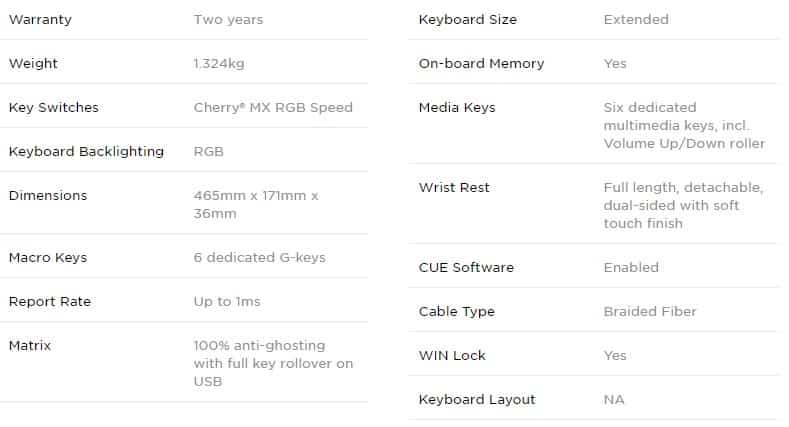I don’t think there is a brand that has taken over the PC and gaming market quite like Corsair did. If you didn’t know Corsair started our mainly making memory. Now they are one of the top brands for PC cases, power supplies, all-in-one liquid CPU coolers, and gaming accessories. If you’ve built your own PC in the past few years it is very likely that you have a Corsair part in there somewhere. When it comes to their gaming keyboards their current flagship is the K95 RGB Platinum, which is jam-packed with features. This full-size keyboard can be loaded out with Cherry MX mechanical key switches, has six dedicated macro keys, per-key RGB backlighting as well as a RGB lightbar at the top of the keyboard, a large wrist rest, dedicated multi-media and volume controls, and all of this on an aircraft-grade aluminum frame. Is this the ultimate gaming keyboard? Read on as we find out!
Special thanks to Corsair for providing us with the K95 RGB Platinum Gaming Keyboard to review.
Packaging
The K95 RGB Platinum comes in Corsair’s typical retail packaging. On the front there is a full-size photo of the keyboard and it lets us know we do indeed have Cherry MX mechanical key switches.
Flipping over to the back there is a smaller picture of the keyboard and many of the features are detailed. There is also information on the switches, which are the Cherry MX Speed switches. I think if you were at the store you would have more than enough information that make your purchase based on whats on the box.
Getting everything out of the box we have the K95 RGB Platinum keyboard, wrist rest, 10 extra keys with a different coating on them, key cap puller, and a user’s guide.