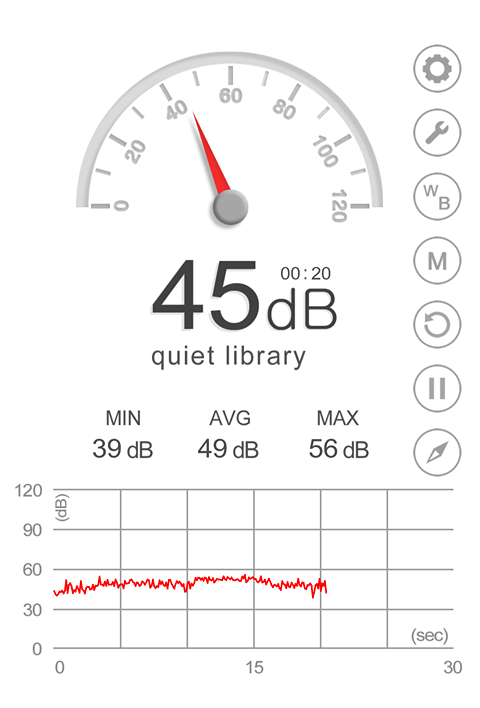Testing
Once again our typical AiO process is being pushed into the slightly more complicated. Before proceeding you will need to head to Cooler Master MasterLiquid ML360R RGB and click on downloads. There you will need to grab both the ARGB Control Box Firmware as well as the ARGB Lighting Control Software. Next launch the firmware and follow the steps to update your control box. Next install the Cooler Master ARGB Lighting Control Software. Inside you will find in depth and comprehensive ARGB Led controls.
Selecting the controller brings us to the configuration page. Lighting Control should automatically build your coolers profile. If it does not you can address this under the Configuration tab. Moving forward, you can use the drop down tab to change the lighting scheme and colors. The slider to the right adjusts the cycle speed. Additionally you can select the individual port you would like to change the addressable LED of.









The test rig consists of the following parts:
Processor: Intel Core i7 3770K
Motherboard: Gigabyte Z77X-UD4H
Video Card: Zotac 560 Ti
Memory: Samsung Green MV-3V4G3D/US – 8GB
Power Supply: Corsair TX950
Storage: Mushkin ECO2 240GB Running Windows 7 64bit
Cooling: Cooler Master MasterLiquid ML360R RGB
Case: Phanteks Enthoo Luxe
As always testing was done using Intel Burn Test (IBT) with the AVX instruction set. The reason to use this instead of Prime95 with this setup is that it pushes our i7 3770K a whole lot harder. This gives us a better sense of extreme load temps. Most of the testing was done at the max memory setting for a single pass. While admittedly this in no way would qualify the chip as stable while overclocked, it gives us a realistic idea of what temperatures the CPU will be hitting. Additionally we are going to run 3DMARK Fire Strike Extreme to give you a realistic idea of performance while gaming.
Our baseline was established using a bequiet! Dark Rock Pro 2 with the 3770K on stock settings:
Ambient temps: 22.22C/72F
Idle temps: 38.75C/101.75F core average
IBT temps one pass max memory: 63.5C/146.3F core average
To be fair to this cooler and give it the best shot, we plugged the three fans directly into our hub giving them full power. Leaving them plugged into the motherboard would have meant waiting for the old UEFI curves to slowly ramp them up. Much easier to just put them at max. To begin testing we ran the cooler with stock motherboard/CPU settings:
Ambient temps: 22.22°C/72°F
Idle temps: 27°C/80.6°F core average
IBT temps one pass max memory: 59°C/138.2°F core average


Here are our results for our i7 3770K @ 4.5ghz with 1.248V vCore:
Ambient temps: 22.22°C/72°F
IBT temps: 75.25°C/167.45°F with the single hottest core hitting 80°C
Checking our massive grouping of tested coolers, we find that unfortunately the ML360R RGB is more flash than bash.
It falls in last place for 360mm equipped coolers and sits there behind by 1.28°C. I had certainly expected a bit more from the cooler as had Cooler Master. This was actually the second test unit we received only to achieve the same fairly dismal results. Now this isn’t to say the ML360R RGB is rubbish by any means. With a hot core of 80°C there is actually still a bit of overclocking headroom and 4.5 is good all day long. Let’s just see how this flashy guy does in game.
Ambient temps: 22.22°C/72°F
3DMARK: 59.25°C/138.65°F with the hottest single core hitting 62°C
Not bad, not bad at all. While not all gaming is analogous to daily use I tend to feel it’s similar. If you do a lot of encoding you may consider keeping towards the 4.5ghz overclock, otherwise crank that puppy up, add a few more volts. Loads of headroom available with temperatures that low in game.
Finally let’s talk about sound. More specifically let’s talk about noise. Because that is really what case fans make, dirty nasty white noise. When we had the ML360R RGB running on PWM control it was whisper quiet. Delightful. Then we cranked them up to 100% and found things to be a little less bearable. Not the worst, but certainly there in the background if you listen. However we have to give it to Cooler Master, spot on with their claim of 45dBA.