Usage & Final Thoughts
Using the X17 has been a great experience overall. Moving from a lightweight mouse over to the X17 I thought there might be a longer period to get used to the mouse, but I just started using it and nothing felt awkward at all. This speaks to the ergonomics and the soft coating that is on most of the mouse. I played mostly FPS titles with the X17, but also used it as my daily driver and I never once felt that I wanted to be done with it and go back to my lightweight mouse (this happens a lot when I am reviewing mice). The total number of buttons on the mouse is perfect for FPS game, but I did think the location of the sniper button was a bit weird. You physically have to lift your thumb up to use it, which made me not really use it at all.
As far as performance goes I went ahead and tested the mouse at 1000 Hz first. This is what most mice these days run at these days and I feel that the PixART PMW3389 was very accurate and I had no issues with it at all. Moving the mouse up to 8000 Hz is an interesting thing and you really need to understand it. First off when you switch from 1000 Hz you are given this warning.
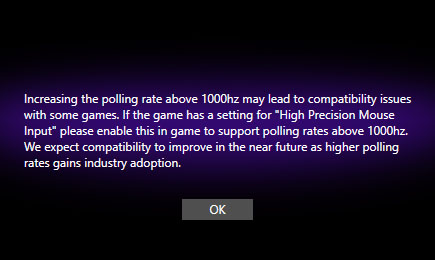
A higher polling rate allows for lower polling interval. For example at 1000 Hz you’ll have a polling interval of 1 ms, so your system get an update every 1 ms of the position of the mouse. At 8000 Hz that interval is 0.125 ms. Keep in mind that setting the mouse at 8000 Hz will not mean that it is transmitting at 8000 Hz all of the time, but rather is the maximum polling rate available. You need to move the mouse enough record enough pixels worth of motion or you’ll transmit at a lower polling rate. With that said you’ll likely want to set the mouse at a higher DPI level. Also you are going to need to make sure you have the mouse plugged into a USB 3.0 port and you have a decent enough CPU. Reporting that much information will be more taxing on your system.
So does running this mouse at 8000 Hz really make a difference? At least on my main display (120 Hz 1440p) I really couldn’t notice a difference when it came to input latency. You can however test real-time latency with NVIDIA Reflex Analyzer, you’ll just need an RTX 30 Series graphics card, and a compatible NVIDIA G-Sync monitor. Possibly if I had a higher refresh rate monitor I could tell, but I think it really comes down to accurate the mouse feels. It is also nice that you get the two LOD sensors that you can use to calibrate your gaming surface.
EVGA’s software is not amazing by any means, but it will allow you to fully reprogram the mouse, change settings, calibrate your gaming surface, and of course set the RGB lighting effects. It is also nice that this mouse ships with weights, something you really don’t see much these days. This will allow you to fine tune the weight of the mouse to best suit you, although it was just fine for me without any weights.
I think at the end of the day this mouse has many features you just won’t find on other mice and it is nice to see EVGA sort of stand out from the crowd in that way. Right now you can pick this mouse up at our favorite online retailer for $68.51, which I feel is a great deal! Overall ThinkComputers gives the EVGA X17 Gaming Mouse a 9 out of 10 score.

Pros:
– 3 sensor design
– 8000 Hz polling rate
– Extremely comfortable to use
– 3 different lighting zones
– Removable weight system
Cons:
– Placement of sniper button makes it difficult to use


