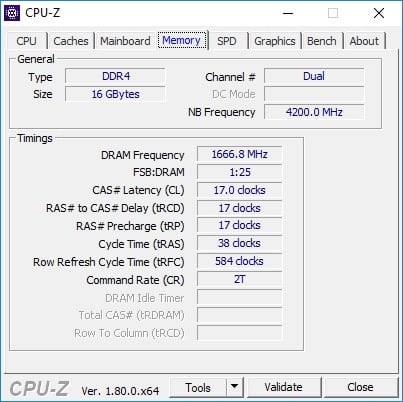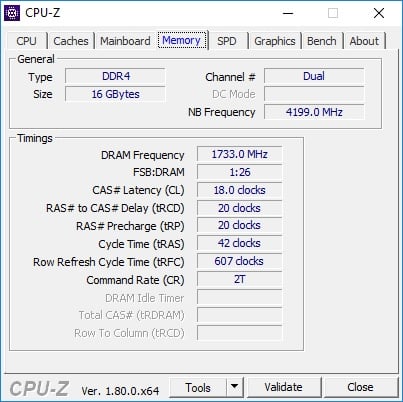Overclocking
Overclocking on the Intel Z270 platform is pretty easy. The easiest way to overclock would be up simply change the frequency divider in the BIOS. To achieve the best overclock we try to stay with the timings that the XMP profile recommends, but we will loosen or tighten timings depending on how things go.
The XMP profile puts this kit at 3200 MHz. In the BIOS I started moving up the frequency divider. When I manually set my timings and confirmed that they were saved when I would boot the memory would switch timings for some reason. So moving up to 3333 MHz the timings were 17-17-17-38.
And moving up again to 3466 the timings were auto-changed to 18-20-20-42, which is not a very efficient overclock at at.
I could not for the life of me figure out how to manually set the timings. All other kits I’ve reviewed allowed me to either manually set the timings or set the XMP profile and if I adjusted the frequency divider the timings would stay the same. This obviously was very frustrating. So at least for our setup efficient overclocking is not possible.