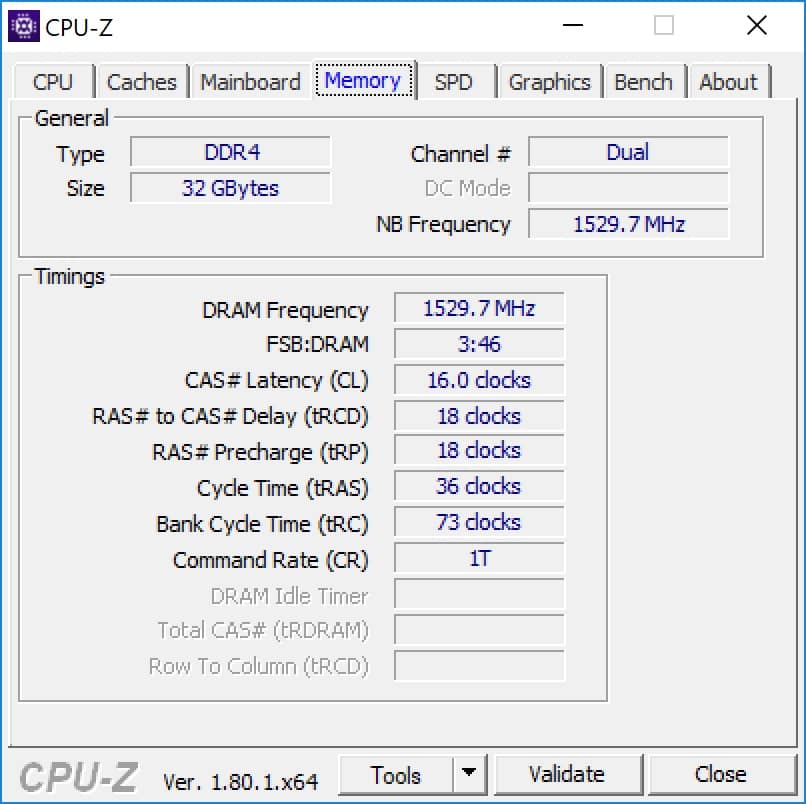Overclocking
Overclocking memory on Ryzen is a little bit tricky, but is pretty simple, at least on ASUS motherboard. In the Extreme Tweaker tab set the Ai Overclock Tuner to D.O.C.P. Standard. This will set the profile for the memory. Then you can go ahead and scroll down to the memory frequency and change that to the overclock you are trying to achieve. If it is not stable you can adjust voltage or timings.
The profile on this kit puts it at 2933 MHz, so the next step up for us was 3066 MHz. The kit was able to achieve this no problem without any adjustments to the timings or voltage.
Since this overclock was completely stable we moved up to 3200 MHz. At first our system would not boot, but after some voltage adjustments (up to 1.42v) we were able to get the kit to boot at 3200 MHz. This overclock was stable and passed all of our tests as well.