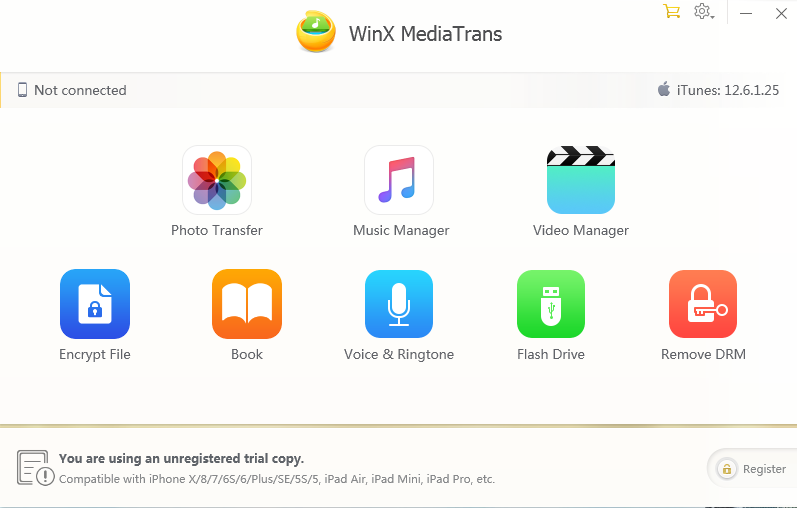When transferring photo, videos, music, ebook files, etc from your iPhone or iPad to PC, WinX MediaTrans is one worthy iTunes competitor. Focusing only on media transfer related feature, this new software from Digiarty strips the iTunes of all the excess and redundant features and brings to you a clean and simple software with which you can transfer files from iPhone to PC. WinX MediaTrans is available on both Windows and Mac devices, allowing users of both the platforms to leverage the straightforward synchronization features of this software.
Here are some of the key features of WinX MediaTrans that set it apart from iTunes as well as other third-party synchronization software for iOS devices.
Effortless Installation
WinX MediaTrans provides exhibits its ease of use right from the beginning. The download size is multiple times smaller than that of iTunes setup for Win32 PCs or the Windows 10 Universal App. After the download, when you launch the setup, you just need one click to install the program. So, in just a couple of clicks, you will have WinX MediaTrans up and running on your PC. It does not require any additional sign-ins or configurations.
Does Not Require iCloud Or iTunes, And Fast Speed
One of the biggest advantages of WinX MediaTrans is that is works without linking up with your iCloud account. Plus, it does not also need iTunes to be installed to transfer files from iPhone to PC. It can link up directly with your phone without any middleman. This makes the transfers really fast. For instance, it takes only about 8 seconds to transfer 100 4K photos, which is roughly 8-megapixel photos. Moreover, your photos in your iCloud account remain untouched. So, when you move some of your photos from your phone to PC, the corresponding iCloud backup of the photos on your phone remains intact.
Two-Way Transfer files with More Options
Being the best iTunes alternative, WinX MediaTrans does not only allow you to transfer files from iPhone to PC, also sync files from PC to iPhone/iPad. It provides you most flexibility to organize photo, video, etc. For example, you can group photos by month, day, year, etc, and then transfer these files in batch or singly.
Click here to see how to transfer files between iPhone/iPad and PC>>

More than Music Transfer, Also Effortless Music Management
With WinX MediaTrans, you can add any music of your choice on your phone. You can also create playlists right from the program itself and add any music from your PC to phone. All you have to do is click on the “Add Music” button, add the audio files of your choice from your PC to the program and hit the sync button. Within seconds, you will have music from your PC on your phone.
The added bonus feature is the playlist management. You can manage multiple playlists right from your PC and in the end, all you need to do is hit sync. You can also edit the tags of the music files before you sync so that the track title, artist name, album name and all the other information appears correctly on your device. Plus, you can make a ringtone from any audio file on your PC too. You get an audio editor where you can select the desired forty-second clip for the ringtone.
WinX MediaTrans also comes with DRM removal for iTunes music, so that the music you purchase on your iTunes is not just restricted to your iOS device, you can not play them on your PC too.
More than eBook Transfer, Also Complete iBooks Management
WinX MediaTrans also allows you to manage books. Unlike iTunes, you can add ePub files to your iOS device directly. You can also export existing ePub files into PDF, TXT or HTML formats. Besides ePub, WinX MediaTrans also supports PDFs and audio books.
More than Video Transfer, Also Easy Video Conversion with Hardware Acceleration
Want to watch a movie on your iPhone or iPad but iOS does not support the format? WinX MediaTrans can also help you with video conversions. If you have a video on your PC that you want to move to your iOS device and watch it there, then you can use the built-in video converter to transcode the videos. This is also a great way to reduce video size while adding media to your phone.
The video conversion speed is further accelerated with the help of Intel QSV and Nvidia NVENC support. These technologies use the GPU on your system to speed up transcoding. This allows videos to get transcoded much faster, and hence the transfer is much faster too. Videos are also auto-rotated during the import. In the end, you just have to click on the big blue sync button to commit all changes. This is something that you will not get on iTunes.
Backup All or Selected Your Camera Roll
Most iPhones are known to run out of storage space pretty quickly. This is partly because of the lack of microSD support. Offloading data from your iOS device is also quite cumbersome since it generally requires iTunes. However, with WinX MediaTrans, you can easily make a backup of all your camera roll content on your PC or hard drive. This is a great option for those who do not want to store their private photos on iCloud or any online storage.
All you need to do is select the photos on your device and click on Export on top of the window. WinX MediaTrans will make the backup in seconds. You can then delete the photos using WinX MediaTrans from your iOS device.
Use Your iOS Device as A Flash Drive
Have a high capacity iOS device? You can use WinX MediaTrans to store files on your iOS device just like you would with any flash drive. You can store your PC games, programs, documents, assignments, or anything else. With WinX MediaTrans adding, retrieving or modifying files on your iOS device’s storage is a breeze.
File Encryption and Decryption
Want to hide contents of certain files? WinX MediaTrans got you covered. You can encrypt photos, videos or any other files and lock them down with a password. They cannot be opened using another program when they are encrypted. You can also decrypt the files from WinX MediaTrans. All you need to do is select the file, click “Decrypt”, enter the password and you are done.
Bottom Line
WinX MediaTrans is a simple yet feature filled software package that allows you to transfer any content to and from your iOS device. You have advanced synchronization, file conversion and even encryption/decryption features built into it. So, go ahead and check out the free trial of WinX MediaTrans.