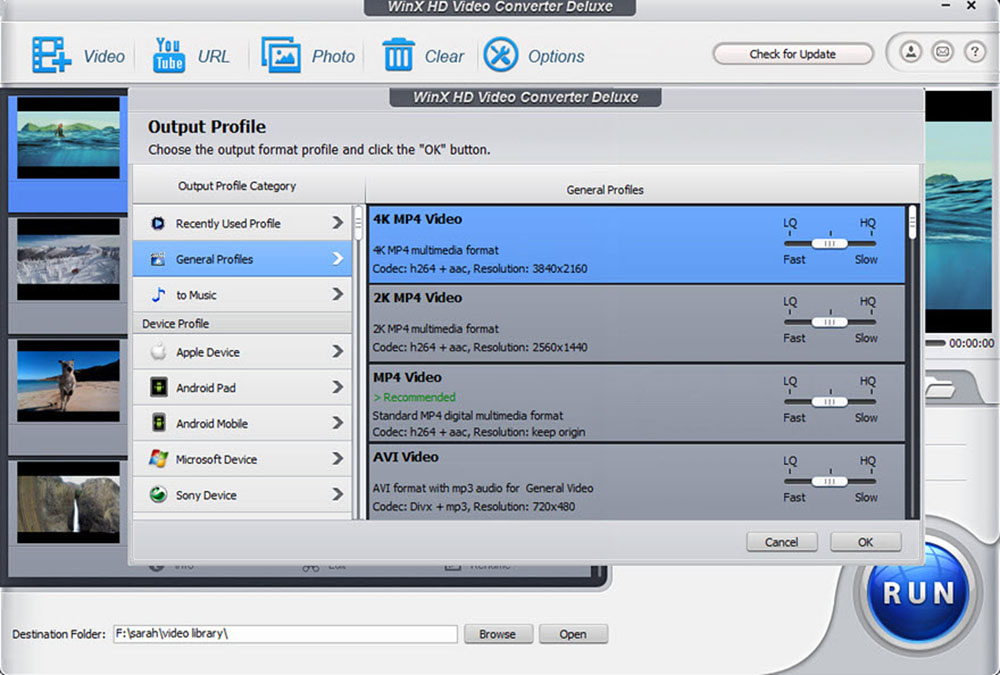Videos have become the ultimate form of communication and it’s the ultimate form of getting audience engagement. However, these files can be extremely large but it results in hosting and uploading issues. Unless you want the highest possible resolution, you can make the video file smaller as it reduces the upload time and bandwidth usage. Not to forget, your audience won’t have to struggle with buffering, isn’t that a dream?
What we love about changing the video format is that it speeds up editing and video creation because you no longer need to work with large-sized videos. That being said, if you are intrigued to convert 4K videos into different formats without compromising on the resolution, WinX Video Converter is the right app for you. With this post, we are sharing more about this converter app, so let’s get ready!
WinX Video Converter – 4K supported with GPU Acceleration
To begin with, this video converter app is designed by WinXDVD who is trusted by millions of users since 2006. Coming back to the app, it’s a totally free all-in-one video converter app and is integrated with GPU acceleration which allows the users to convert, cut, resize, and download the videos without losing quality.
In addition, GPU acceleration promises faster video conversion. For instance, the users can convert the 4K videos into different formats, such as MPEG, AV1, AVI, FLV, MP4, WMV, XviD, DivX, MOV, F4V, and H.264/MPEG-4.
On top of everything, the WinX Video Converter can minimize the video size without compromising on quality. This is because the app is designed with effective codecs and a top-notch compression kernel which reduces the file size by 90%. What we love about the WinX Video Converter is that it can import videos from different sources and devices. Also, it can support more than 420 outputs and more than 370 inputs.
With WinX Video Converter, the users can download the videos to MP3 as well as MP4 format. In addition, it can download the 4K, 8K, and HD videos from more than one thousand websites. It can also help with video editing (you can even remove those annoying black bars, how cool!). Moreover, it can merge and cut the videos. If you are fine to know more about the video converter, it can help create video slideshows and you can change that video slideshow in different formats as well. The Bottom Line
Summarize
WinX Video Converter is an extremely fast and efficient app accrediting to GPU acceleration. The app is perfect for beginners and you can even customize the frame rate, codec, bitrate, and resolution. So, use this app to reduce the video size by 90% and change the video format and you won’t regret it!