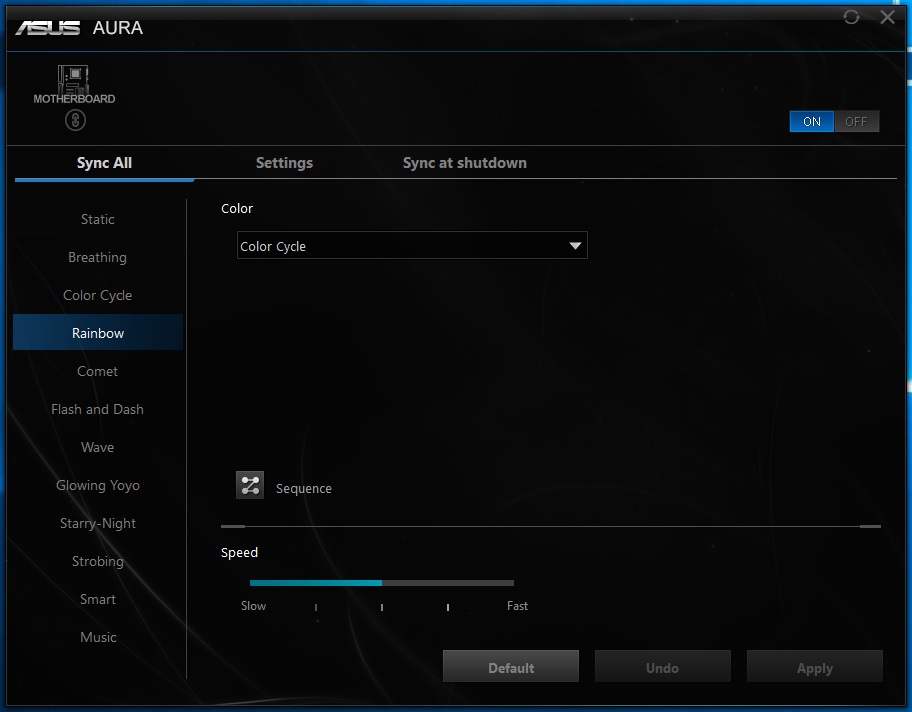The Lights & Controlling Them
Once you have your memory installed and you power on your system you’ll notice the lights on the memory light up in a sort of spectrum wave, which changes colors down the module. The illumination is good and there are not any “empty” spots.
HyperX says that this memory can be controlled with ASUS Aura Sync, Gigabyte RGB Fusion, and MSI Mystic light. So I went ahead and downloaded ASUS Aura Sync for our ASUS Z370-A motherboard. Upon opening it our memory was not detected.
This was a little frustrating as we wanted to be able to control the LEDs on the modules ourselves. After 3 hours of troubleshooting we still could not get the Aura Sync software to detect our memory. Here are some of the things we tried…
– Installed 3 different versions of Aura Sync
– Reseated the memory
– Tried the memory in different slots
– Installed the Aura software in Safe Mode
– Update the motheboard BIOS to the latest version
Obviously this was very frustrating. It seems a lot of people are having the same issue with Aura Sync. While we cannot necessarily fault HyperX for this issue, we can fault them for relying on software that is not theirs. This is why I am a firm believer in RGB memory having its own software as well as being compatible with motherboard RGB software. Currently HyperX does not offer any control software for their memory.
So with that we were only able to see the default RGB effect on these modules. Here are some shots of it in action…