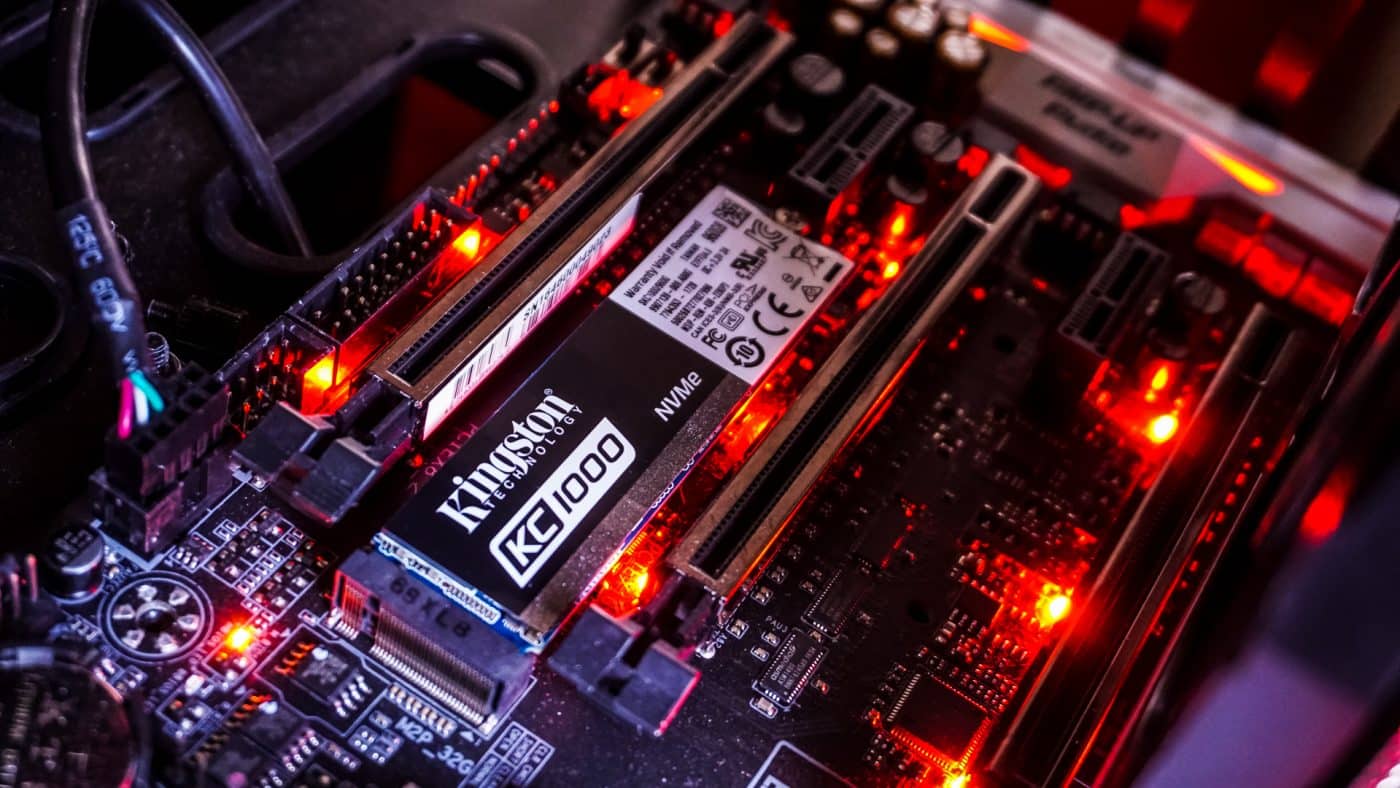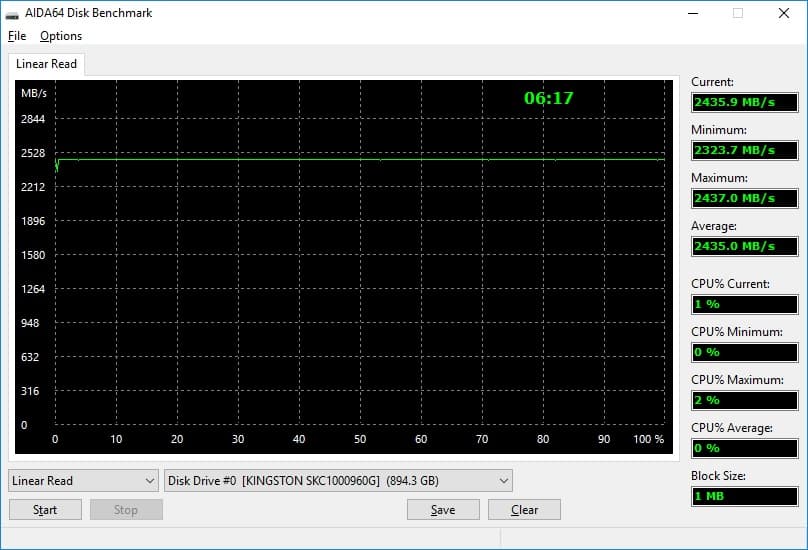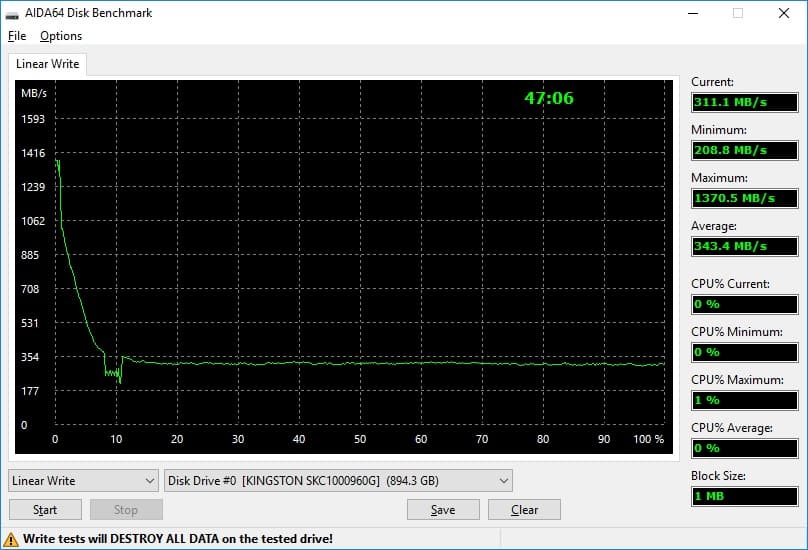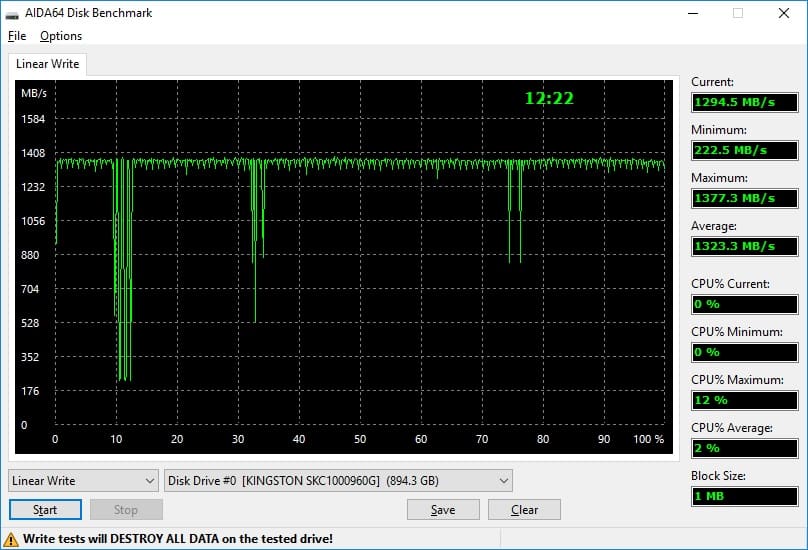Testing – Anvil, PCMark Vantage & AIDA64
The next test is Anvil Storage Utilities, which is a really great piece of software. The SSD benchmark gives you scores for both read and write as well as a combined score. We also run this test at its normal setting, and then again at 0Fill.


Once again we see the drive does better with compressed data.
We also use Anvil to test IOPS. The Threaded Read and Write tests are great for this. On each one we set the QD to 32.


Next up is PCMark 8, we will be running the typical Storage Benchmark.
We have added back AIDA64’s Disk Benchmark to our testing. The linear tests will actually scan from the first physical sector to the last on the test drive. This gives a good representation of sustained read / write operations. We will be running the linear read and write tests using a 1MB block size.
Looking at these results, especially the write test it seems the drive is throttling. This is because it is getting too hot during operation. Luckily I actually have an M.2 cooler here so I installed it ran the write test again.
As you can see we have a much better result. If you are going to be doing any type of sustained write operations with this drive I would highly suggest getting a M.2 cooler of some sorts.