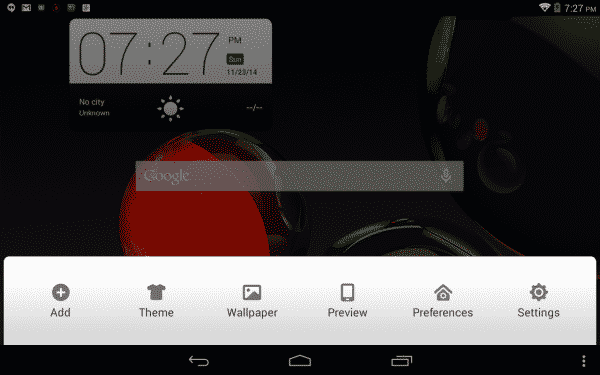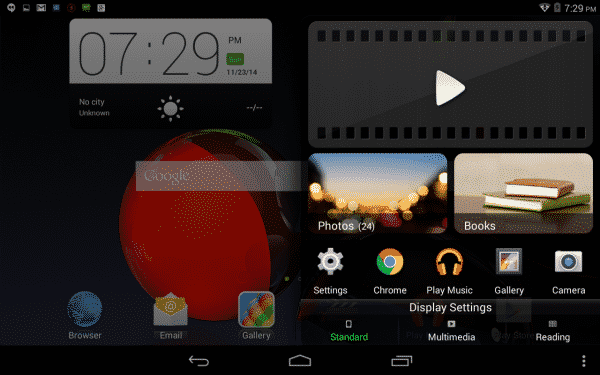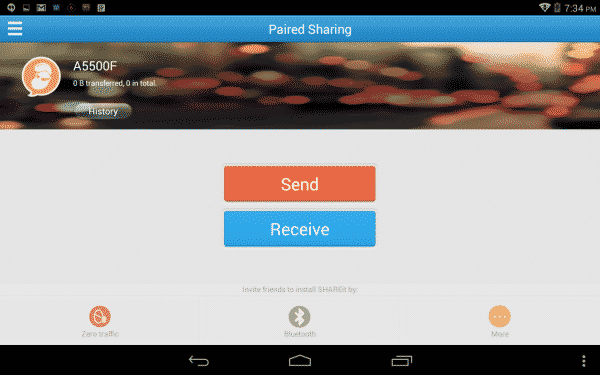General Usage
The Lenovo Tab A8 the we received to review was running Android 4.4.2. There are a few minor changes, but besides these the Android operating system remains fairly clean. The first is a special menu bar which comes up when you tap an icon with three little dots in the lower right of the screen. This menu allows you to add more home screens, change the theme and wallpaper, change the scrolling and transition effects and has a shortcut to the tablet settings menu.
The next thing is the Lenovo Smart Side Bar. You might need to enable it first in the tablet’s settings, but once you do you can slide your finger over from the right side of the tablet to the middle of the tablet to bring it out. The Smart Bar allows your to switch between standard, multimedia and reading modes and gives you quick access to media and recently used apps.
Lenovo also gives you their SHAREit software which allows you to share files with other Android devices without a network. It seems to work really well and makes file transfers really easy.
I have been using the Tab A8 for a few weeks now and I do enjoy it. It is great for browsing websites, reading, playing games and even typing on. The tablet uses the default Android keyboard, which is good enough to type up reviews or blog posts. The 10-finger touchscreen is very responsive and I did not notice any issues with it at all.
While watching media the single speaker worked well, but if you are in a crowded area I would suggest using headphones for better sound. The screen itself is not as bright as some other tablets I have seen lately, but works well for my liking. Although if you are outside in sunlight the screen is harder to see, but that is expected.
The front-facing camera works pretty well for taking selfies and for Skype video. Although it is not so hot in dim-lit areas. The rear 5-megapixel camera shoots photos a pretty vivid detail. Here are some shots I took with it.
Here is also a short video that I shot with the rear camera on the “Fine” video setting.