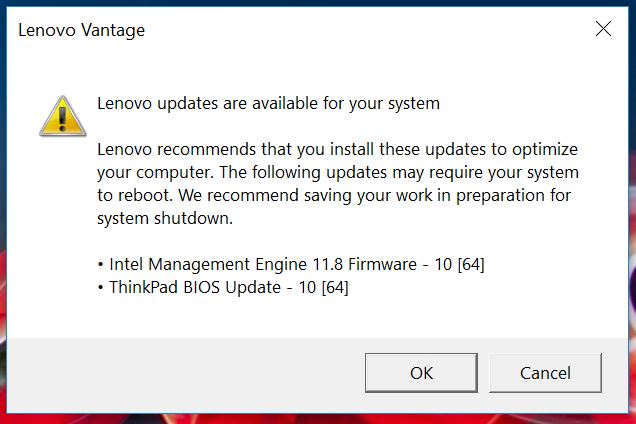Included Software
Our system was loaded with Windows 10 Home 64 and there really was not a whole lot of other software installed. This is great as typically we spend a good 30 minutes uninstalling unneeded software that comes pre-loaded on machines.
Lenovo does included their Lenovo Vantage software, which is basically like companion software for your ThinkPad. When you open it up you’ll see a screen like you see below.
The first thing you might want to enable is WiFi Security, which helps protect you from connecting to malicious WiFi networks. This is especially good if you are traveling.
Under Hardware Settings there are easy to find settings for power, audio / visual, smart settings, and input.
Health and Support allows you to run a hardware scan, open the user’s guide, check your warranty, and open up tips and tricks.
System Update makes it easy to check for system updates and have auto updates turned on for critical updates and recommended driver updates.
Actually the first time we powered on the system we were prompted to update the BIOS and Intel Management Engine firmware.