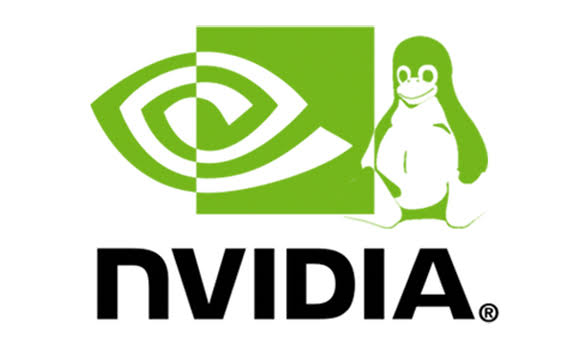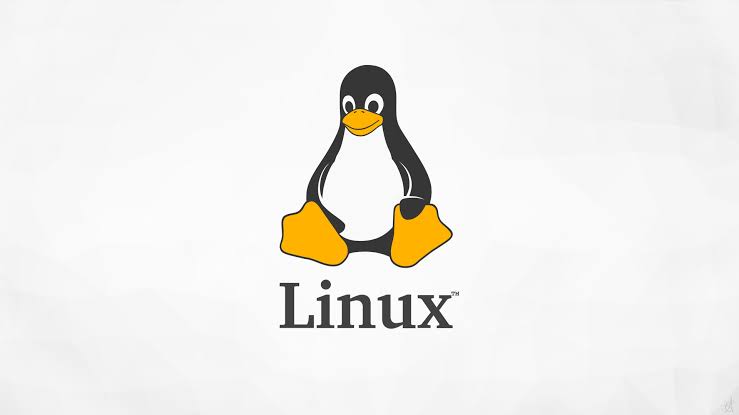From today NVIDIA has enabled the GeForce GPU passthrough technology for Windows Virtual machines that uses GeForce cards based on Kepler architecture or the newer ones. The technology is used to access the GPU on a host machine from the virtual machine environment. Previously there were ways to enable the same function but they lacked official support.
This technology allows one virtual machine to access the GPU and incase users require more virtual machines with the same GPU then Tesla or Quadro graphics cards are required.
Through the GeForce passthrough, Linux users can now play games on Windows games or test Windows applications through virtual machines.
The Senior Product Manager at NVIDIA, Sean Pelletier, announced :
GeForce GPU Passthrough for Windows Virtual Machine (Beta)
NVIDIA has enabled GPU passthrough beta support for a Windows virtual machine on GeForce GPUs. What does this mean?
With virtualization enabled, GeForce customers on a Linux host PC can now enable GeForce GPU passthrough on a virtual Windows guest OS. There are a few GeForce use cases where this functionality is beneficial such as:
•GeForce customers wanting to run a Linux host and be able to launch a Windows virtual machine (VM) to play games
•Game developers wanting to test code in both Windows and Linux on one machine
What class of virtualization is supported on GeForce GPUs?
GeForce GPU passthrough supports 1 virtual machine. SR-IOV is not supported on GeForce. If you want to enable multiple virtual machines to have direct access to a single GPU or want the GPU to be able to assign virtual functions to multiple virtual machines, you will need to use NVIDIA Tesla, Quadro, or RTX enterprise GPUs.
Which driver is GeForce virtualization (beta) supported on?
GeForce virtualization (beta) is supported on R465 or higher drivers.
Which GeForce GPUs and Windows OSes support virtualization?
The feature is enabled on all GeForce/TITAN GPUs supported in the R465 driver (Kepler and later for Desktop; Maxwell and later for Notebook) for Windows 10.
Do you need to have more than one GPU installed or can you leverage the same GPU being used by the host OS for virtualization?
One GPU is required for the Linux host OS and one GPU is required for the Windows virtual machine.
Via NVIDIA