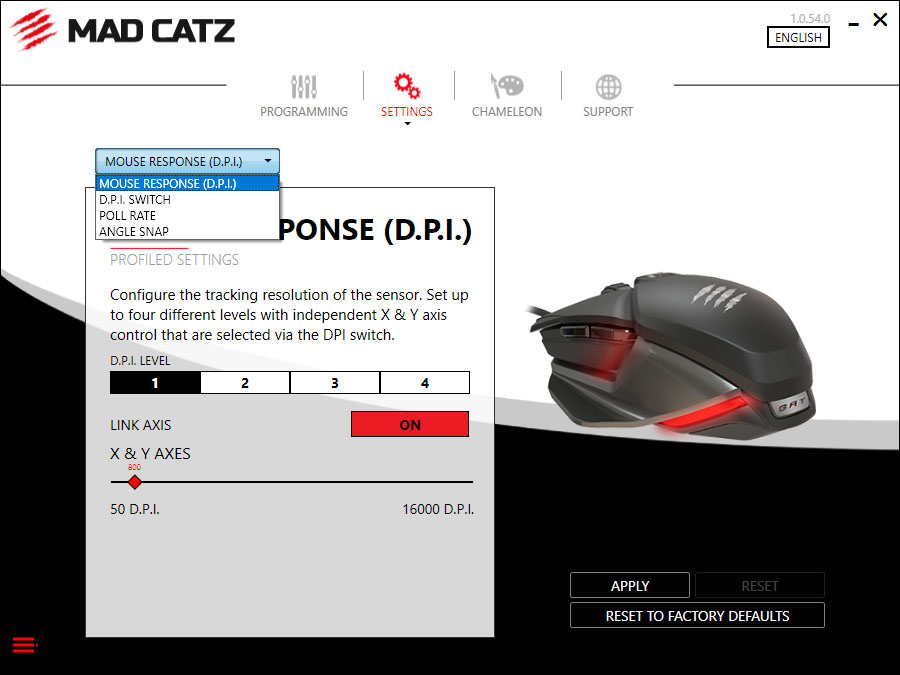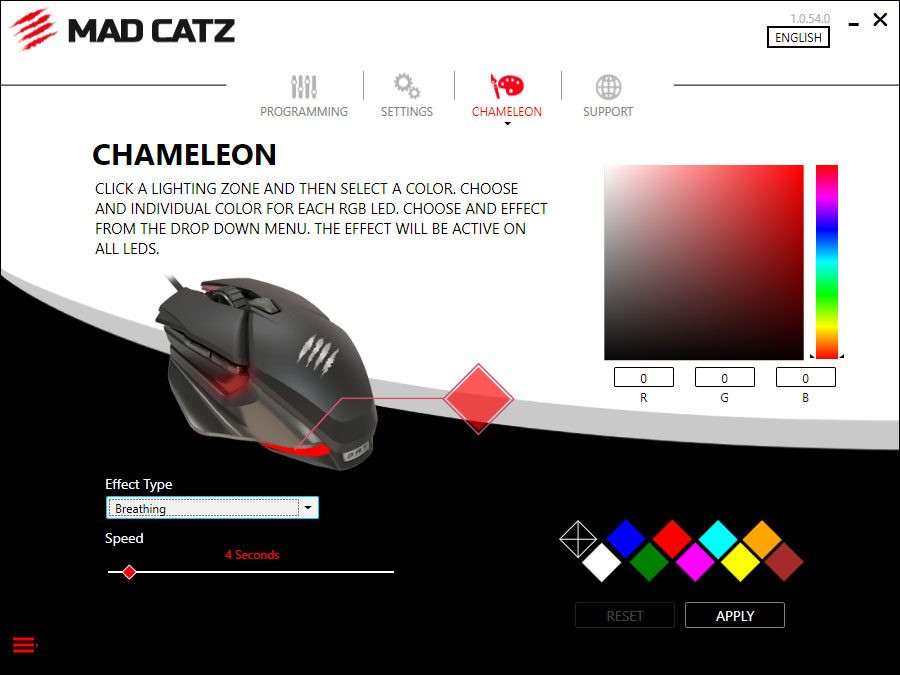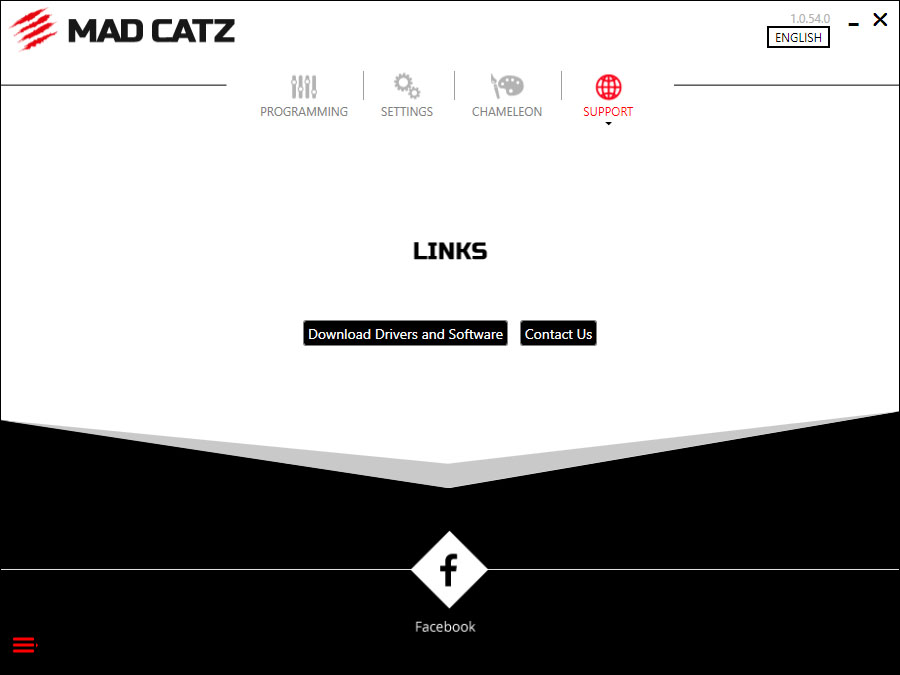Software & RGB Lighting
The B.A.T. 6+ will work no problem when you plug it into your PC, but if you want to do any customization you’ll need to download the Mad Catz software. The software is pretty basic, but will get the job done. When you first open it up it will bring up your programming screen. Here you can program all 10 of the buttons on the mouse. If you select “custom” you can easily create a macro.


The next tab is “Settings”, here you can set the four different DPI levels, what button is used to switch DPI levels, the polling rate, and the angle snap.
Up next is the “Chameleon” tab. Here is where you can set the RGB lighting. There is a single RGB zone and the only effects are breathing and rainbow.
Finally we have the “Support” tab which allows you to download drivers and software and contact Mad Catz.
When it comes to RGB lighting on the mouse it is pretty minimal, but still looks good. The rear of the mouse lights up so you not only get lighting on the back section of the mouse, but also through the vents on each side.