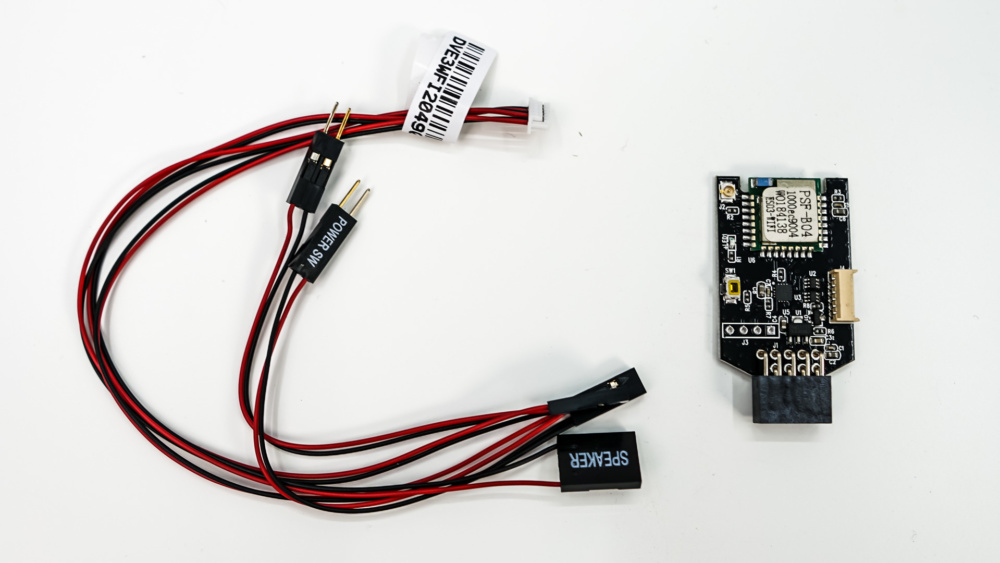Back in 2017 we took a look at SilverStone’s ES02-USB, which was a simple device that allowed you to turn your PC on with a simple remote. Fast-forward to today and SilverStone now has the ES03-WiFi which is essentially the same thing except you use your smartphone to turn your PC on and off. Since the device is connected to your network you can actually remotely turn your system on or off. Is this a device you need for your PC? Read on as we find out!
Special thanks to SilverStone for providing us with the ES03-WiFi PC Remote Switch to review.
Features
– Turn on/off your computer via smartphone
– 2.4GHz WiFi module adapter powered by internal USB standby power
– Works anywhere when connected to the internet between ES03-WiFi and Smartphone
– Use smartphone to turn on/off PC instantly, reset, force shut down, schedule on/off, or group on/off.
– Display power on/off status of your PC on your smartphone
– Includes power / reset / Speaker cable (Speaker wire is used to determine on/off status)
Packaging
The ES03-WiFi comes in a pretty simple box with a picture of the device itself on the front.
Inside the box all you’ll find is the device itself and a set of wires to connect to your motherboard.