Temperatures & Software
One important thing that we always look at when reviewing video cards is their operating temperatures. No one wants to be cooking their card inside of their system. We take idle temperature readings when the system is sitting idle on the Windows desktop.
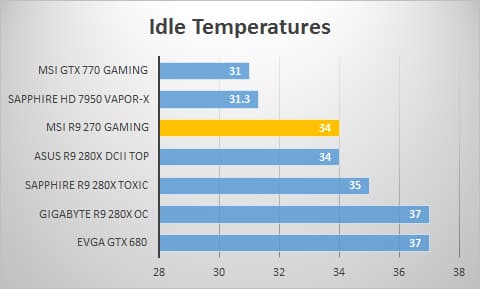
Our first load test is a loop of Heaven Demo 4.0 for 30 minutes. This is a good representation of typical gaming conditions.
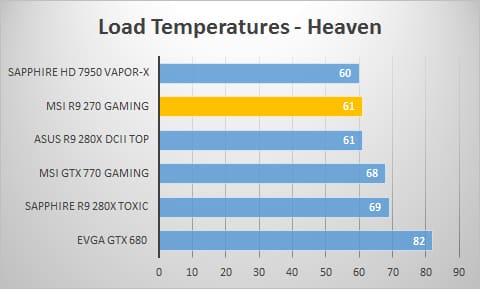
Our final test is FurMark’s 15 minute 1920 x 1080 benchmark. This puts the maximum load on the graphics card. Although most users would never put their cards under this much stress we like to include it in our tests.
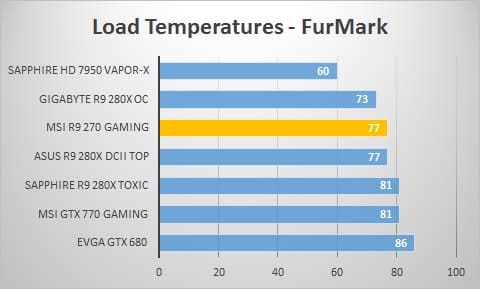
MSI’s Afterburner software has been the premier graphics card tuning and monitoring software for sometime now. Many other companies have developed software identical to it. It allows you to fine tune your card, save and load profile and monitor everything.

MSI’s Gaming App is supposed to allow you to switch between three different operating modes (OC, Gaming, Silent), but it currently is not compatible with the R9 270 so it really did nothing when we opened it.



