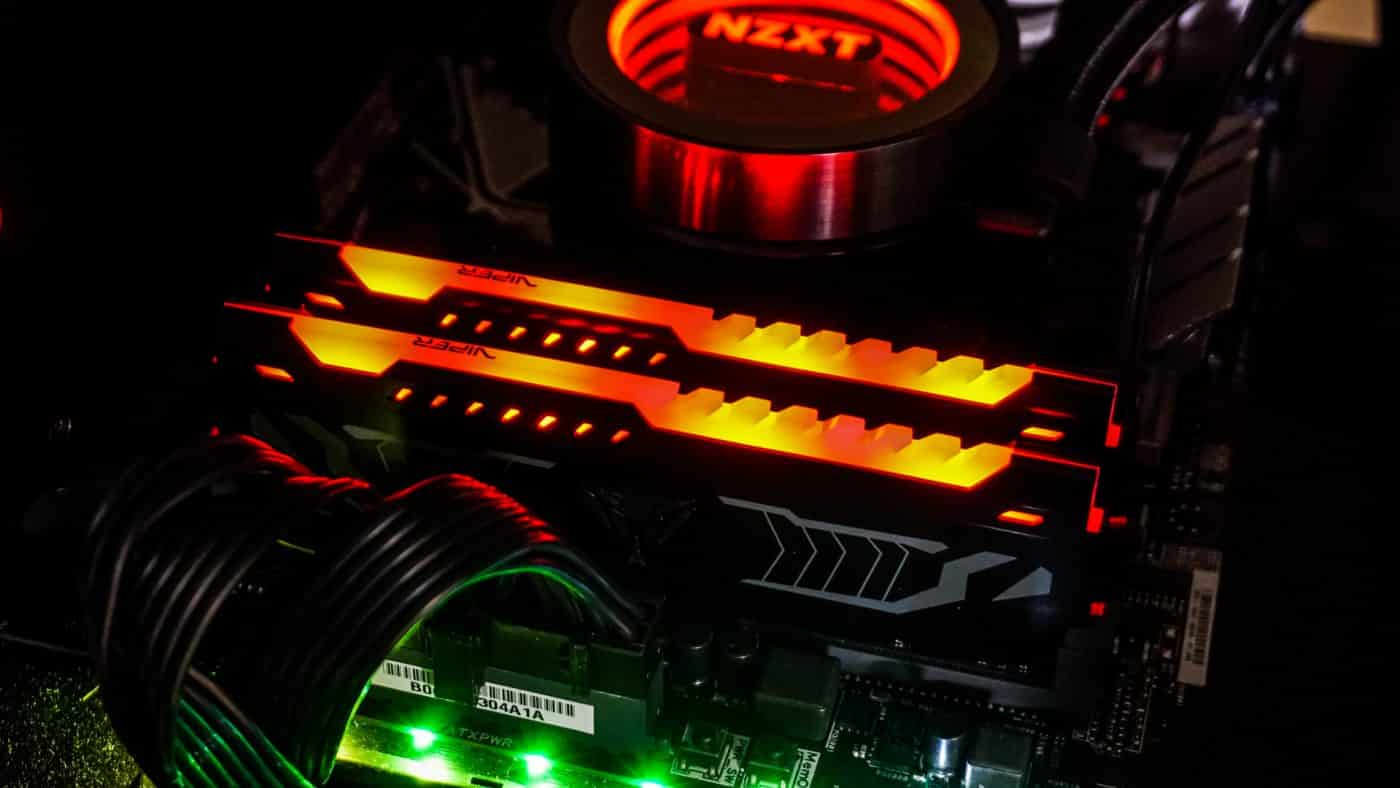Final Thoughts
The Viper LED is Patriot’s first DDR4 memory kit with LED lighting and they did a pretty good job on the kit, but it is not perfect. PC lighting has become extremely popular and is very important to many people who are building their own systems. Adding any sort of lighting to memory modules is a good thing, but Patriot’s implementation here is not the best we’ve seen. While the red LEDs look good there are “dead” spots in the light bar that are very noticeable, especially when you are looking at them from the side. Other light implementations like the G.Skill Tident Z RGB and GeIL Super Luce are much better.
Another thing that is missing here is control software. You cannot adjust the brightness of the LEDs or turn them off. And there are no effects either like flashing or breathing.
Besides those issues this is a really great kit. The design of the heatspreaders is probably the best we’ve seen from Patriot, especially compared to their other DDR4 offerings. The overall performance at the XMP profile timings of 15-17-17-35 are comparable with other kits, but you can find DDR4-3000 kits with tighter timings out there.
One thing I was really impressed with was the overclocking headroom. We were able to run this kit at 3200 MHz without changing anything at all except the memory frequency of course! So basically we had a 3200 MHz kit right off the bat. Even better is with a slight voltage bump we were able to get the kit up to 3333 MHz, again at the same timings.
Right now the kit we reviewed today (PVLR416G300C5K) is selling for $194.99 at our favorite online retailer. That price is good, although you could pick up a GeIL Super LUCE RGB kit for $30 more, or a G.Skill Trident Z RGB kit for $40 more. Overall ThinkComputers gives the Patriot Viper LED DDR4-3000 16GB Memory Kit an 8 out of 10 score.
Pros:
– One of the best looking kits we’ve seen from Patriot
– Great overall performance
– Priced accordingly
– Lots of overclocking headroom
Cons:
– Light bar has “dead spots”
– No way to control the lighting