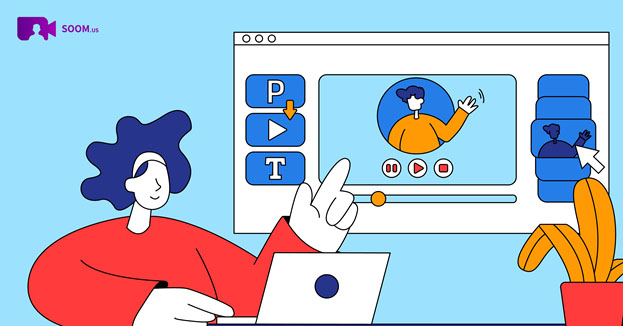Are you looking for the best presentation video maker software? No doubt, the right video presentation maker can keep your audience engaged. You can take your slides to the next level with the help of the best video presentation maker. At the same time, many people find it overwhelming to choose a suitable tool.
In this guide, we have come together with the top 8 presentation video maker software.
- SOOMUS (RECOMMENDED)
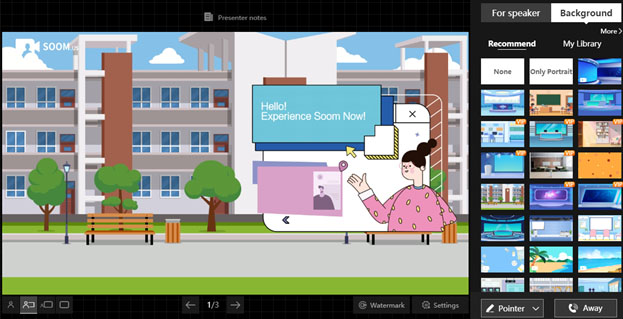
There is no wonder why SOOMUS sits on the throne as the top-ranked video presentation maker. It allows live video conferencing with a virtual background. You can create beautiful video presentations without any hassle. Also, it allows you to record a video presentation. It is one of the quickest to use to create a finished product.
Features
- Video presentation recorder: With SOOMUS, you can record live video sessions seamlessly.
- Live video conference: Live video conferencing is a great way to communicate with your colleagues or employees.
- Virtual background: It comes up with true-to-life virtual background to help you meet all your video conferencing needs at any time
- PPT file importing: It enables you to import PPT files to create stunning video presentations
- Wideo
Do you want to create animated videos in minutes? Wideo is one of the best online video presentation tools. With a number of templates, it helps you make engaging, informative video presentations. You can make your videos for everything from quick lessons to social media clips.
Features
- Easy to use interface
- High-quality video presentations
- Huge collection of pre-made templates to suit your needs
- PowToon
This is another great video presentation maker that has an intuitive interface. You can create animated slides combined with narration, audio and embedded videos.
Do you want to convert written materials into a quick explainer video? Look no further than PowToon to make it possible. It allows you to deliver a compelling message to your audience in an easy way.
Features
- User-friendly presentation video maker
- It allows you to go either with a background theme or a voice narration
- PowToon’s transitions are a great way to make the presentation flow as smooth as possible
- Adobe Presenter
Adobe Presenter is an easy video maker to transform your PPTs into engaging eLearning content. It offers a range of exciting features. One best feature for teachers is that they can add quizzes to the video presentations. So, Adobe Presenter makes your video presentations more engaging and interactive.
Features
- It has a smart collection of quiz templates and other components
- Customize the content using the smart interactive elements
- With a wide range of characters, you can give your video a personal touch
- Moovly
Looking for free presentation software? Moovly is an ideal choice for beginners as well as experts. It is the best tool to create quick lessons, tutorials and presentations. It is a web-based presentation video maker that offers a range of features. For that purpose, Moovly ranks among the top video presentation software available out there.
Features
- Moovly’s huge collection of rich standard libraries make it one of the best software
- With its advanced features, you can create second-to-none video presentations
- Web-based presentation maker
- Animoto
What makes Animoto a very popular presentation video maker? It offers both free and paid plans for you. Many users prefer using only the free version. It lets you create pretty good video presentations in no time.
Features
- It has a drag-and-drop interface
- Available on desktop and iOS
- Animoto is very simple and easy to use
- It offers text overlays with dozens of professional font
- Animaker
Undoubtedly, it is a popular platform for beginners, non-designers and professionals to create live-action videos and animations. As you can make both animated and live-action videos, it is one of the best presentation video makers.
Features
- It comes up with 4K definition capabilities
- Create both live-action and animated videos
- A diverse library of stock images and videos
- Tons of templates available for video presentations
- iSpring Presenter
If you are looking for the best alternative to Adobe’s product, iSpring Presenter is the right choice. It offers a seamless solution to convert PowerPoint PPTs into video presentations.
Features
- Help create engaging, informative PowerPoint courses
- You can add YouTube videos without any hassle
- iSpring Presenter allows you to record a voice-over or import your audio files effortlessly.
Conclusion
Videos presentations are a fun, interactive way to keep your audience engaged. There are so many video presentation makers available. All you need is to choose the right presentation video maker software. No doubt, SOOMUS is the ultimate choice when it comes to video presentation creation. It has tons of templates to choose from. Such a huge collection of templates can give you more freedom of making customized video presentations.