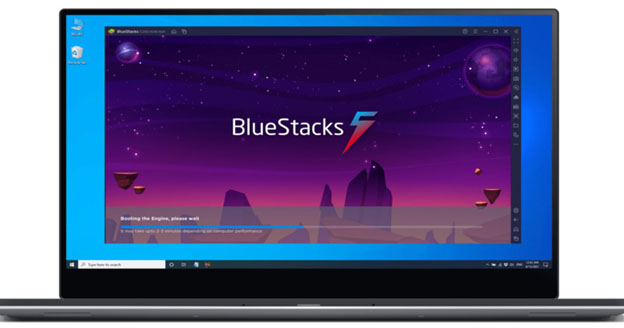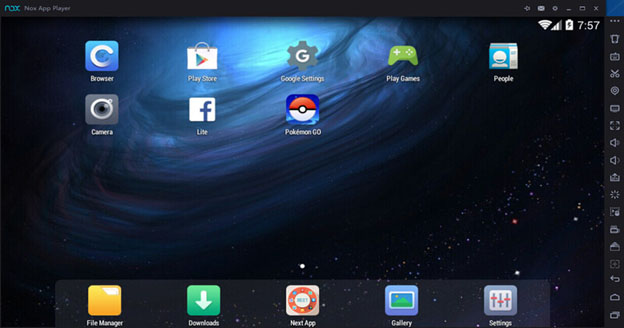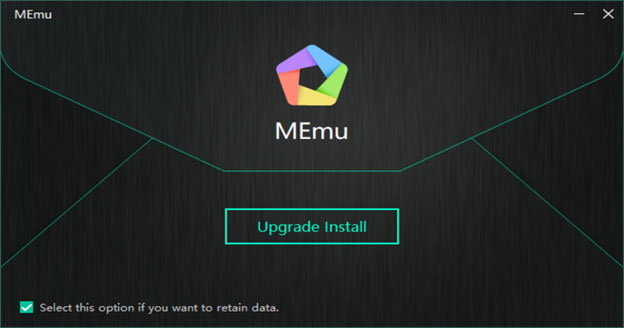There’s no shortage of emulators available nowadays if you’re trying to run Android on your Windows PC. There are several reasons you want to utilize an Android emulator on your Windows PC for people who are wondering. For example, Android developers can debug their apps, and players can enjoy Android games on a larger screen (such as Android RPG games and some of Android’s greatest gachas). That stated, the problem is, a lot of them do not work as announced with Android emulators. Keeping that in mind, let us discuss the Best Android Emulator for Windows.
What is an Emulator?
An emulator is a computer program (or sometimes custom computer hardware) that simulates a different type of device. All these are emulators of various kinds. Here’s what you should know about emulators, why people use them, how they function and what sorts of emulators exist.
IBM designed the notion of computer emulation as a way to run new models for aging equipment. The IBM technique was based on a combination of emulation software and hardware. Incorporated backward compatibility has not given developers more flexibility instead of developing new apps for their new systems.
Today, in video games, the term emulator is frequently used. During the 1990s, the Video Game Emulator became popular, allowing players to play older games on modern desktops. Emulators capable of running iOS or Android on PCs are also becoming increasingly sought after with the spread of smartphones and tablets.
Working of an Emulator:
Various emulating techniques are used for different types of emulators. However, the final goal is always the same: to use the original hardware or software to recreate it. Some emulators exceed the actual product’s performance and have additional features.
Emulation takes a large number of computer resources. Because of this emulation fee, many were behind their actual performance counterparts. As unpaid programmers generate them, the development of emulators can take a long period.
The notion of virtualization is strongly linked to emulation. Virtual machines are an emulator type running on the host system’s underlying hardware.
Reasons to use Emulators:
This is why developers create independent applications for Android, iOS, Windows, and Mac. Software tends to be platform-specific. If you are a Macbook user and wish to utilize an application available only on Windows, your only choice is to use an emulator (except buying a Windows computer).
In digital preservation, emulators also play a crucial role. Old-format programs, such as cartridges, can be downloaded using a particular device as ROM (read-only memory) files. Then you can play the ROMs by using an emulator for the original gaming system.
Why do we need a 64-bit Emulator?
The future of smartphones, as well as PCs, is, according to Arm, 64-bit OS. 64-bit machines are usually quicker and responsive (which depends to a certain degree on a well-written code). Eventually, developers will profit substantially from the purely 64-bit Android applications, such as lesser complications, lower development and testing costs, improved time-to-market conditions, and a stronger, healthier, and more resilient ecosystem.
The LDPlayer supports the 64-bit Android emulator to play games with 64-bit architecture, such as x86-64 and arm64-v8a. Lineage 2m is one of the most famous android 64-bit games. Lineage 2m may be played on the PC with a 64-bit Android emulator from LDPlayer.
You may also notice that many programs are available in both 32-bit and 64-bit versions of your desktop operating system. An excellent example is Firefox, with “32-bit Windows” and “64-bit Windows” as the “64-bit” alternatives (as is the version of “Linux” or ” 64-bit Linux”).
Ultimately, some still have 32-bit OSes out there. Those systems require 32-bit software, which is normally not even able to install and surely will not run a 64-bit program. A 64-bit OS can handle 32-bit software, especially Windows, that features an emulation subsystem for Windows 64, or Windows 64, termed Windows 32.
Look at your C: drive—you will find two program folders, one for a 64-bit program, one for 32-bit apps only called program folders (x86). How much 32-bit code remains out there, you’ll be amazed.
On the Mac, you will find many 32-bit, which is why Apple bans or at least tries 32-bit software from Catalina. Your applications can, however, be checked. Select About this Mac from the Apple menu, click Systems and highlight all software apps. Each of them will have a Yes or No read-in “64-bit (Intel).” Most of them will be Yes. For now, ignore Catalina and read our workaround if you have a vital program that says “No.”
64-bits applications for Windows
Here are some top 64-bit applications that can only be run on a 64-bit Emulator
- VLC Media Player
- Google Chrome
- Zoom Meetings
- Internet Explorer 10
- WinRAR
- Paragon Backup and Recovery Free Edition
- Microsoft Office 2013 – Professional Plus
- TeamSpeak 3
Best 64-Bit Emulator for Windows
Here are some top Mobile emulators stated below with information against each so that you can easily find out the best emulator that suits your mood and taste
- LDPlayer
- Bluestacks
- Bignox
- MUMU
- MEmu
Pros and Cons of LDPlayer
Following are the pros and cons of the LDPlayer emulator.
Pros:
- This is amazing with the LDPlayer 64-bit android emulator. The LDPlayer emulator is optimized for mid-to low-range computers that do not overwhelm them. You do not need to panic much about your PC’s hardware because LDPlayer allows you to run most of your favorite applications.
- The most crucial factor is the pace of work. The Android emulator has been substantially loaded for a long time, deterring any urge to re-run it, but LDPlayer solved it when it was released.
- Advertisement is considerably simpler in LDPlayer thus far. Ads generated by LDPlayer are available in the App Store. But LDPlayer maintains it all clean on the home screen, and during use, it won’t show up advertising.
Cons:
- LDPlayer is a Chinese program, and, logically, settings for popular games in China can appear very quickly in it compared to other games around the globe.
- There is a bit of an issue in the localization of the LDplayer emulator, but developers are trying their best to coup up to that.
Pros and Cons of Bluestacks
Following are the pros and cons of the Bluestacks emulator.
Pros:
- The emulator is built and works quite well for users to browse, yet others believe you need to know a little about emulators to make the most of your experience.
- You’ll have an emulator to run nearly all your android applications.
- Unlike any other Android virtual phone running Android apps on a small screen, you can run Android apps on a large screen.
- Bluestacks was awarded the Best Innovation Award. This software has already been regularly updated with new features and more supporting apps, making the user experience far better than any other emulator.
Cons:
- Bluestacks is a prominent emulator that offers up to 240 FPS on your PCs and good performance. This performance can only be achieved on high-end and flawless PCs; thus, it may not be the ideal solution for many.
- In addition to so many advantages, this software has one that we have faced and still have for a long time. You will have no trouble during your system use if you have more than 4 GB of RAM.
- At the cost of the interface or something else, the emulator itself also consumes many resources. That leads to load the emulator for a long time.
Pros and Cons of Bignox
Following are the pros and cons of the Bignox emulator.
Pros:
- Multi-stage support: Mac and Windows PC.
- Basic interface and easy to use.
- Fast, constant, and superb emulator of Android.
- It features natural keyboard mapping and emulation game controls.
- The Joystick and outlining board are also supported.
Cons:
- You may have to wait before this emulator officially debuts Linux OS if you do not like Windows or Mac.
- It is usually difficult to connect your controller to the bignox.
Pros and Cons of MEmu
Following are the pros and cons of the MEmu emulator.
Pros:
- MEmu enables you to play millions of Android games on your computer. It features many advantages, considerably enhancing gaming pleasure, such as smart controls and customized key mapping. Hardcore users can discover the rich functionality.
- It works as an emulator that runs Android systems effectively on your computer. Besides the minimal requirement, MEmu offers consistency across a variety of techniques and setups, with good results across them, as well as a variety of options for improving player interaction.
Cons:
- It is a little bit difficult to understand its interface.
- It takes a little more time to load.
Pros and Cons of MUMU
Following are the pros and cons of the MUMU emulator.
Pros:
- It gives a high resolution of FPS 120.
- Its Controls are smooth and accurate.
- It runs on even low-speed PC smoothly.
Cons:
- Many apps are not found in the app center locally installed.
- Users may encounter installation fails while downloading an app.
Why Choose LDPlayer?
For a smooth playing experience, you certainly should choose LDPlayer to enjoy the game. This emulator stands out for several reasons and ensures that the game on your PC is seamless. Compared to other emulators, the most significant advantage is that LDPlayer not only offers you exceptional efficiency on high-end PCs but also on lower-end PCs. This implies you need not bother about the specs of your PC to have fun with friends and family.
The fact that you can play the game at 120 FPS and make use of your gaming experience is another wonderful feature. You can also use the inbuilt screen recording feature to share your matches with other friends and family. Unlike many other emulators, no application to achieve this needs to be downloaded. LDPlayer is a one-stop solution for your emulator requirements because every work is done very efficiently and effectively.
Due to the fantastic features in LDPlayer, it is a perfect alternative for other emulators and allows you to enjoy every aspect of your games with ease. You can download it here.