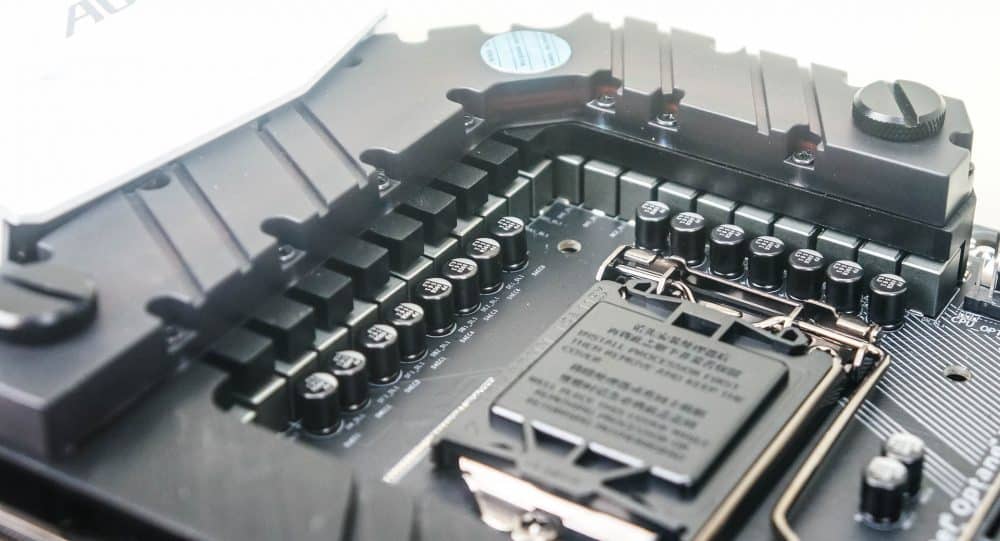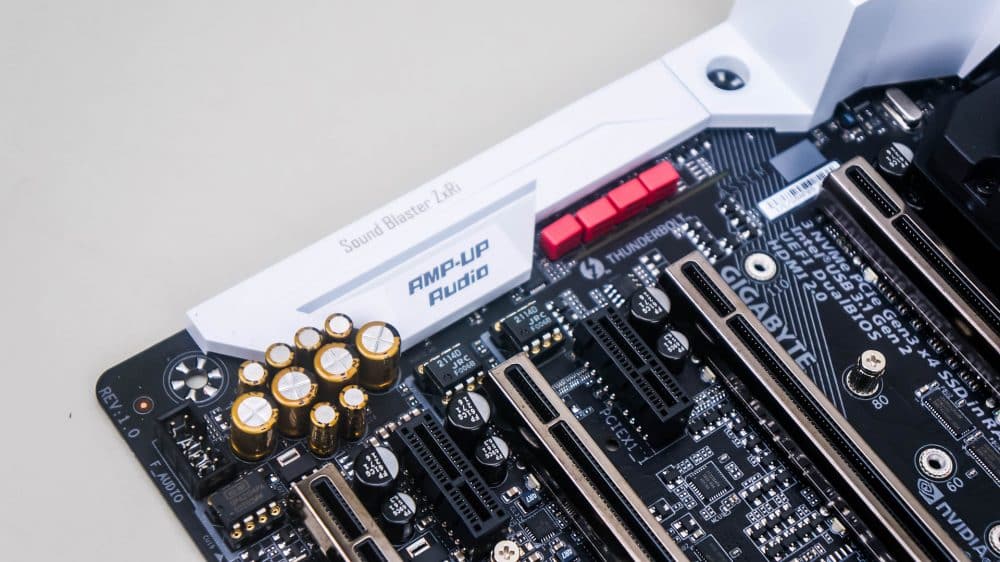Aorus Z270X-Gaming 9 Motherboard Overview
Taking a first look at the Aorus Z270X-Gaming 9 motherboard you’ll notice it is a bit larger than your ordinary motherboard. With official dimensions of 30.5cm x 26.4cm it conforms to the E-ATX form factor, with all that is on this board there is no way they could fit in on an ATX board. With this first round of Z270 motherboards Aorus has a black and white color scheme. So you have a black PCB with black heatsinks, I/O and audio cover being white, and which accents throughout. I think overall the colors on the board look good.
Starting at the CPU socket we of course have the LGA1151 socket, which supports both 6th generation and 7th generation Intel Core processors. The CPU is conditioned by a 22 phase power delivery design equipped with 4th gen. IR digital power controllers and 3rd gen. PowIRstage ICs featuring Isense technology, which provides more precise current sensing accuracy. This helps evenly distribute the thermal loading between the PowerIRstage ICs, preventing the overheating of each individual PowerIRstage, resulting in longer lifespan and better reliability.
The power delivery components are actually covered by a EK-designed G-Frost Hybrid Water Block. Aorus has worked with EK Water Blocks to create this extreme hybrid water block with G1/4″ threaded fittings, to help enhance cooling of the CPU VRMs for increased stability and performance. So if you are running your own custom loop you’ll be able to connect right in to this block. Even if you don’t plan on running water cooling through the block Aurous tell us that it “performs better than anything you’ve encountered”. Moving to the top left of the board we have our 8-pin EPS connector, a 4-pin fan connector, and connector for the rear I/O cover which allows it to light up with RGB lighting. Moving to the other side we have our CPU fan header and CPU optional fan header.
As we come to the far end of the board we have four DDR4 DIMM slots which support up to 64GB of DDR4 memory running at 4133 MHz (OC). The memory slots have memory armor, which is metal shielding. In between the DDR4 slots you have RGB LED strips. To the right of the DDR4 slots there are voltage checkpoints for all of you serious overclockers. At the top corner of the board are 4 buttons which include power, ECO, OC, reset, and clear CMOS. I love on-board buttons, so it is great to see them here. You also have dual debug displays and diagnostic LEDs, so if there is an issue getting your system to boot you’ll definitely know what it causing it. The rest of this side of the board includes two 4-pin fan headers, your 24-pin ATX power connector, and dual USB 3.0 headers. There is also a RGB LED strip on the far end of the board. There is a removable acrylic cover on top of it and there is an extra one included. You could easily create your own cover as well.
Moving down the board we have our storage connection, which are all at a 90 degree angle. These include two U.2 ports, three SATA Express ports, and two SATA (ASMedia ASM1061) 6GB/s ports. Remember if you don’t use the SATA Express ports that opens up six more SATA 6GB/s ports. The U.2 ports are NVMe PCIe Gen3 x4 ports.
Along the bottom of the board you are going to find the rest of your headers and connections. From left to right these include your HD audio header, audio gain control switches, two RGB LED headers, TPM header, two USB 2.0 headers, 4-pin fan header, BIOS switch, SB switch, front panel headers, and two more 4-pin fan headers. So it total that gives us six 4-pin fan headers not including the CPU and CPU optional fan headers. We can also see that big heatsink on the PCH, it had the Aorus logo on it and a RGB LED strip too.
As far as our expansion slots got we have four PCI-Express 3.0 x16 slots, and two PCI-Express x1 slots. The x16 slots have the Aorus PCIe armor, which uses a one-piece stainless steel design. This board makes use of the PEX8747 chip to boost PCIe lanes up to a total of 32 lanes. So with two graphics cards installed you’ll be able to run them at full x16 speed and when you have all 4 slots populated all cards will run at x4 speed. So you have support for 4-Way SLI & CrossFire configurations. Between the PCI-Express slots you’ll find two M.2 connector. These are of course PCI-Express 3.0 x4 slots. The top connector supports M.2 SSDs up to 110 mm, while the bottom one supports up to 80 mm SSDs.
At the far end of the motherboard you’ll find the audio components. The audio solution on this board is the Creative Sound Blaster ZxRi, which makes use of the Creative Sound Core3D quad-core audio processor with Burr-Brown high end 127 dB DAC. You’ll also see the Hi-Fi grade WIMA capacitors and Nichicon audio grade Fine Gold capacitors. There are three upgradable OP-AMPs, one OP-AMP for both left and right channels on the rear I/O as well as a dedicated OP-AMP for the front audio jack.
Finally we move to the rear I/O. From left to right you have a PS/2 port, two USB 2.0 ports, antenna connections for the WiFi, gold-plated DisplayPort and HDMI connections, two USB 3.0 ports, dual Killer Ethernet ports, two USB 3.1 ports (Type-A / Type-C), G-Flash plus USB port, and gold-plated audio connections. This board features Killer Doubleshot-X3 Pro networking, which makes use of dual Killer E2500 Ethernet ports and Killer Wireless-AC 1535 WiFi. All three of these interfaces will work together for the best networking experience possible. The two yellow USB 2.0 ports are USB DAC-UP 2 ports, which provide clean, isolated and low-noise power while adding the ability to compensate for voltage drop.