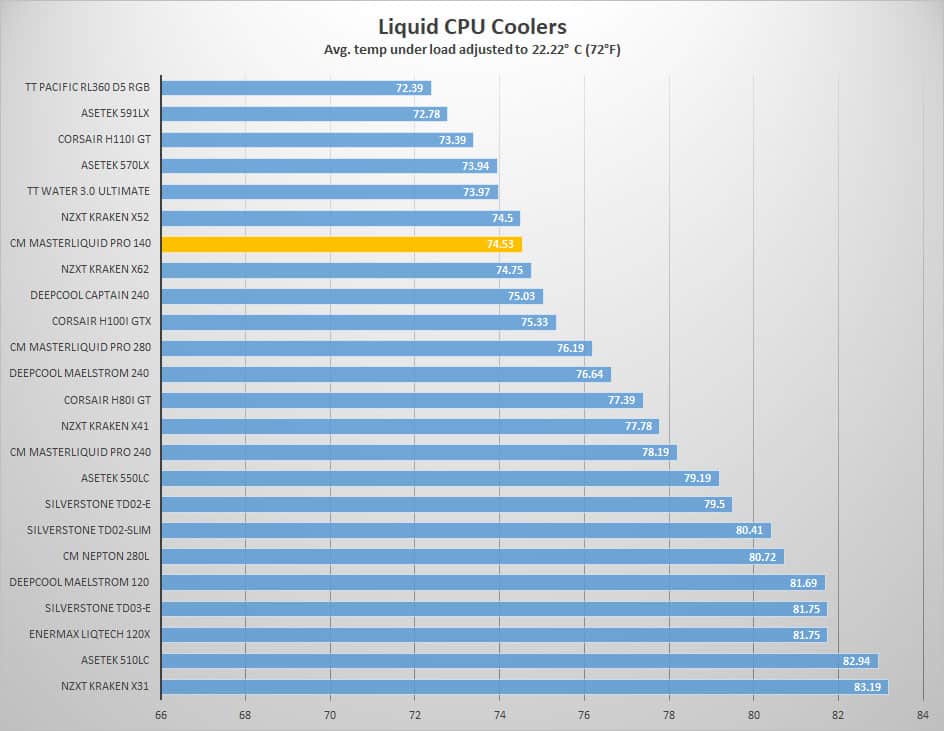Testing
The test rig consists of the following parts:
Processor: Intel Core i7 3770K
Motherboard: Gigabyte Z77X-UD4H
Video Card: Zotac 560 Ti
Memory: Samsung Green MV-3V4G3D/US – 16GB
Power Supply: Corsair TX950
Storage: Mushkin ECO2 240GB Running Windows 7 64bit
Cooling: Cooler Master MasterLiquid Pro 140
Case: Phanteks Enthoo Luxe
As always testing was done using Intel Burn Test (IBT) with the AVX instruction set. The reason to use this instead of Prime95 with this setup is that it pushes our i7 3770K a whole lot harder. This gives us a better sense of extreme load temps. Most of the testing was done at the max memory setting for a single pass. While admittedly this in no way would qualify the chip as stable while overclocked, it gives us a realistic idea of what temperatures the CPU will be hitting. Additionally we are going to run 3DMARK Fire Strike Extreme to give you a realistic idea of performance while gaming.
Our baseline was established using a bequiet! Dark Rock Pro 2 with the 3770K on stock settings:
Ambient temps: 22.22C/72F
Idle temps: 38.75C/101.75F core average
IBT temps one pass max memory: 63.5C/146.3F core average
The first thing we did was to test the cooler with stock motherboard/CPU settings:
Ambient temps: 21.94°C/71.5°F
Idle temps: 36.5°C/97.9°F core average
IBT temps one pass max memory: 58°C/136.4°F core average


First we’ve set the fans on the Pro 140 to performance mode to make sure we are getting the most out of them. Starting in with the stock testing, the Pro 140 does a pretty good job of keeping things nice and comfortable besting our baseline cooler but several degrees in both categories. And remember our baseline test isn’t the junk Intel cooler that the processor ships with, it’s a very respectable air cooler that had a similar retail price to the Pro 140. With that said let’s get into some real testing and see how the Pro 140 handles a 4.5ghz overclock.
As opposed to going for a max overclock, we are simply going to shoot to hit 4.5ghz pass or fail. If the cooler will allow our 3770K to hit 4.5 ghz we note the temperatures and move on to test it using 3DMARK Firestrike. If not then back down to a more acceptable and stable overclock. Not as extreme as our previous testing, but slightly more consistent and far more analogous to normal use such as gaming.
Here are our results for our i7 3770K @ 4.5ghz with 1.248V vCore:
Ambient temps: 21.94°C/71.5°F
IBT temps: 74.25°C/165.65°F with one core hitting 78°C

Amazingly the Pro 140 performed flawlessly in our overclocked test and lands in the top 10 of all time for our round up of coolers. In fact after adjusting for the difference in ambient temperature we find it in 6th over all! This is pretty incredible considering it has bested some very respectable and often much larger coolers.
With those solid results to its name we certainly would like to see how this guy will perform while gaming with that same overclock. Here are the results for Firestrike:
Ambient temps: 21.94°C/71.5°F
3DMARK: 62°C/143.6°F with one core hitting 66°C

It seems that lighting has struck for a third time as the Pro 140 turns in another bang up job. It’s really looking like this little 140mm radiator might be the absolute sweet spot for space and performance. There is no doubt you could run a very decent overclock 24/7 for gaming and anything else you might throw at it.
Aside from the thermal performance of the Pro 140, we found the fans to be extremely quiet. Essentially unnoticeable while idling and just audible under load CM has a seriously competent fan in it’s quiver. The one major thing I found to be missing was a piece of software, the ability to control the fans at the very least would be nice. Companion software is becoming one of the biggest must have items.