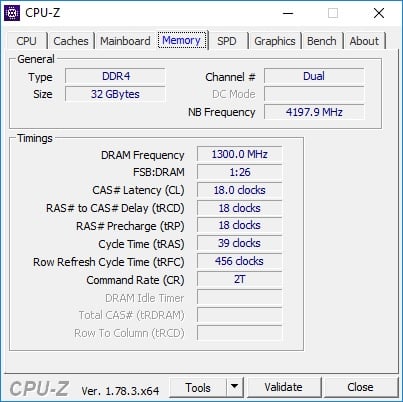Overclocking
Overclocking on the Intel Z270 platform is pretty easy. The easiest way to overclock would be up simply change the frequency divider in the BIOS. To achieve the best overclock we try to stay with the timings that the XMP profile recommends, but we will loosen or tighten timings depending on how things go.
The XMP profile puts this kit at 2400 MHz. In the BIOS I started moving up the frequency divider. Naturally the first thing up from 2400 MHz is 2600 MHz. It seems like this kit does not like anything except its stock timings, it was actually quite weird. Anytime I tried to manually set voltage or timings the kit would boot at 2133 MHz, which is the default for the Z270 platform. With the XMP Profile enabled I changed the frequency divider, and set custom timings, nope that did not work either. A third time I tired just changing the frequency divider and leaving everything else on auto. While the kit did boot at 2600 MHz having the timings on auto they were 18-18-18-39 which is not that good at all. I just decided to keep the kit at 2600 MHz, because going any higher the timings were just horrible. I’ve actually never had a kit that would not let you set custom timings or voltage, again it was weird. So our final overclock was 2600 running at 18-18-18-39 at 1.2V.