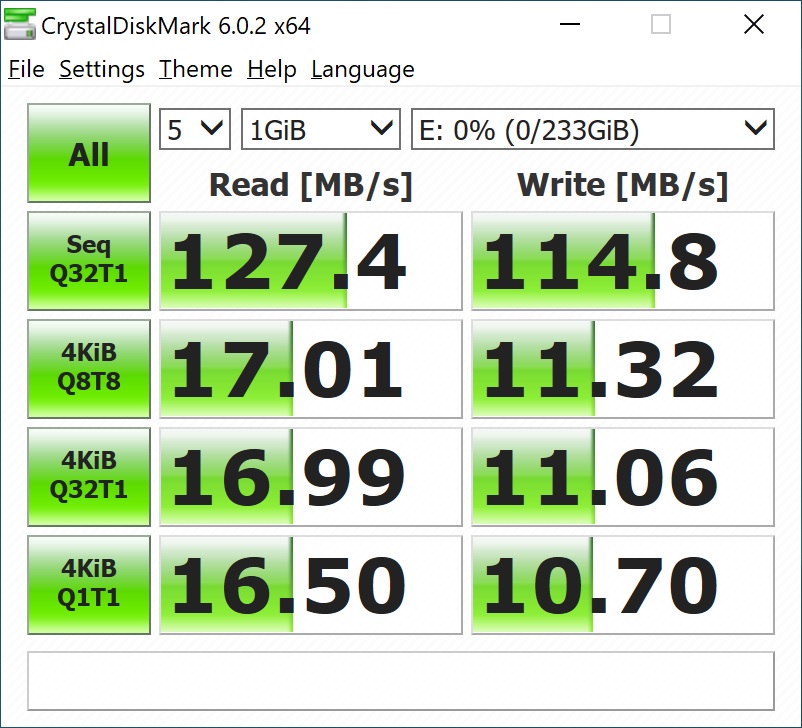Setup & Testing
Before you can even use the DatAshur PRO2 you’ll need to setup you Admin PIN. I like that there is no default Admin or anything like that. To create you own Admin pin go ahead and hold down the shift button for 1 second, you’ll see the red and green LEDs on the drive become solid.
Next go ahead and press down both the key and 1 keys at the same time. The LEDs will now be blinking green and blue.
From here enter your desired Admin PIN (7-15 digits) and then press the key button once. The LEDs will remain blinking green and blue. Finally enter your Admin PIN one more time and press the key button. The green LED will blink indicating that the Admin PIN has been successfully configured and the drive is unlocked and ready for use.
Once plugged in the drive will automatically be recognized by Windows. On the drive you will find the full manual. The drive is formatted as exFAT and offers 233 GB of usable space.


You have the ability to set a new user PIN as well as a self-destruct PIN. Once the self-destruct PIN is setup if you enter it the drive will perform a Crypto-Erase on the drive (encryption key is deleted). This process deletes all configured PINs and renders all data stored on the drive as inaccessible (lost forever), the drive will then show as unlocked GREEN LED. Running this feature will cause the self-destruct PIN to become the new User PIN and the drive will need to be formatted before it can be reused.
The drive also has an unattended auto-lock feature. This will lock the drive after a certain amount of inactivity. You can set this auto-lock feature by using the PIN pad, it can be configured from 5 minutes all the way up to 40 minutes.
There is also a brute force hack defense mechanism built into the drive, it works as follows:
– If a user enters an incorrect User PIN 10 consecutive times, the User PIN will be deleted but the data, Admin PIN and Recovery PIN remain intact and accessible. – If an incorrect Recovery PIN is entered 5 consecutive times, the Recovery PIN is deleted but the data and Admin PIN remain intact and accessible.
– If an incorrect Admin PIN is entered 10 consecutive times, the drive will reset. All PINs and data are deleted and lost forever.
For testing we plugged the DatAshur PRO2 into our X570 system and ran a few tests. Up first we have CrystalDiskMark.
Here we can see the drive has read and write speeds of 127.4 and 114.6 MB/s respectively, which is very close to the rated speeds of 130 and 116 MB/s. Finally we run the USB Flash Benchmark.
Again very solid results here.