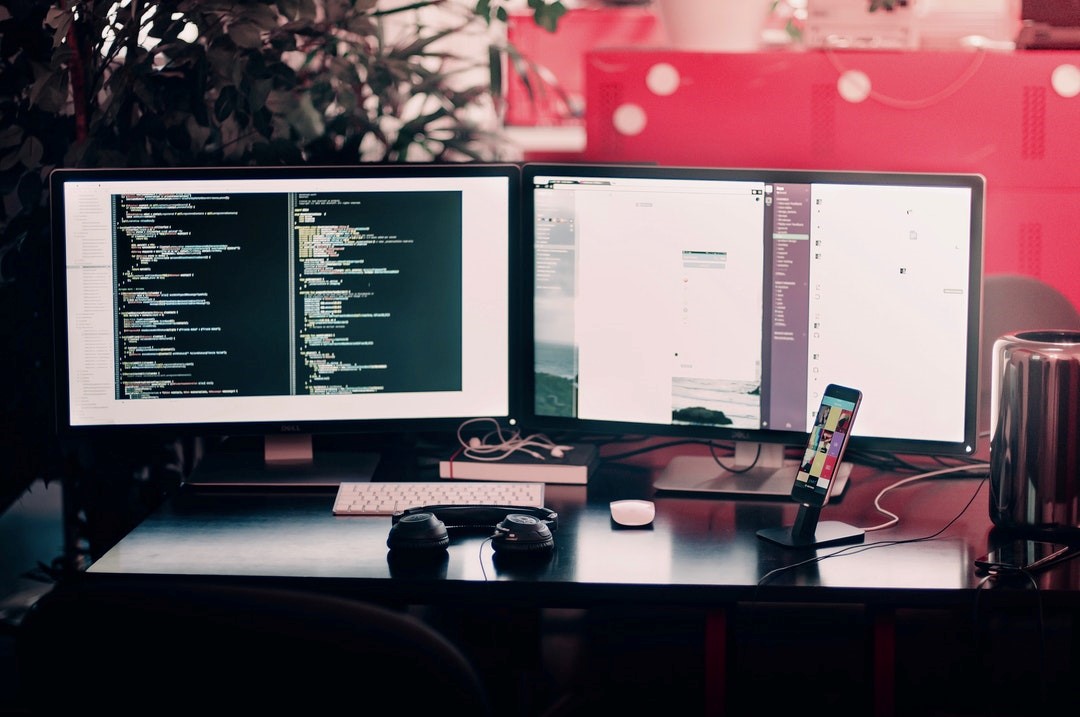Which Android Programming Language Is Used?
Mobile apps play an important role in an Android user’s experience. But what Android programming language is used? Here are a few popular ones.
There’s never been a better time to get into Android app development. Recently, the Android OS overtook Windows to become the most popular operating system worldwide, and that trend doesn’t look like it will change anytime soon.
The first step in creating an app for Android is to decide what language you’ll use to build it. But with all of the languages out there, how can you know which one to choose?
To learn more about the top Android programming languages and decide which is right for you, read on.
Java
Java is the official coding language of the Android platform. As such, it’s the most straightforward option to use when developing an app for Android.
When using Java, the easiest way to build an app is by downloading the Android Studio IDE. This free software development kit receives constant support and updates from Google that improve its functionality and user experience. It also gives you access to a large number of libraries to streamline your own code.
The largest downside to Java is that isn’t very beginner-friendly. Thankfully, its been in use for over two decades and is the 3rd most popular programming language on GitHub, so there’s never a shortage of online tutorials to help you combat the learning curve.
Kotlin
Kotlin is the second-best language for mobile app development on Android. Google announced in 2017 that it would officially provide first-class support for the language. Because it also runs on the Java Virtual Machine, you can use the current version of Android Studio to code in Kotlin.
This language is much more streamlined, modern, and intuitive than Java, making it great for your first introduction to coding for Android. It also helps you avoid errors like null pointer exceptions and is much easier to read. Early adopters of Kotlin for Android include Pinterest and Basecamp.
C#
Built on a foundation of C and C++, this object-oriented programming language is Microsoft’s answer to Java. C# features clean, modernized syntax and multi-platform capabilities.
You’ll need an app builder or other C#-specific development software to translate it into an Android-readable format. If you’re building a game, the Unity game engine and IDE can help you create a masterpiece with only a few short lines of code. If you’re building a more standard app, consider using Xamarin and Visual Studio for the best results.
HTML5, CSS, and JavaScript
HTML, CSS, and JavaScript have been called the “holy trinity” of front-end web development. When you use them to build on Android, you’re essentially creating a web page that’s rendered into an offline version within the app.
Like C#, these languages need an external software or app builder to integrate with Android. Some of the more popular options include Adobe Cordova, PhoneGap, Ionic Framework, and React Native.
Which Android Programming Language Should You Use?
Any of these Android programming languages can be used to successfully build your first app. Your familiarity with coding and the type of app you’re trying to build will determine the one that’s best for you.
Do you have experience building Android apps? If so, let us know what your favorite programming language is in the comments. Then, make sure to check out our blog for more information on the latest trends in mobile development.