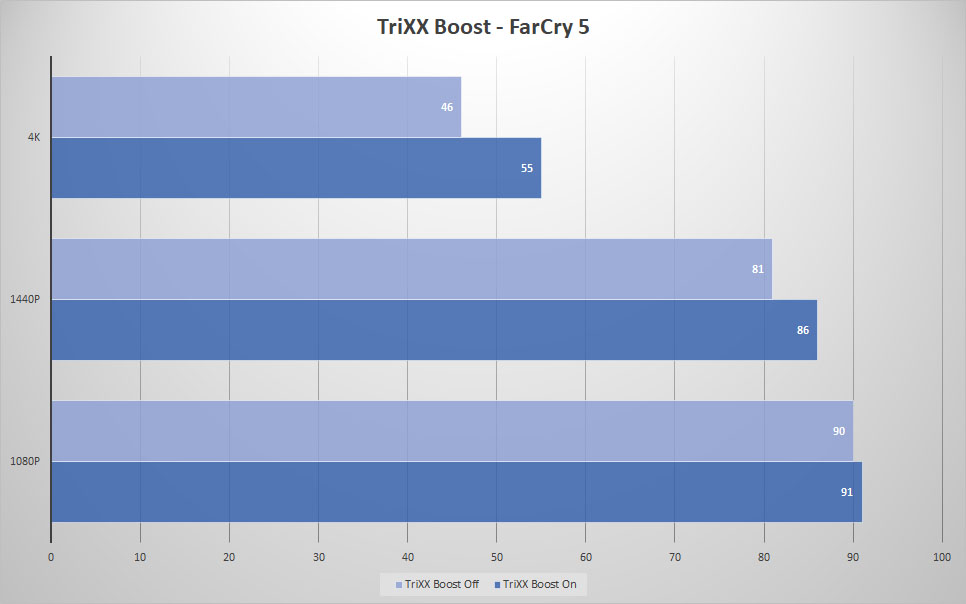New Sapphire TriXX Software
Sapphire sent us over a developmental build of our their Trixx software. While the basic design is done, it still needs some work. No word yet on when this version of TriXX will be available, but we are big fans of the clean look. When you first open the software you are brought to the “Dashboard” where you can see the current clocks, temperature, load, and voltage of your GPU. There are also sliders where you can adjust the GPU clock, memory clock, and power limit. Also there is a section to set a custom fan curve.
The next tab is Hardware Monitor, where you can see live graphs of clocks, temperatures, fan speed, GPU load, and more.
The next tab is TriXX Boost, which is a new feature Sapphire has been working on. This allows gamers to gain performance in games by running them at lower resolutions. Typically many games only give you a few resolution options (1080p, 1440p, 4K, etc). With TriXX Boost additional custom resolutions are created with the user selecting quality vs performance on a slider. This then allows the game to render at the said resolution then up-scales the output image using Radeon Image Sharpening.
We tested this with FarCry 5, here are the results at 1080p, 1440p, and 4k.
The next tab is Card Info, which will give you all of the information on the card you are running and gives you the option to save the BIOS.
The final tab is Settings, here you’ll find a few different settings related to the app itself.