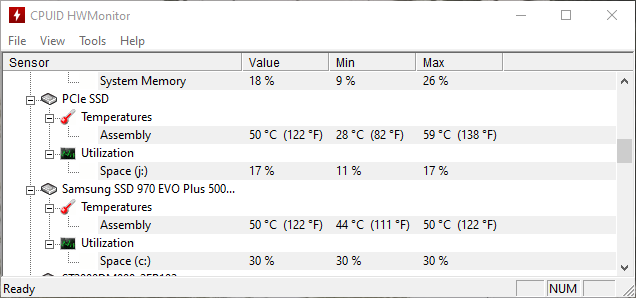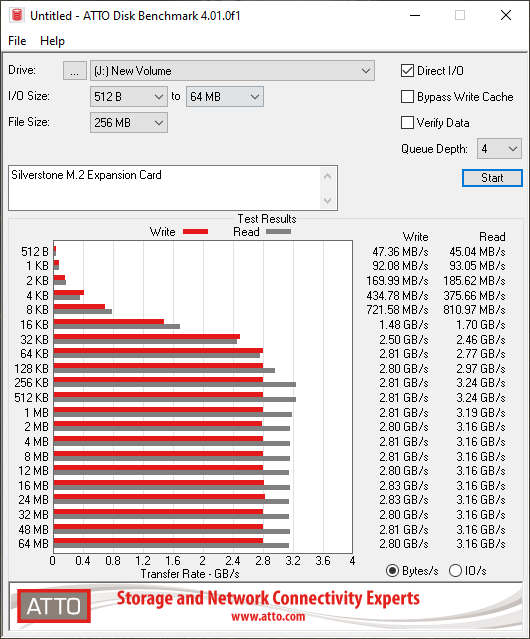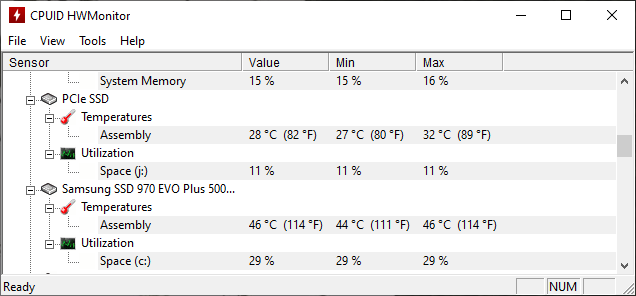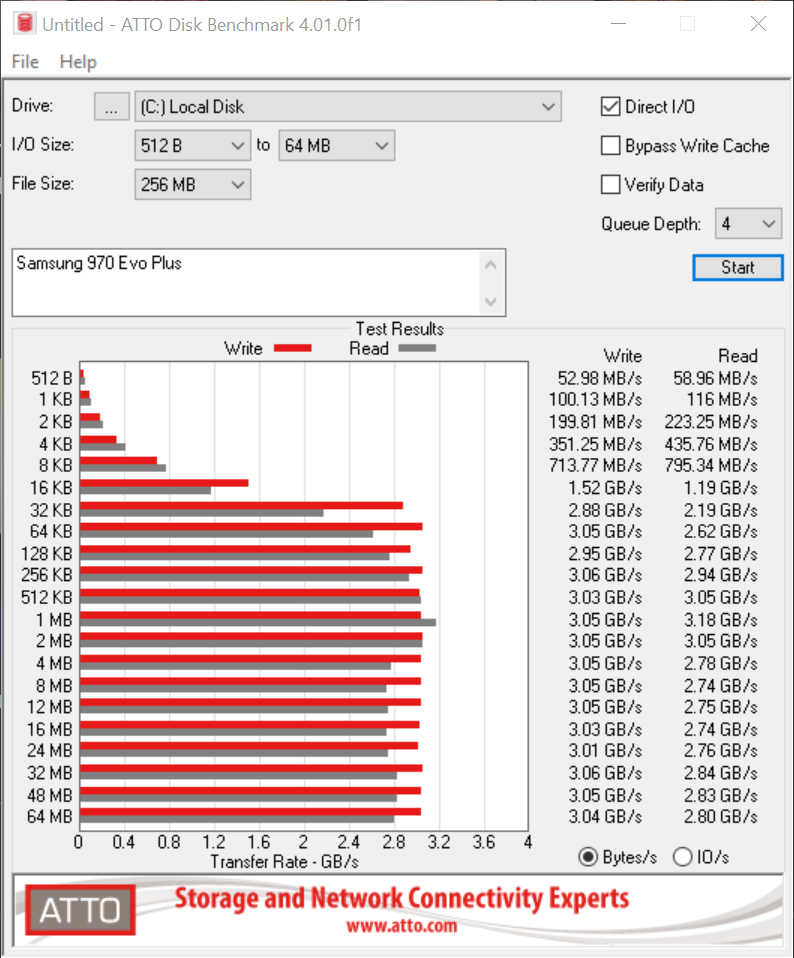Test System and Testing
- Processor: Intel I9 10900k
- Graphics Card: ASUS Strix RTX 2080 TI OC
- Motherboard: Aorus Z490 Master
- Cooling: Custom Loop (CPU Only)
- Memory: 64 GB G. Skill Trident Z 3200 Mhz CAS 14.
- Storage: 500 GB Samsung 970 Evo Plus (OS)
- Storage: 1 TB Inland Premium NVMe SSD (Tested Drive)
- Power Supply: 1200 Watt Thermaltake Tough Power Grand 80+ Platinum
- Case: Primochill Praxis Wetbench
Although the Silverstone ECM24-ARGB adapter card is also in a way a storage device, this review is more about the temperature of the drive, as opposed to the performance. So instead of running several performance benchmarks and recording the read and write speeds for each, the Silverstone ECM24-ARGB adapter card was tested slightly differently. We did run the ATTO Disk Benchmark to get an idea of a light load temperature. To put a more intensive load on the Inland Premium SSD installed on the Silverstone ECM24-ARGB adapter card, we ran the full system drive benchmark in PCMARK 10. This test takes upwards of 45 minutes to an hour to complete. In order to run the full system drive benchmark in PCMARK 10, you need a minimum of 80 GB of free space on your drive, 8 GB of system memory, and at least a quad-core processor. The full system drive benchmarks writes a total of 204 GB of data to the drive you’re testing over the duration of the benchmark. We ran PCMARK 10 on the Inland Premium SSD installed on the Silverstone ECM24-ARGB adapter card both with and without the heatsink on the adapter card. We then used Hardware Monitor to record the temperatures near the end of the PCMARK 10 benchmark.
The first thing we did when testing the Silverstone ECM24-ARGB adapter card was to get an idle temperature. For this, we simply booted the PC and let it sit idle for about an hour, then recorded the temperature on CPUID Hardware Monitor. For the purposes of this review, the Silverstone ECM24-ARGB adapter card was labeled as drive J. In CPUID Hardware Monitor, it’s simply listed as PCIe SSD. After sitting idle for about an hour, we recorded an idle temperature of 27°c with the heatsink installed on the Silverstone ECM24-ARGB adapter card. For comparison, the idle temperature of the OS drive, a 500 GB Samsung 970 FVO Plus was 45°c. Keep in mind that the Z490 Aorus Master has heatsinks built into the board for all three M.2 slots. So the OS drive is also passively cooled.
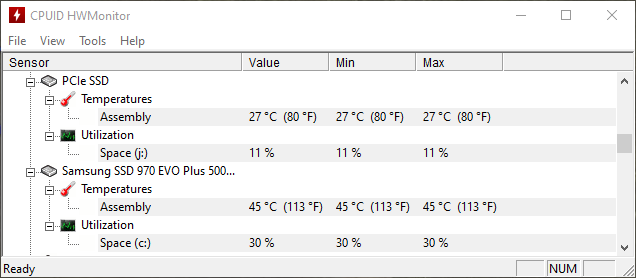
Our next step in testing the Silverstone ECM24-ARGB adapter card was to put a light load on both the Inland Premium SSD and the Samsung 970 Evo Plus. To do this, we ran the ATTO Disk Benchmark on both the OS drive, the 970 Evo Plus, as well as the Inland Premium SSD installed on our Silverstone ECM24-ARGB adapter card. Now for the record, I am well aware that he Samsung 970 Evo Plus and the Inland Premium SSD are not the same drives, use different controllers and NAND. We are in no way attempting an apples to apple comparison of the two drives. We simply included the temperature results for the 970 Evo Plus to give you something to compare to. As you can see from the Hardware Monitor temps, in ATTO the Inland Premium SSD went up 5°c when running the ATTO Disk Benchmark. The Samsung 970 Evo PLus, however, only increased by 1°c. Again, this was with the heatsink installed on the Silverstone ECM24-ARGB.
The next step in testing the Silverstone ECM24-ARGB was to run PCMARK 10 on both the Inland Premium SSD and the 970 EVO Plus. For the first round of testing on the Silverstone ECM24-ARGB, we kept the heatsink on. Under load the, Silverstone ECM24-ARGB hit a maximum temperature of 35 after about an hour of running PCMARK 10. Our OS drive, the Samsung 970 Evo Plus hit a maximum temperature of 54°c while running the PCMARK 10 full system drive benchmark. In my previous testing on boards such as the Z390 Aorus Pro and the Z490 Aorus Master, we generally see about a 5°c difference in temps when the M.2 heatsink is removed from the board. So, this is around what I expected to see when we removed the heatsink on the Silverstone ECM24-ARGB. Boy was I wrong.
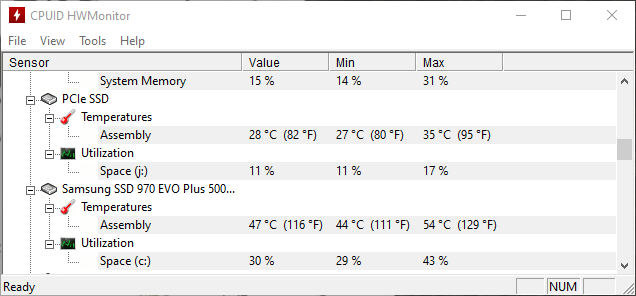
With the heatink on the Silverstone ECM24-ARGB removed, our idle temperature only went up one degree to 28°c. However, it was the load temperature that impressed me. While running PCMARK 10, our Silverstone ECM24-ARGB hit a maximum temperature of 59°c. A massive 24° difference without the heatsink on the Silverstone ECM24-ARGB.