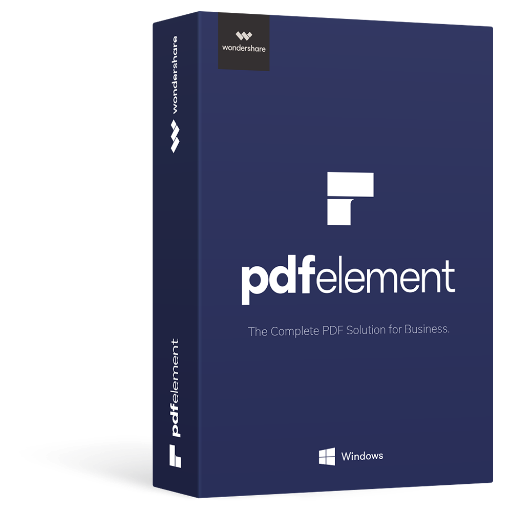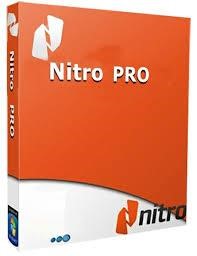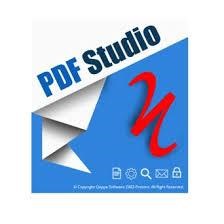To edit PDF, some people rely on Adobe Acrobat. But the problem is this software is too expensive for most people. Not everyone can afford it. Is there alternative for Adobe Acrobat? This post will discuss five alternatives for Adobe Acrobat. We consider these five alternatives as the five best applications on the market today.
Why do we place it as the number one? This comes in first place not without reason. With PDFelement 6 you can get an alternative to Adobe Acrobat at a very affordable price. This application is equipped with various facilities that allow you to edit PDF documents in a wide range. You can edit your PDF documents as if you were editing your Word document! Not only editing, with this application you can convert the PDF document to various other formats; PPT, Excel, Word, HTML and so on.
Why we recommend it at the first place?
- Easy-to-use without study carve
- Has all the capabilities of Adobe Acrobat but is more affordable.
- A series of support services, such as 24-hour customer service, the forum discussion, and How-to Tutorials.
- Smarter text edit and recognition. It enables to turns scanned documents into editable text. (Support more than 20 + languages)
- Create fillable PDF forms with ease.
- Maximize the batch PDF files to improve your productivity
With integrated cloud facilities, you can collaborate with others offline and online in editing your PDF documents. This application is also easily accessed by any mobile device and on any browser. Unfortunately, Nitro Pro does not provide facilities for PDF indexing.
This application is available for Mac and Windows. It can also convert your PDF documents into other popular formats. One of the striking advantages is its ability to convert up to 200 files at once with what is called a partial conversion process. For those of you who want to maintain the original layout of your documents, iSkysoft PDF Converter can be an option.
This application works on Windows. It has the advantage of automatically placing text boxes. The tool also allows each user to make various changes to the paragraph in the text box. If you are focused on editing images, Foxit PDF can be considered. But if you don’t like a separate installation (you have to install the plug-in separately) then the tool is not for you. The disadvantage may lie in plug-in installation but overall, Foxit PDF is reliable.
PDF Studio
Whatever operating system you use, you can run this editor without experiencing difficulties. PDF Studio can work on Windows, Mac and Linux. The editing facilities provided are quite complete. For you Google Drive users, PDF Studio provides what is called Google Drive Share Point as a form of document support. However, the tool has disadvantages; this does not have an “Undo” provision that will make it difficult for you when you make a mistake. And for those of you who are familiar with general trackpad commands, PDF Studio is not recommended.
Hopefully the information above can be useful for those of you who need an alternative to Adobe Acrobat immediately. Thank you for your time!