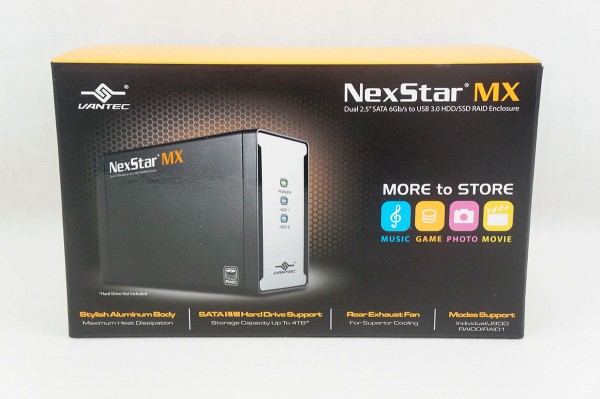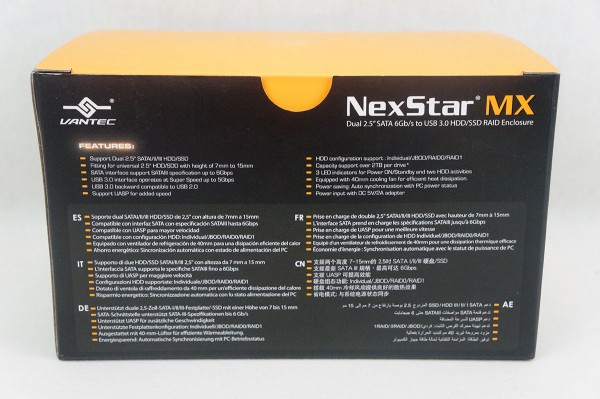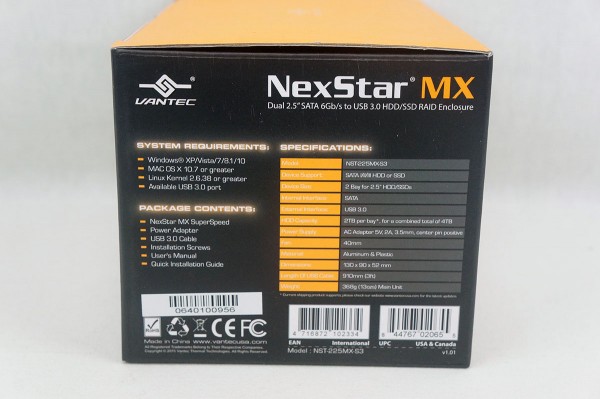Data redundancy is a thing that not many people think about. I myself lost about a year of photos because I had them stored on a drive that died and did not have a backup. One of the easiest ways to have data redundancy is to setup a RAID 1 array. Vantec wants to makes this easy with their new NexStar MX Dual 2.5-inch hard drive enclosure (NST-225MX-S3). This small enclosure supports two 2.5-inch hard drives that you can put in Individual/JBOD/RAID0/RAID1 modes. So if you are not going for data redundancy, but rather speed you can set them up in a RAID 0 array. Since this enclosure supports 2.5-inch drives that means you can use solid state drives! The enclosure uses USB 3.0 so your transfer speeds will be very fast too! Let’s take a look and see what it can do!
Special thanks to Vantec for providing us with the NexStar MX Dual 2.5-inch Hard Drive Enclosure to review.
Packaging
The NexStar MX comes in a very nice retail package. On the front there is a photo of the unit and it lets us know some of its main features.
On the back there is a listing of features in a few different languages.
On the side of the box there is the full listing of specifications, system requirements, and package contents.
Finally on the opposite side some of the features are detailed. There is more than enough information on the box to lets you know what the NexStar MX is all about before you buy it.
Getting everything out of the box we have the NexStar MX enclosure, power adapter, USB 3.0 cable, user’s guide, and a bag of mounting screws.
For a full unboxing and overview of the Vantec NexStar MX be sure to check out our video below.