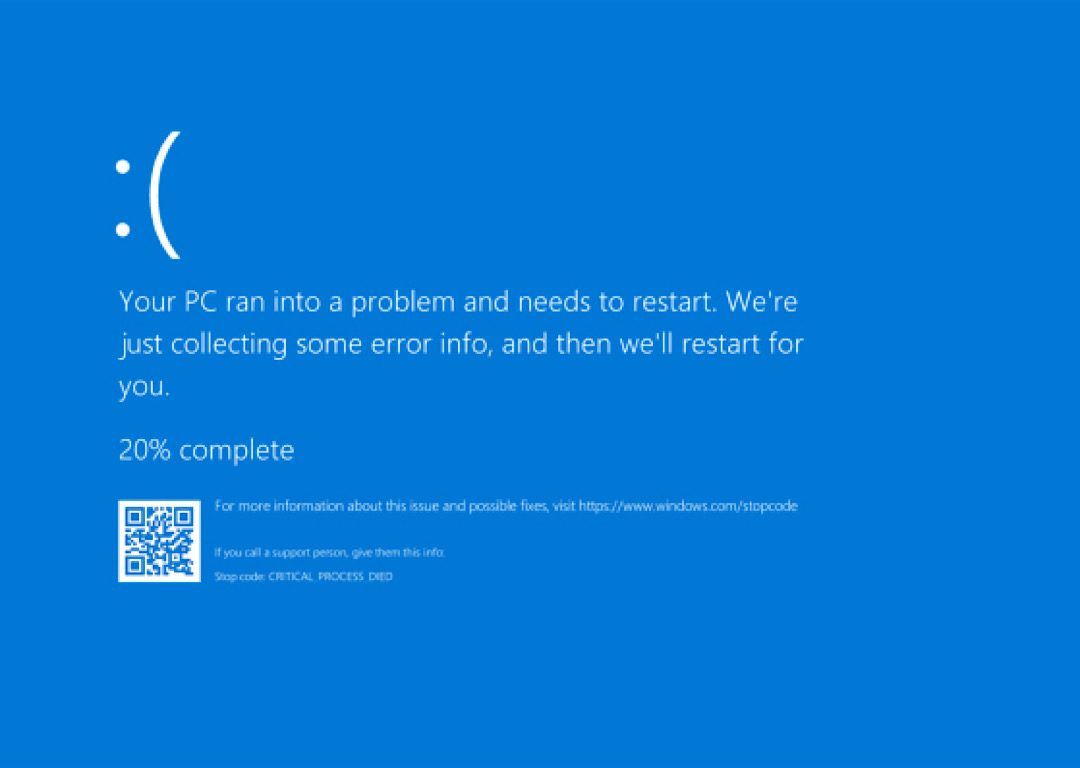Lenovo ThinkPad manufactured in 2019 and 2020 are struggling with Windows 10; hence many ThinkPads are facing the “blue screen of death” issue. Lenovo and Microsoft are already working to solve the issue, but they suggested a temporary workaround until the issue gets resolved.
According to Microsoft, you may encounter a stop error or blue screen of death (BSOD) if the Lenovo ThinkPad device has received the Windows Update for KB4568831 Preview (OS Build 19041.423). You will also face this error if you have enabled Enhanced Windows Biometric Security in the UEFI of Lenovo ThinkPad devices that were manufactured in 2019 or 2020.
You can solve this issue by a workaround suggested by Microsoft and Lenovo. All you need to do is enter the UEFI configuration (BIOS), select Security, navigate to Virtualization sections, and disable Enhanced Windows Biometric Security. This method will mitigate the issue but can lead to more risks. Microsoft also says that this workaround can make your device vulnerable to an attack and we do not recommend it.
Lenovo hasn’t given any warning concerning the workaround; instead, they are calling it a solution. If your Lenovo Thinkpad is affected by the issue, please be cautious in case you decide to implement the workaround.
We are hopeful that Microsoft and Lenovo will soon work out a solution to these issues. Until then, try to avoid launching Lenovo Vantage or triggering things that could cause errors and BSODs.
Via Microsoft