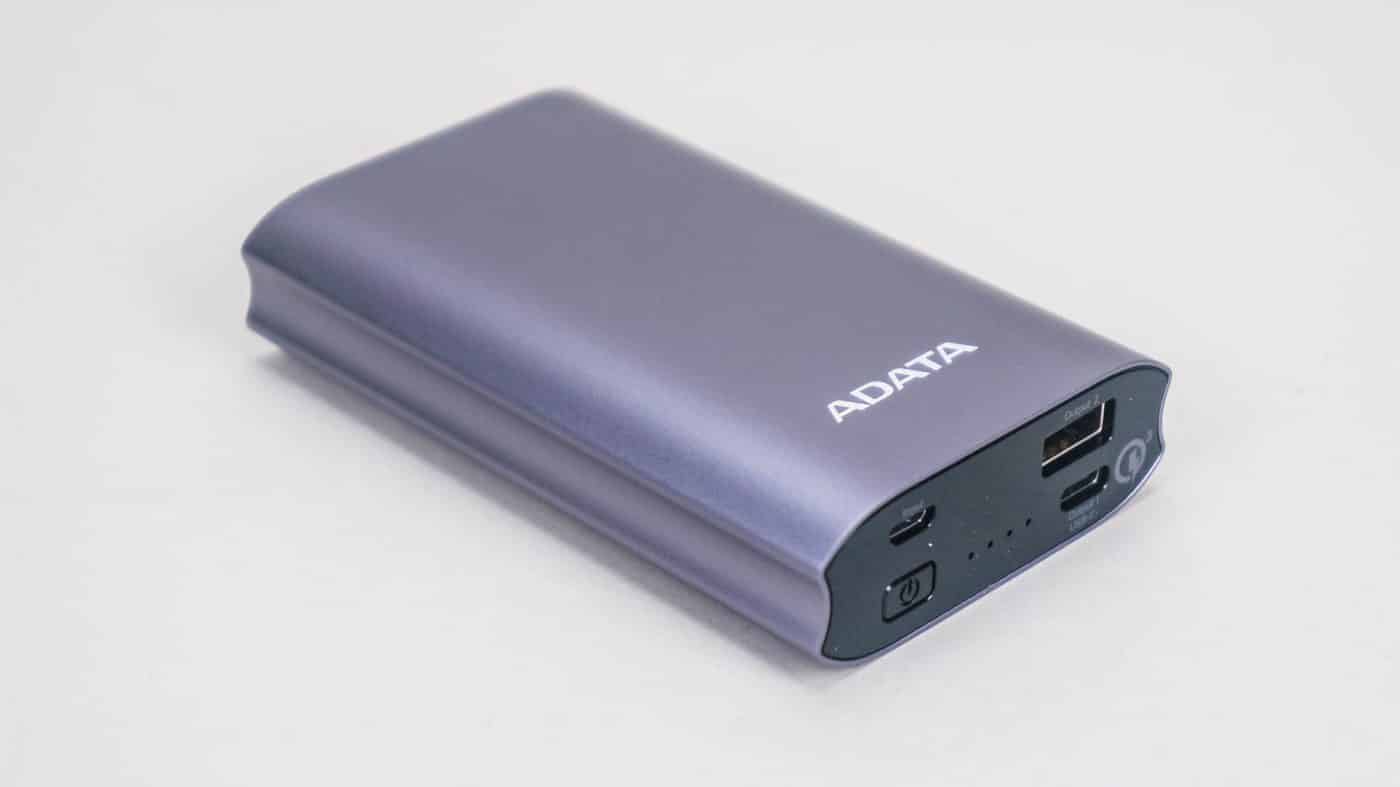Usage & Final Thoughts
Getting the A10050QC setup is pretty easy. Using the supplied USB cable plug it into a USB charger to start charging it. The indication LEDs will will let you know how charged it is. Remember when you are charging it you can also plug in your phone or tablet to charge them simultaneously. I did test this and it does work.
When charging a device all you have to do is plug it in to one of the USB ports and it will start charging automadically. If it does not for some reason you can press the power button and it will. Only the USB-C port supports Qualcomm Quick Charge 3.0. If you do not have a USB-C cable, you can easily grab one on Amazon. Sadly I was unable to test the quick charging of this port as I do not have a USB-C cable for my phone. Charging did work quite well and I was able to get almost 4 full charges on my iPhone 6s out of the A10050QC.
At the end of the day the A10050QC is a great power bank to add to your mobile arsenal. It gives you 10050mAh of recharging power which was more than enough to recharge our iPhone 6s almost 4 times! On top of that it is one of the only power banks that supports simultaneous charging, meaning that you can charge both of your devices as well as the power bank all at once! This power bank does have Qualcomm Quick Charge 3.0 charging, but only on the USB-C port.
Overall ThinkComputers give the ADATA A10050QC Power Bank a 9 out of 10 score.
Pros:
– Solid design with quality parts
– Can charge power bank and devices at the same time
– Qualcomm Quick Charge 3.0
– USB-C connector
Cons:
– Qualcomm Quick Charge 3.0 only available on the USB-C port