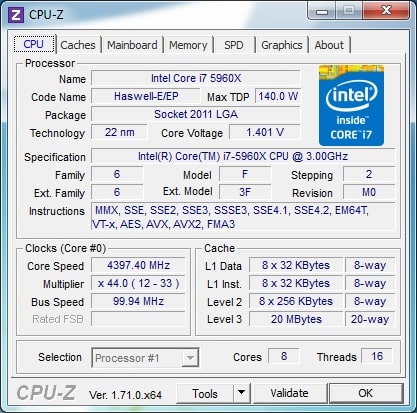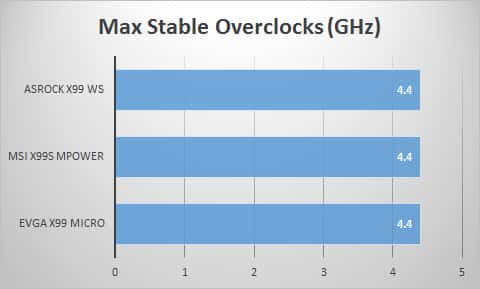Overclocking
Overclocking on the X99 WS can be done a few different ways. First in the BIOS you have set optimized overclocks. For our Core i7-5960X it offered set overclocks all the way up to 4.5 GHz.
Trying these overclocks all worked great except for the 4.5 GHz overclock, which turned out to be unstable during our testing. These same overclocking options are also available in the A-Tuning software. You can also manually overclock the system using the A-Tuning software.
It is sort of hidden, but there is also an auto-tuning feature in the A-Tuning software. Just hit start under the auto tuning menu and it will try various overclocks for the best performance. For our testing it settled on 4.2 GHz for a stable overclock.
You can also just go into the BIOS yourself and change settings around. Again the max stable overclock I was able to achieve was 4.4 GHz.
This seems to be the stopping point for this processor as thats the highest I was able to take it on each X99 motherboard I have tested so far. But a 1.4 GHz overclock is not bad at all!